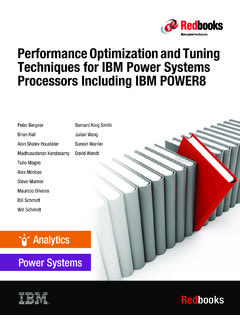Transcription of Useful AIX commands - Way2SAPBASIS.com
1 Useful AIX commands svmon svmon -P <pid> Further: use can user svmon command to monitor memory usage as follows; (A) #svmon -P -v -t 10 | more (will give top ten processes) (B) #svmon -U -v -t 10 | more ( will give top ten user) smit install requires "inutoc ." first. It'll autogenerate a .toc for you I believe, but if you later add more .bff's to the same directory, then the inutoc . becomes important. It is of course, a table of contents. dump -ov /dir/xcoff-file topas, -P is Useful # similar to top When creating really big filesystems, this is very helpful: chlv -x 6552 lv08 Word on the net is that this is required for filesystems over 512M.
2 Esmf04m-root> crfs -v jfs -g'ptmpvg' -a size='884998144' -m'/ptmp2' -A''`locale yesstr | awk -F: '{print $1}'`'' -p'rw' -t''`locale yesstr | awk -F: '{print $1}'`'' -a frag='4096' -a nbpi='131072' -a ag='64' Based on the parameters chosen, the new /ptmp2 JFS file system is limited to a maximum size of 2147483648 (512 byte blocks) New File System size is 884998144 esmf04m-root> If you give a bad combination of parameters, the command will list possibilities. I got something like this from smit, then seasoned to taste. If you need files larger than 2 gigabytes in size, this is better.
3 It should allow files up to 64 gigabytes: crfs -v jfs -a bf=true -g'ptmpvg' -a size='884998144' -m'/ptmp2' -A''` | | locale yesstr | awk -F: '{print $1}'`'' -p'rw' -t''`locale yesstr | aw | | k -F: '{print $1}'`'' -a nbpi='131072' -a ag='64' Show version of SSP (IBM SP switch) software: lslpp -al llctl -g reconfig - make loadleveler reread its config files oslevel (sometimes lies) oslevel -r (seems to do better) lsdev -Cc adapter pstat -a looks Useful vmo is for VM tuning On 1000 BaseT, you really want this: chdev -P -l ent2 -a media_speed=Auto_Negotiation Setting jumbo frames on en2 looks like: ifconfig en2 down detach chdev -l ent2 -a jumbo_frames=yes chdev -l en2 -a mtu=9000 chdev -l en2 -a state=up Search for the meaning of AIX errors: nfso -a shows AIX NFS tuning parameters; good to check on if you're getting badcalls in nfsstat.
4 Most people don't bother to tweaks these though. nfsstat -m shows great info about full set of NFS mount options Turn on path mtu discovery no -o tcp_pmtu_discover=1 no -o udp_pmtu_discover=1 TCP support is handled by the OS. UDP support requires cooperation between OS and application. nfsstat -c shows rpc stats To check for software problems: lppchk -v lppchk -c lppchk -l List subsystem (my word) status: lssrc -a mkssys rmssys chssys auditpr refresh startsrc stopsrc traceson tracesoff This starts sendmail: startsrc -s sendmail -a "-bd -q30m" This makes inetd reread its config file.
5 Not sure if it kills and restarts or just HUP's or what: refresh -s inetd lsps is used to list the characteristics of paging space. Turning off ip forwarding: /usr/sbin/no -o ipforwarding=0 Detailed info about a specific error: errpt -a -jE85C5C4C BTW, Rajiv Bendale tells me that errors are stored in NVRAM on AIX, so you don't have to put time into replicating an error as often. Some or all of these will list more than one number. Trust the first, not the second. lslpp -l ..should list the version of poe installed on the system Check on compiler versions: lslpp -l lslpp -l Check on loadleveler version: lslpp -l If you want to check the bootlist do bootlist -o -m normal if you want to update bootlist do bootlist -m normal hdisk* hdisk* cd* rmt* prtconf Run the ssadiag against the drive and the adapter and it will tell you if it fails or not.
6 Then if its a hot plugable it can be replaced online. You can get patches from: You'll need to click through a bit of red tape before getting to where you actually can list corequisites and start a download. BTW, "Add to my download list" does not work in konqueror, but it does work in mozilla. Backup to tape: env - /usr/bin/mksysb '-m' '-i' '-X' /dev/rmt0 The "env -" is because some sort of environment variable can confuse mksysb, making it error out instead of doing your backup There's also "smitty mksysb" You can create an image using the savevg command savevg -v -n -9 / rootvg This can be used to build a NIM installable image to recover your systems alternatively, the command line call for a mksysb to tape (to include map and exclude files) is /usr/bin/mksysb '-m' '-e' '-i' /dev/rmt0 Finding which lpp contains a file.
7 Lslpp -w /usr/sbin/umount There exists a "diag CD" for AIX. /usr/samples/kernel/vmtune lsattr -El sys0 | grep realmem lsattr -El mem0 See if you AIX system's hardware is CHRP (some sort of PowerPC reference platform spec, I believe) : bootinfo -p chrp Some really funky hardware-looking problems can be fixed by draining the NVRAM battery for 5 minutes, and then reinstalling the microcode. We used to do this on some IBM RT's in Cincinnati, and a recent poster to AIX-L indicates that it's still Useful in some situations. From AIX-L: AIX -> AIX is the most easiest Upgrade of ALL.
8 Place the AIX Vol 1 of CD on the CDROM drive and run smitty update_all , this will upgrade the OS On the subject of running out of paging space, from AIX-L: Look into npswarn, npskill stuff in Performance Management Guide Changing the boot device order: Boot the server, and hit 1 or F1 (depending if you have an ascii console or a graphics console) when the logos come up to get to sms mode. In the menus select multiboot, select boot devices, select boot order. You should start tracing for inetd subsystem with traceson -s inetd and then issue: trpt -j you will see the protocols control blocks (PID) you're tracing, and then with: trpt -p <PID> you should see output for telnet communications.
9 But this is not working. Why don't you try using iptrace and ipreport to see the behavior of your telnet sessions ?? Purportedly orks with JFS 1 and 2: To split off a mirrored copy of the /home/xyz file system to a new mount point named /jfsstaticcopy, type the following: chfs -a splitcopy=/jfsstaticcopy /home/xyz You can control which mirrored copy is used as the backup by using the copy attribute. The second mirrored copy is the default if a copy is not specified by the user. For example: chfs -a splitcopy=/jfsstaticcopy -a copy=1 /home/xyz At this point, a read-only copy of the file system is available in /jfsstaticcopy.
10 Any changes made to the original file system after the copy is split off are not reflected in the backup copy. To reintegrate the JFS split image as a mirrored copy at the /testcopy mount point, use the following command : rmfs /testcopy The rmfs command removes the file system copy from its split-off state and allows it to be reintegrated as a mirrored copy. Working around a loader domain problem: esmf04m-strombrg> /usr/local/bin/gribmap exec(): 0509-036 Cannot load program /usr/local/bin/gribmap because of the following errors: 0509-030 Insufficient permission to create loader domain /usr/ 0509-026 System error: The file access permissions do not allow the specified action.