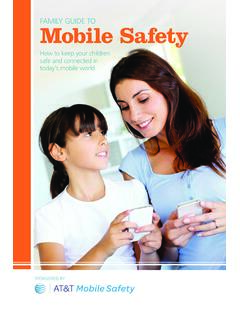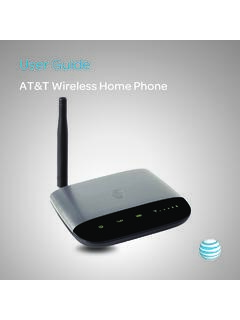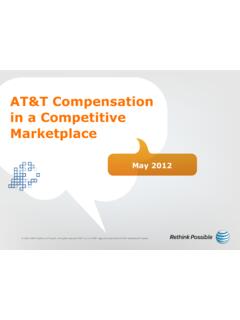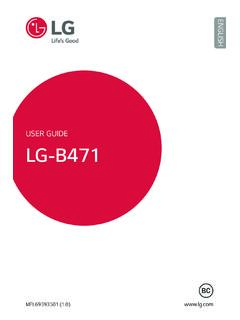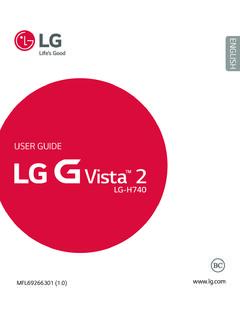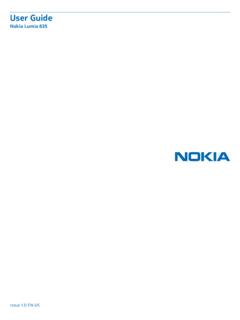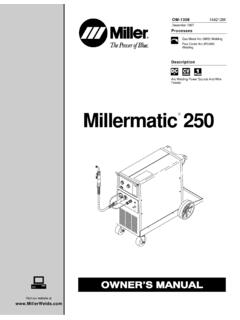Transcription of USER GUIDE - AT&T
1 USER GUIDEDIRECTV GENIE & EARLIER HD DVR Box 1079El Segundo, CA 90245 The ENERGY STAR label on your set-top box means it is ENERGY STAR qualified, delivering energy-saving benefits and kinder to the , ENERGY STAR labeled HD DVR set-top boxes qualify for ENERGY STAR only when configured with the DIRECTV Whole-Home DVR service. All other ENERGY STAR labeled set-top boxes, when used in conjunction with a DIRECTV subscription, meet ENERGY STAR criteria without requiring the consumer to take any additional ! Now that you re plugged in, it s time to start enjoying access to over 285 (including over 190 full-time HD channels) channels of live and On Demand TV programming, satellite music and a huge selection of box office hits from DIRECTV CINEMA . We ll take you step by step through everything, from pushing the POWER button to searching for your favorite User GUIDE applies to the DIRECTV HD DVR and the Genie HD DVR and Mini Clients. Because this User GUIDE was designed to accommodate several models, your Receiver, its user interface, and certain features may vary from what is shown Information Resources The Help Center on is a rich resource for all types of information related to hardware, features, programming and other important topics.
2 Just click on the Help Center link at the top right corner of the main navigation to start your inquiry. To view the most up-to-date manuals for DIRECTV Receivers and other equipment, please visit or go to and search for keyword manuals . You can also visit to manage your account, and find information about DIRECTV service, programming packages, special promotions, and much ConnectedIf a professional installed your DIRECTV HD DVR and any Clients, you are ready to start watching TV. If your equipment was not professionally installed, or you just added a surround sound system or other equipment, please see Appendix 1, Setup and Activation .IMPORTANT: Advanced Receiver Service fee is required with all HD DVRs to view the HD channels included in your programming package in HD, and for DVR functionality. DIRECTV hardware, programming and Advanced Receiver Service are available separately. For information and pricing, please visit TO THE DIRECTV FAMILY!
3 4 DIRECTV HD DVR RECEIVER USER GUIDETABLE OF CONTENTSW elcome to the DIRECTV Family! ..3 Safety & Care ..6 Product Information ..8 CHAPTER 1: USING YOUR REMOTE CONTROLYour Remote Control ..10 The Progress Bar ..17 Live Buffer ..18 CHAPTER 2 - CHANNELS & PROGRAM INFO Program GUIDE ..20 Channel Banner & TV Options ..26 Menu ..30 CHAPTER 3: SEARCH & BROWSE Movies, On Demand and Pay Per View ..34 Sports ..40TV Shows and Genie Recommends ..41 Search Features ..43 CHAPTER 4: RECORDINGS Recording a Single Show ..46 Recording a Series ..48 Watching and Deleting Your Recorded Shows ..50 Playlist ..51 Manage Recordings ..55 Recording from Your Computer, Phone or Tablet ..59 CHAPTER 5 - EXTRAS & SPECIAL FEATURES Extras ..62 Special Features ..66 DIRECTV Whole-Home DVR Service ..70 Genie HD DVR & Mini ..75 DIRECTV Mobile Apps ..765 CHAPTER 6 - SETTINGS & HELP Settings ..80 Parental Controls ..89 Favorite Channels ..94 Help ..95 CHAPTER 7 - GENIE HD DVR Genie HD DVR.
4 98 DIRECTV GENIE Mini Back Panel Example ..103 CHAPTER 8 - TROUBLESHOOTING & FAQST roubleshooting Tips ..106 Frequently Asked Questions ..109 CHAPTER 9: WARRANTY AND OTHER INFO Limited 90-Day Warranty ..126 DIRECTV PROTECTION PLAN ..129 FCC Customer Information ..130 TERMS AND CONDITIONS FOR USE OF SOFTWARE ( TERMS ) ..133 APPENDICESA ppendix 1: Setup and Activation ..144 Appendix 2: Connections to TV & Equipment ..145 Appendix 3: Receiver Front and Back Panels ..155 Appendix 4: Get Connected ..159 Appendix 5: About High-Definition ..165 Index ..170 Icon Reference ..1746 DIRECTV HD DVR RECEIVER USER GUIDESAFETY & CAREYour DIRECTV Receiver has been designed and manufactured to stringent quality and safety standards. You should, however, be aware of the following important precautions for safe and optimal use of the equipment. Meaning of symbols printed on the rear panel of the product: This symbol indicates that dangerous voltage with a risk of electric shock is present within this symbol indicates that there are important operating and maintenance instructions in the literature accompanying this unit.
5 Important Safety Instructions1. Read these Keep these Heed all Follow all Do not use this apparatus near Clean only with dry Do not block any ventilation openings. Install in accordance with the manufacturer s Do not install near any heat sources such as radiators, heat registers, stoves or other apparatus (including amplifiers) that produce Do not defeat the safety purpose of the polarized or grounding-type plug. A polarized plug has two blades with one wider than the other. A grounding type plug has two blades and a third grounding prong. The wide blade or the third prong are provided for your safety. If the provided plug does not fit into your outlet, consult an electrician for replacement of the obsolete Protect the power cord from being walked on or pinched particularly at plugs, convenience receptacles and the point where they exit the Use only attachments/accessories specified by the Use only with the cart, stand, tripod, bracket or table specified by the manufacturer, or sold with the apparatus.
6 When a cart is used, use caution when moving the cart/apparatus combination to avoid injury from Unplug this apparatus during lightning storms or when unused for long periods of Refer all servicing to qualified service personnel. Servicing is required when the apparatus has been damaged in any way, such as power-supply cord or plug is damaged, liquid has been spilled or objects have fallen into the apparatus, the apparatus has been exposed to rain or moisture, does not operate normally, or has been dropped. Ensure proper ventilation the vent slots on the DIRECTV Receiver must be left uncovered to allow proper airflow to the unit. Blocking the airflow to the unit could impair performance or damage your Receiver and other Use only the power supply (power cord) that came with your DIRECTV Receiver. Failure to use the authorized power supply (power cord) may cause electric shock, fire, bodily injury and/or property damage. If the power supply (power cord) becomes damaged or needs to be replaced, please contact DIRECTV Customer Service to obtain an authorized replacement.
7 7 SAFETY & CARECAUTION: Avoid moisture to reduce the risk of fire or electric shock. The DIRECTV Receiver should not be used near water (for example, kitchen sink, bathtub, pool, damp basement). Also, never spill liquid on the Receiver. Do not place vases or other vessels containing liquid on top of : To reduce the risk of fire or electric shock, do not expose this product to rain or moisture. The apparatus shall not be exposed to dripping or splashing and no objects filled with liquids, such as vases, shall be placed on the : Use only the power supply (power cord) that came with your DIRECTV Receiver. Failure to use the authorized power supply (power cord) may cause electric shock, fire, bodily injury and/or property damage. If the power supply (power cord) becomes damaged or needs to be replaced, please contact DIRECTV Customer Service to obtain an authorized : Be sure not to place your DIRECTV Receiver near anything WET or HOT!If this product is rated at 240 VAC, a suitable attachment plug should be : We highly recommend plugging the DIRECTV Receiver into a surge protector to prevent damage from fluctuations in your power supply.
8 CAUTION: To reduce the risk of electric shock, do not remove cover (or back).No user-serviceable parts inside. Refer servicing to qualified service OF ELECTRIC SHOCK DO NOT OPEN! Do not stack electronic components or other objects on top of the DIRECTV Receiver. Also, do not stack the Receiver on top of a hot component such as an audio power amplifier. Protect your components from power surges by connecting all the components before plugging any power cords into the wall outlet. Use of a surge protector is also recommended. Don t overload power outlets or extension cords, which can result in the risk of fire or shock. It s also important to use only the type of power source indicated on the marking label or in this manual. Avoid audio hum or interference by inserting all cable plugs firmly into their jacks. Also, place Audio/Video (A/V) cables to the sides of the TV back panel rather than down the middle once connected. Try not to coil any twin-lead cables and keep them away from A/V cables as much as possible.
9 Never insert objects of any kind into any openings in the DIRECTV Receiver (other than the DIRECTV Access Card as detailed in this manual). Place it on a flat, hard surface do not operate the DIRECTV Receiver on a carpet or other padded surface. Always unplug your DIRECTV Receiver before moving it. Always unplug the DIRECTV Receiver, TV and other equipment before you connect or disconnect any cables. The only way to disconnect the DIRECTV Receiver from the power supply is to remove the power cord. The DIRECTV Receiver unit must therefore be installed next to the power point which must be easily accessible. CAUTION: Electric Shock never attempt to disassemble the DIRECTV Receiver yourself; always take it to a qualified service person when repair is required. Opening or removing covers may expose dangerous voltage or other risks. Incorrect reassembly can cause shock when Receiver is subsequently used. Attempted self-repair may also void your warranty.
10 Changes or modifications not expressly approved by the party responsible for compliance (by the warranty or by the manufacturer) could void the user s authority to operate the equipment. Do not drop your DIRECTV Receiver and always move it with care. Have your DIRECTV Receiver professionally serviced (do not attempt to service it yourself). Any changes or modifications in construction of this device which are not expressly approved by the party responsible for compliance could void the user s authority to operate the equipment. If you move your DIRECTV Receiver between locations at different temperatures, allow it to reach room temperature before you apply power to it. Do not pick up or otherwise move your DIRECTV Receiver while it is connected to the AC power supply. If you want to move your set-top box, first disconnect it, then wait at least 30 seconds before continuing. CAUTION: To reduce the risk of fire, use only No. 26 AWG or better telecommunications line cord.