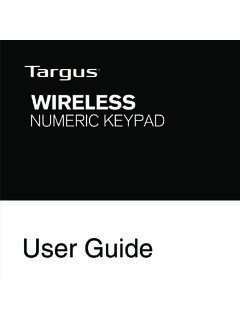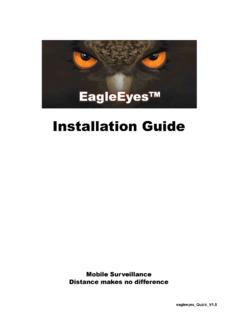Transcription of User Manual - static.highspeedbackbone.net
1 NETWORK DVRsVariable CIF and D1 Recording OptionsUser ManualQC SERIES23 THANK YOU FOR PURCHASING THIS Q-SEE PRODUCT. EVERY EFFORT HAS BEEN MADE TO MAKE THIS DVR SIMPLE TO ASSEMBLE AND USE. HOWEVER, IF YOU SHOULD RUN INTO ANY DIFFICULTIES DURING ITS INSTALLATION OR OPERATION, WE ARE HERE FOR YOU. 2011-2013 Q-See. Reproduction in whole or in part without written permission is prohibited. All rights reserved. This Manual and software and hardware described herein, in whole or in part, may not be reproduced, translated, or reduced to any machine-readable form without prior written : All brand names and products are trademarks or registered trademarks of their respective is a registered trademark of DPS, : The information in this document is subject to change without notice.
2 The manufacturer makes no representations or warranties, either express or implied, of any kind with respect to completeness of its shall not be liable for any damages whatsoever from misuse of this You for Choosing a Q-See Product!All of our products are backed by a conditional service warranty covering all hardware for 12 months from the date of purchase. Additionally, our products also come with a free exchange policy that covers all manufacturing defects for one month from the date of purchase. Permanent upgrading service is provided for the software and is available at certain to make the most of your warranty by completing the registration form online.
3 In addition to warranty and technical support benefits, you ll receive notifications of product updates along with free downloadable firmware updates for your DVR. Register today at !Please see the back of this Manual for Manual is written for the QC series of DVRs and was accurate at the time it was completed. However, because of our ongoing effort to constantly improve our products, and the different capabilities of the models covered, additional features and functions may have been added since that time and on-screen displays may change. We encourage you to visit our website at to check for the latest firmware updates and product Manual covers the setup and local operation of the DVR.
4 Instructions for configuring the DVR for remote access, along with instructions for monitoring the DVR using a computer or mobile device, are contained within the Remote Monitoring Guide which is included on the CD that accompanied your DVR and which can also be found on the Manual we have highlighted warnings and other important information that will assist you in operating your new system in a safe and trouble-free manner. Please take the time to read and follow all instructions and pay attention to alerts as shown below: About this ManualNOTE! Text in blue boxes with the Information icon offer additional guidance and explanations about how to make the most out of your !
5 Red boxes with this icon indicate warnings. To prevent possible injury or damage to the product, read all warnings before 10/24/13451. INTRODUCTION 72. CONNECTIONS AND CONTROLS Connections 10QC448 10QC304 12QC308 13QC3016 14QC524
6 15QC588 16QC5416 Mouse Control 18 Virtual Keyboard Remote Control Video Display 22 Connecting a Video Display Cameras 24 Connecting Cameras 24 Camera Placement 25960H Cameras 263. BASIC OPERATION Operation Live View 28 Navigation Bar 29 Shortcut Video Controls Login, Logout and Main Menu 31 Login 31 Shortcut Menu 32 Main Menu 33 Shutdown 33 Auto Resume Recording 34 Manual Recording 34 Snapshot 37 Schedule 38 Motion.
7 Video Loss and Camera Masking Detection 39 Video Loss 40 Camera Masking 40 Event Response Search and Playback 42 Search 44 Playback 46 Digital Zoom 48 Back-up Backup 504. MENUS Main Menu Info Menu 53 HDD Information 53 Log 54 Online Users Setting Menu 56 General 56 Network 58 Display 58 Default
8 Advanced 60 HDD Manage 60 Error Alerts 61 Record Setting 61 Account 61 Auto Maintenance 62TV Adjust Backup Shutdown 625. PAN/TILT/ZOOM CAMERAS Connecting a PTZ Camera PTZ Control and Setup 64 Setup 64 Control 65 Setting Preset/Patrol/Pattern/Scan 65 Running PTZ Functions 676.
9 ALARMS Alarm Input Alarm Output Alarm Setup and Activation 71 TABLE OF CONTENTS677. HARD DISK DRIVE Installation/Removal Calculating the Recording Capacity of a Hard Disk Drive 76 APPENDIX Troubleshooting Specifications 80Q-SEE PRODUCT WARRANTY 83 Questions or Comments? Contact Us 84To prevent damage to your Q-See product or injury to yourself or to others, read and understand the following safety precautions in their entirety before installing or using this equipment. Keep these safety instructions where all those who use the product will read Check the unit and any accessories included in the package immediately after opening.
10 If items are missing or damaged, repackage and return to the point of Use the proper power source. Only use the power adapter supplied with your system. Do not use this product with a power source that applies more than the specified voltage (100-240V AC).n Never insert anything metallic into the DVR. Inserting anything into the DVR or its case can be a source of dangerous electric Do not operate in dusty areas. Avoid placing the DVR in places that are Do not expose this product to rain or use near water. If this product accidentally gets wet, unplug it and contact an authorized dealer Keep product surfaces clean and dry.