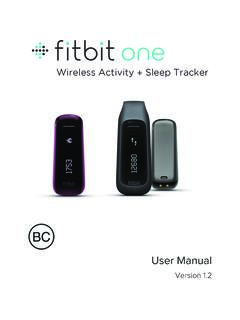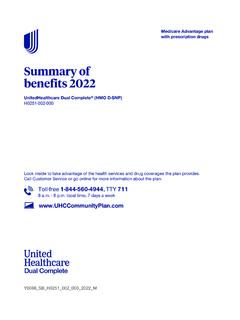Transcription of User Manual Version 1 - staticcs.fitbit.com
1 User ManualVersion of ContentsGet started6 What's in the box6 Charge your tracker7 Set up Luxe7 See your data in the fitbit app8 Unlock fitbit Premium9 Wear Luxe10 Placement for all-day wear vs. exercise10 Handedness11 Wear and care tips11 Change the band11 Remove a band11 Attach a band12 Basics13 Navigate Luxe13 Basic navigation13 Quick settings14 Adjust settings16 Display settings16 Quiet modes17 Other settings17 Check battery level18 Turn off the screen18 Apps and Clock Faces19 Change the clock face19 Open apps19 Notifications from your phone20 Set up notifications202 See incoming notifications20 Manage notifications21 Turn off notifications21 Answer or reject phone calls22 Respond to messages (Android phones)
2 22 Timekeeping24 Use the Alarms app24 Dismiss or snooze an alarm24 Use the Timers app25 Activity and Wellness26 See your stats26 Track a daily activity goal26 Choose a goal27 Track your hourly activity27 Track your sleep27 Set a sleep goal28 Learn about your sleep habits28 See your heart rate28 Manage stress28 Practice guided breathing29 Check your stress management score29 Advanced health metrics30 Exercise and Heart Health31 Track your exercise automatically31 Track and analyze exercise with the Exercise app31 GPS requirements31 Track an exercise32 Customize your exercise settings33 Check your workout summary34 Check your heart rate34 Default heart-rate zones34 Custom heart-rate zones36 Earn Active Zone Minutes363 View your cardio fitness score37 Share your activity37 Update, Restart.
3 And Erase38 Update Luxe38 Restart Luxe38 Erase Luxe39 Troubleshooting40 Heart-rate signal missing40 GPS signal missing40 Other issues41 General Info and Specifications42 Sensors and Components42 Materials42 Wireless technology42 Haptic feedback42 Battery42 Memory43 Display43 Band size43 Environmental conditions43 Learn more44 Return policy and warranty44 Regulatory and Safety Notices45 USA: Federal Communications Commission (FCC) statement45 Canada: Industry Canada (IC) statement46 European Union (EU)47 Argentina49 Australia and New Zealand49 Belarus49 Botswana50 Customs Union50 Indonesia504 Israel50 Japan51 Kingdom of Saudi Arabia51 Mexico51 Morocco52 Nigeria52 Oman52 Pakistan53 Philippines53 Serbia53 Singapore53 South Korea54 Taiwan54 United Arab Emirates57 United Kingdom58 Zambia58 About the Battery58IP Rating59 Safety Statement59 Regulatory Markings595 Get startedMeet fitbit Luxe.
4 The fashion-forward fitness and wellness tracker designed to help you take control of your holistic health and a moment to review our complete safety information at Luxe is not intended to provide medical or scientific 's in the boxYour Luxe box includes:Watch with small band(color and material varies)Charging cableAdditional large band6 The detachable bands on Luxe come in a variety of colors and materials, sold your tracker A fully-charged Luxe has a battery life of up to 5 days. Battery life and charge cycles vary with use and other factors; actual results will charge Luxe: 1.
5 Plug the charging cable into the USB port on your computer, a UL-certified USB wall charger, or another low-energy charging device. 2. Hold the other end of the charging cable near the port on the back of the tracker until it attaches magnetically. Make sure the pins on the charging cable align with the port on the back of your tracker. Charging fully takes about 1-2 hours. While Luxe charges, double-tap the screen to turn it on and check the battery level. Swipe right on the battery screen to use Buzz. A fully charged tracker shows a solid battery up LuxeSet up Luxe with the fitbit app.
6 The fitbit app is compatible with most popular phones. See to check if your phone is get started: 1. Download the fitbit app: lApple App Store for iPhones lGoogle Play Store for Android phones 2. Install the app, and open it. lIf you already have a fitbit account, log in to your account > tap the Today tab > your profile picture > Set Up a Device. lIf you don't have a fitbit account, tap Join fitbit to be guided through a series of questions to create a fitbit account. 3. Continue to follow the on-screen instructions to connect Luxe to your account.
7 When you're done with setup, read through the guide to learn more about your new tracker and then explore the fitbit more information, see your data in the fitbit appOpen the fitbit app on your phone to view your activity, health metrics, and sleep data; log food and water; participate in challenges; and more. 8 Unlock fitbit PremiumFitbit Premium is your personalized resource in the fitbit app that helps you stay active, sleep well, and manage stress. A Premium subscription includes programs tailored to your health and fitness goals, personalized insights, hundreds of workouts from fitness brands, guided meditations, and more.
8 Luxe includes a 6-month fitbit Premium membership for eligible customers in certain more information, see LuxeWear Luxe around your wrist. If you need to attach a different size band, or if you purchased another band, see the instructions in "Change the band" on the facing page. Placement for all-day wear vs. exerciseWhen you're not exercising, wear Luxe a finger's width above your wrist general, it's always important to give your wrist a break on a regular basis by removing your tracker for around an hour after extended wear. We recommend removing your tracker while you shower.
9 Although you can shower while wearing your tracker, not doing so reduces the potential for exposure to soaps, shampoos, and conditioners, which can cause long-term damage to your tracker and may cause skin optimized heart-rate tracking while exercising: lDuring a workout, experiment with wearing your tracker a bit higher on your wrist for an improved fit. Many exercises, such as bike riding or weight lifting, cause you to bend your wrist frequently, which could interfere with the heart-rate signal if the tracker is lower on your wrist. lWear your tracker on top of your wrist, and make sure the back of the device is in contact with your skin.
10 LConsider tightening your band before a workout and loosening it when you re done. The band should be snug but not constricting (a tight band restricts blood flow, potentially affecting the heart-rate signal).10 HandednessFor greater accuracy, you must specify whether you wear Luxe on your dominant or non-dominant hand. Your dominant hand is the one you use for writing and eating. To start, the Wrist setting is set to non-dominant. If you wear Luxe on your dominant hand, change the Wrist setting in the fitbit app:From the Today tab in the fitbit app, tap your profile picture > Luxe tile > Wrist > and care tips lClean your band and wrist regularly with a soap-free cleanser.