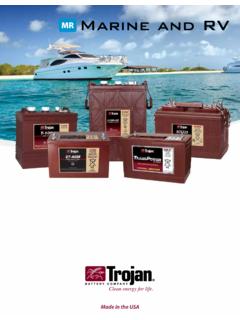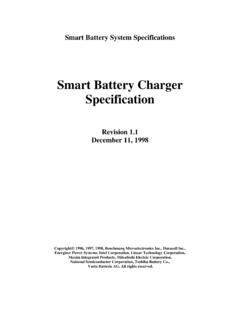Transcription of USER’S GUIDE - trojanbattery.com
1 USER S GUIDEC ongratulationson your purchase from Trojan Battery Company, the manufacturer of the world s most trusted deep-cycle batteries. The battery you purchased was engineered by Trojan to deliver superior power, performance, durability, and reliability for use in a broad range of demanding applications. Our goal is to provide reliable energy storage solutions that enhance the way people live and work around the User s Guidewas created by Trojan s application engineers and contains vital information regarding proper care and maintenance of your new battery. Please read through this User s GUIDE carefully and completely before using your battery. It will help you achieve optimum performance and long life from your new investment. 800-423-6569 Ext. 3045 / SUPPORTC ontents1 Safety 52 Equipment Needed 53 Battery Installation 63.
2 1. Battery Connections Terminal Types Correct Hardware Installation Cable Size Torque Values Terminal Protection 123 . 7. Connecting Batteries in Banks Ventilation Battery Orientation . Battery Environment Temperature 134 Preventative Maintenance 144 .1. Inspection Watering (flooded/wet batteries only) Cleaning 165 charging & Equalizing 165.
3 1. Initial charging Normal charging Equalizing (flooded/wet batteries only) 206 Storage 216 .1. Storage in Hot Environments Storage in Cold Environments 217 Maximizing the Performance of Your Trojan Battery 238 What to Expect from Your Trojan Battery 239 Trouble-Shooting Preparation for Testing Voltage Testing while charging Specific Gravity (flooded/wet batteries only) Open Circuit Voltage Testing Discharge Testing 2610 Battery Recycling 2711 Battery Abbreviations 285 USER S GUIDE 51 SafetySince batteries deliver large amounts of power that can cause injury and even death, observing safety rules is of paramount importance.
4 For your safety and the safety of those around you, please observe the following checklist when working on or around wear protective clothing, gloves, and safety gogglesNever smoke near batteriesAlways use insulated tools when working on batteriesNever wear jewelry or other metal objects when working on or around batteriesAlways check connections for proper torqueNever make direct contact with the electrolyte (sulfuric acid). If this occurs, flush with large amounts of charge batteries in well-ventilated areasNever place objects on top of batteriesAlways keep sparks and flames away from batteriesNever add acid to a battery Always use short cables of appropriate size to minimize voltage dropNever charge a frozen batteryAlways ensure plates are covered in water before chargingNever charge a flooded battery without securing vent caps on the cellsAlways make sure charger is set for the appropriate battery type (flooded, AGM or gel)Never charge a battery when the temperature is above 122 F (50 C)Always charge batteries before installingNever store batteries unless they are fully chargedAlways neutralize small spills with baking soda and water.
5 For large spills, contact the appropriate first leave an acid spill unattendedWARNING! Risk of fire, explosion, or burns. Do not disassemble, heat above 158 F (70 C), or Equipment NeededBefore installation or maintenance of your batteries, have the following equipment available: Proper personal protective equipment (eye protection and acid resistant gloves) Distilled or deionized water Insulated tools Baking soda Terminal protector spray Voltmeter Hydrometer (flooded/wet batteries) Battery charger Discharge tester (if available)TROJAN BATTERY63 Battery InstallationTo ensure you install your batteries properly and safely, please use the following Battery ConnectionsBattery cables provide the link between the batteries, equipment and charging system . Faulty connections can lead to poor performance, terminal damage, meltdown, or re. To ensure proper connections, please use the following guidelines for cable size, torque values and terminal Terminal TypesFigure 1 illustrates various terminal types found on Trojan batteries.
6 Refer to the appropriate terminal type when determining proper torque in Section 1 Terminal Types1 ELPT2 EHPT3 EAPT4 EUT5LT6DT7 UTEmbedded Low Pro leEmbedded High Pro leEmbedded Auto PostEmbedded UniversalL-TerminalAutomotive Post & StudUniversal8AP9 WNT10 DWNT11ST14 IND15M6/M815 Automotive PostWingnutDual WingutStudIndustrial6mm/8mm Correct Hardware InstallationIf using at washers, it is very important to ensure the battery cable lug is contacting the lead surface of the terminal, and the washer is placed on top of the lug. Do not place a washer between the battery terminal and the lug, as this will create high resistance and cause excessive heating of the connection and terminal. It is important that fasteners be tightened to the appropriate torque for each terminal type, as de ned in Ta b l e S GUIDE 7 Figure 2 Flooded Battery Terminal Con gurationsELPTEUTEHPTEAPTDTLTINDNut - Torque to 95-105 (in-lbs), 11-12 (Nm)Nut - Torque to 95-105 (in-lbs), 11-12 (Nm)Washer*Washer*Cable LugStud PortionCable LugTerminal TerminalCable LugNut - Torque to 95-105 (in-lbs), 11-12 (Nm)Washer*TerminalBoltNut - Torque to 95-105 (in-lbs), 11-12 (Nm)Washer*Cable LugBoltTerminalTerminalCable LugNut - Torque to 95-105 (in-lbs), 11-12 (Nm)Washer*AP ConnectorTorque to 50-70 (in-lbs), 6-8 (Nm)AP TerminalStud TerminalCable LugNut - Torque to 100-120 (in-lbs), 11-14 (Nm)Washer*BoltTerminalAP ConnectorTorque to 50-70 (in-lbs), 6-8 (Nm)AP ConnectorTorque to 50-70 (in-lbs), 6-8 (Nm)Images shown re ect correct hardware placement.
7 *Hardware not supplied by Trojan Battery BATTERY8 AGM Battery Terminal Con gurationsLTDTM6M8 AP RELIANT APST Images shown re ect correct hardware placement. *All hardware supplied for Reliant AGM. Hardware for non Reliant AGM is - Torque to 70 (in-lbs), 6-8 (Nm)Nut - Torque to 95-105 (in-lbs), 11-12 (Nm)WasherCable LugLock WasherCable LugLock WasherLock WasherLock WasherBolt - 20 mmAP TerminalBolt - Torque to 85-95 (in-lbs), 10-11 (Nm)Bolt - Torque to 25-35 (in-lbs), 3-4 (Nm)Nut - Torque to 120-180 (in-lbs), 14-20 (Nm)M8 TerminalAP Connector Torque to 50-70 (in-lbs), 6-8 (Nm)WasherWasherBolt - 16mm - Torque to 85-95 (in-lbs), 10-11 (Nm)WasherCable LugCable LugLock WasherStud Terminal TerminalTerminalAP ConnectorTorque to 50-70 (in-lbs), 6-8 (Nm)AP AdapterTorque to 85-95 (in-lbs), 10-11 (Nm)AP ConnectorTorque to 44-62 (in-lbs), 5-7 (Nm)Cable LugLT Ad a p te rM8 TerminalTerminalTerminalFigure 39 USER S GUIDE 9 Gel Battery Terminal Con gurationsLTUTDTAPI mages shown re ect correct hardware placement.
8 *Hardware not supplied by Trojan Battery *Nut - Torque to 95-105 (in-lbs), 11-12 (Nm)Nut - Torque to 95-105 (in-lbs), 11-12 (Nm)Nut - Torque to 95-105 (in-lbs), 11-12 (Nm)Cable LugCable LugTerminalWasher*Washer*Cable LugTerminalAP Connector Torque to 50-70 (in-lbs), 6-8 (Nm)TerminalAP Connector Torque to 50-70 (in-lbs), 6-8 (Nm)BoltBoltAP Connector Torque to 50-70 (in-lbs), 6-8 (Nm)AP Terminal Stud Terminal WasherWasherCable LugStud Terminal TerminalAP ConnectorTorque to 44-62 (in-lbs), 5-7 (Nm)TerminalTROJAN Cable SizeBattery cables should be sized to handle the expected load. Refer to Ta b l e 1 for the maximum amperage based on the cable/wire gauge 1 Cable/Wire Gauge Size, AWG (mm2)Ampacity (amps)14 ( )2012 ( )2510 ( )358 ( )506 ( )654 ( )852 ( )1151 ( )1301/0 ( )1502 / 0 ( 6 7. 4 )1754/0 (107)230 Table values are from NEC Table (B)16 for copper cables rated at 167 F (75 C), operating at an ambient temperature of no more than 86 F (30 C).
9 Lengths in excess of 6 feet (1829 mm) may require heavier gauge wire to avoid unacceptable voltage drop. In series/parallel battery banks, it is preferable for all series cables to be the same length, and all parallel cables to be the same more information refer to the National Electrical Code for correct cable/wire size, which can be located at S GUIDE Torque ValuesTighten all cable connections to the proper speci cation to make sure there is good contact with the terminals. Over-tightening terminal connections can cause terminal breakage and loose connections can result in terminal meltdown or re. Refer to Ta b l e 2 for the proper torque values based on the type of terminal on your 2 Terminal TypeDry Torque (in-lb)Dry Torque (Nm)FloodedDWNT, ELPT, EUT, LT, UT, WNT 95 - 10511 - 12 EAPT, AP50 - 706 - 8DT, E H PT50 - 70 (AP Connector)95 - 105 (Stud Portion)6 - 8 (AP Connector)11-12 (Stud Portion)IND100 - 12011 - 14 AGMM885 - 9510 - 11AP (Adapter) Reliant50 - 70 (AP Connector)95 - 105 (AP Adapter)6 - 7 (AP Connector)11 - 12 (AP Adapter)AP44 - 62 5 - 7DT50 - 70 (AP Connector)95 - 105 (Stud Portion)6 - 8 (AP Connector)11-12 (Stud Portion)LT (Adapter)55 - 70 (Nut)85 - 95 (Bolt)6 - 8 (Nut)10 - 11 (Bolt)M625 -353 - 4ST120 - 18014 - 20 GelAP50 - 706 - 8LT, UT 95 - 10511 - 12DT50 - 70 (AP Connector)95 - 105 (Stud Portion)6 - 8 (AP Connector)11-12 (Stud Portion)WARNING!
10 Use an insulated wrench when making battery Terminal ProtectionCorrosion can build up on terminals if they are not kept clean and dry. To prevent corrosion, after tightening the fasteners, apply a thin coat of terminal protector spray that can be purchased through your local battery .7. Connecting Batteries in BanksYou can increase capacity and voltage, or both, by con guring your batteries as shown in Ta b l e 3 Series ConnectionParallel ConnectionSeries/Parallel ConnectionNote: maximum of three parallel stringsTo increase voltage, connect batteries in series. This will not increase the system increase capacity, connect batteries in parallel. This will not increase the system increase both voltage and capacity, connect additional batteries in series and T-105, 6V Batteries rated at 225Ah Connected in SeriesTwo T-105, 6V Batteries rated at 225Ah Connected in ParallelFour T-105, 6V Batteries rated at 225Ah Connected in Series/ParallelSystem Voltage = 6V + 6V = 12V system Capacity = 225 AhSystem Voltage = 6V system Capacity = 225Ah + 225Ah = 450 AhSystem Voltage 6V + 6V = 12V system Capacity = 225Ah + 225Ah = 450 AhCall Tech Support for Additional Con gurations13 USER S GUIDE VentilationDeep-cycle ooded/wet lead acid batteries release small amounts of gas during usage, particularly during the charging process.