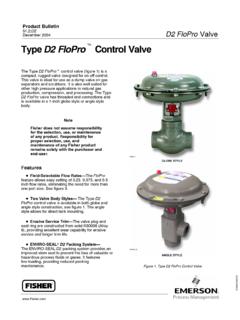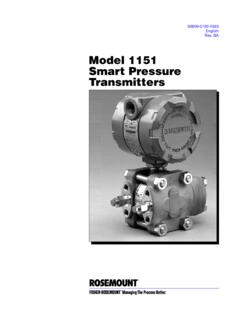Transcription of User’s Manual UTAdvanced Series Communication …
1 User's Manual UTAdvanced Series Communication interface (RS-485, Ethernet). User's Manual IM 05P07A01-01EN. IM 05P07A01-01EN. 7th Edition Introduction Thank you for purchasing the UTAdvanced Series digital indicating controller (hereinafter referred to as UTAdvanced ). This Manual describes how to use the Communication functions (Ethernet and serial Communication ) of the UTAdvanced . Read this Manual thoroughly beforehand to ensure correct use of the UTAdvanced . Note that the manuals for the UTAdvanced comprise the following eighteenth documents. To use the UTAdvanced , you must have a sufficient knowledge of the Communication specifications of the host computer that the UTAdvanced is connected to, Communication hardware, the program language used for Communication , and other Communication -related information.
2 Printed Manual Manual Name Manual Number Description UT55A/UT52A Operation Guide IM 05P01C31-11EN This Manual describes the basic operation method. (for Standard model). UT55A/UT52A Operation Guide IM 05P01C31-15EN This Manual describes the basic operation method. (for Detailed model). UT35A/UT32A Operation Guide IM 05P01D31-11EN This Manual describes the basic operation method. (for Standard model). UT35A/UT32A Operation Guide IM 05P01D31-15EN This Manual describes the basic operation method. (for Detailed model). UP55A Operation Guide IM 05P02C41-11EN This Manual describes the basic operation method. (for Standard model). UP55A Operation Guide IM 05P02C41-15EN This Manual describes the basic operation method. (for Detailed model). UP35A Operation Guide IM 05P02D41-11EN This Manual describes the basic operation method.
3 (for Standard model). UP35A Operation Guide IM 05P02D41-15EN This Manual describes the basic operation method. (for Detailed model). UM33A Operation Guide IM 05P03D21-11EN This Manual describes the basic operation method. Electronic manuals Manual Name Manual Number Description UT55A/UT52A Operation Guide IM 05P01C31-11EN This is identical to the printed Manual . (for Standard model). UT55A/UT52A Operation Guide IM 05P01C31-15EN This is identical to the printed Manual . (for Detailed model). UT35A/UT32A Operation Guide IM 05P01D31-11EN This is identical to the printed Manual . (for Standard model). UT35A/UT32A Operation Guide IM 05P01D31-15EN This is identical to the printed Manual . (for Detailed model). UP55A Operation Guide IM 05P02C41-11EN This is identical to the printed Manual .
4 (for Standard model). UP55A Operation Guide IM 05P02C41-15EN This is identical to the printed Manual . (for Detailed model). UP35A Operation Guide IM 05P02D41-11EN This is identical to the printed Manual . (for Standard model). UP35A Operation Guide IM 05P02D41-15EN This is identical to the printed Manual . (for Detailed model). UM33A Operation Guide IM 05P03D21-11EN This is identical to the printed Manual . This Manual describes the usage of all functions except the UT55A/UT52A User's Manual IM 05P01C31-01EN. ladder sequence and Communication functions. This Manual describes the usage of all functions except the UT35A/UT32A User's Manual IM 05P01D31-01EN. ladder sequence and Communication functions. This Manual describes the usage of all functions except the UP55A User's Manual IM 05P02C41-01EN.
5 Ladder sequence and Communication functions. This Manual describes the usage of all functions except the UP35A User's Manual IM 05P02D41-01EN. ladder sequence and Communication functions. This Manual describes the usage of all functions except the UM33A User's Manual IM 05P03D21-01EN. Communication functions. 7th Edition : Jan. 2011 (YK). All Rights Reserved, Copyright 2009-2011 Yokogawa Electric Corporation IM 05P07A01-01EN . Manual Name Manual Number Description UTAdvanced Series Communication This Manual . It describes how to use the UTAdvanced in interface (RS-485, Ethernet) User's IM 05P07A01-01EN Ethernet and serial communications. For Communication Manual wiring, see the Operation Guide or User's Manual . This Manual describes how to use the UTAdvanced in UTAdvanced Series Communication PROFIBUS-DP/DeviceNet/CC-Link Communication .
6 For IM 05P07A01-02EN. interface (Open Network) User's Manual Communication wiring, see the Operation Guide or User's Manual . LL50A Parameter Setting Software This Manual describes how to install and uninstall the IM 05P05A01-01EN. Installation Manual LL50A. This Manual describes how to use the LL50A, ladder LL50A Parameter Setting Software User's IM 05P05A01-02EN sequence function, peer-to-peer Communication , and Manual network profile creating function. * User's Manual can be downloaded from a website. Intended Readers This Manual is intended for people familiar with the functions of the UTAdvanced such as control engineers and personnel in charge of the maintenance of instrumentation and control equipment. Notice The contents of this Manual are subject to change without notice as a result of continuing improvements to the instrument's performance and functions.
7 Every effort has been made to ensure accuracy in the preparation of this Manual . Should any errors or omissions come to your attention, however, please inform Yokogawa Electric's sales office or sales representative. Under no circumstances may the contents of this Manual , in part or in whole, be transcribed or copied without our permission. The document concerning TCP/IP software has been created by Yokogawa based on the BSD Networking Software, Release 1 that has been licensed from the University of California. Trademarks Our product names or brand names mentioned in this Manual are the trademarks or registered trademarks of Yokogawa Electric Corporation (hereinafter referred to as YOKOGAWA). Microsoft, MS-DOS, Windows, Windows XP, and Windows Vista are either registered trademarks or trademarks of Microsoft Corporation in the United States and/or other countries.
8 Adobe, Acrobat, and Postscript are either registered trademarks or trademarks of Adobe Systems Incorporated. Ethernet is a registered trademark of XEROX Corporation in the United States. Modbus is a registered trademark of Schneider Electric. PROFIBUS-DP is a registered trademark of PROFIBUS User Organization. DeviceNet is a registered trademark of Open DeviceNet Vender Association, Inc. CC-Link is a registered trademark of CC-Link Partner Association (CLPA.). We do not use the TM or mark to indicate these trademarks or registered trademarks in this user's Manual . All other product names mentioned in this user's Manual are trademarks or registered trademarks of their respective companies. ii IM 05P07A01-01EN. Symbols Used in This Manual This symbol is used on the instrument.
9 It indicates the possibility of injury to the user or damage to the instrument, and signifies that the user must refer to the user's Manual for special instructions. The same symbol is used in the user's Manual on pages that the user needs to refer to, together with the term WARNING or CAUTION.. WARNING. Calls attention to actions or conditions that could cause serious or fatal injury to the user, and indicates precautions that should be taken to prevent such occurrences. CAUTION. Calls attention to actions or conditions that could cause injury to the user or damage to the instrument or property and indicates precautions that should be taken to prevent such occurrences. Note Identifies important information required to operate the instrument. Indicates related operations or explanations for the user's reference.
10 [ ]. Indicates a character string displayed on the display. Setting Display Indicates a setting display and describes the keystrokes required to display the relevant setting display. Setting Details Provides the descriptions of settings. Description Describes restrictions, etc. regarding a relevant operation. IM 05P07A01-01EN iii How to Use This Maunual Usage First read through the Operation Guide to understand the basic operation and then read this Manual . This user's Manual is organized into Chapters 1 to 11 as shown below. Chapter Title and Description Overview 1. Describes types of Communication and Communication specifications. Setting Communication Functions 2. Describes Communication parameter setting items. Description of RS-485 Communication (for UTAdvanced with RS-485 Communication ).