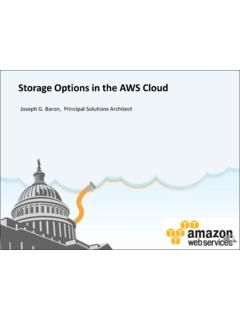Transcription of Using Amazon Web Services for Disaster Recovery
1 Amazon Web Services Using AWS for Disaster Recovery October 2014 Page 1 of 22 Using Amazon Web Services for Disaster Recovery October 2014 Glen Robinson, Attila Narin, and Chris Elleman Amazon Web Services Using AWS for Disaster Recovery October 2014 Page 2 of 22 Contents Introduction ..3 Recovery Time Objective and Recovery Point Objective ..4 Traditional DR Investment Practices ..4 AWS Services and Features Essential for Disaster Recovery ..5 Example Disaster Recovery Scenarios with AWS ..9 Backup and Restore ..9 Pilot Light for Quick Recovery into AWS .. 11 Warm Standby Solution in AWS .. 14 Multi-Site Solution Deployed on AWS and On-Site .. 16 AWS Production to an AWS DR Solution Using Multiple AWS Regions .. 18 Replication of Data .. 18 Failing Back from a 19 Improving Your DR Plan .. 20 Software Licensing and DR .. 21 Conclusion .. 21 Further 22 Document Revisions .. 22 Amazon Web Services Using AWS for Disaster Recovery October 2014 Page 3 of 22 Abstract In the event of a Disaster , you can quickly launch resources in Amazon Web Services (AWS) to ensure business continuity.
2 This whitepaper highlights AWS Services and features that you can leverage for your Disaster Recovery (DR) processes to significantly minimize the impact on your data, your system, and your overall business operations. The whitepaper also includes scenarios that show you, step-by-step, how to improve your DR plan and leverage the full potential of the AWS cloud for Disaster Recovery . Introduction Disaster Recovery (DR) is about preparing for and recovering from a Disaster . Any event that has a negative impact on a company s business continuity or finances could be termed a Disaster . This includes hardware or software failure, a network outage, a power outage, physical damage to a building like fire or flooding, human error, or some other significant event. To minimize the impact of a Disaster , companies invest time and resources to plan and prepare, to train employees, and to document and update processes. The amount of investment for DR planning for a particular system can vary dramatically depending on the cost of a potential outage.
3 Companies that have traditional physical environments typically must duplicate their infrastructure to ensure the availability of spare capacity in the event of a Disaster . The infrastructure needs to be procured, installed, and maintained so that it is ready to support the anticipated capacity requirements. During normal operations, the infrastructure typically is under-utilized or over-provisioned. With Amazon Web Services (AWS), your company can scale up its infrastructure on an as-needed, pay-as-you-go basis. You get access to the same highly secure, reliable, and fast infrastructure that Amazon uses to run its own global network of websites. AWS also gives you the flexibility to quickly change and optimize resources during a DR event, which can result in significant cost savings. This whitepaper outlines best practices to improve your DR processes, from minimal investments to full-scale availability and fault tolerance, and shows you how you can use AWS Services to reduce cost and ensure business continuity during a DR event.
4 Amazon Web Services Using AWS for Disaster Recovery October 2014 Page 4 of 22 Recovery Time Objective and Recovery Point Objective This whitepaper uses two common industry terms for Disaster planning: Recovery time objective (RTO)1 The time it takes after a disruption to restore a business process to its service level, as defined by the operational level agreement (OLA). For example, if a Disaster occurs at 12:00 PM (noon) and the RTO is eight hours, the DR process should restore the business process to the acceptable service level by 8:00 PM. Recovery point objective (RPO)2 The acceptable amount of data loss measured in time. For example, if a Disaster occurs at 12:00 PM (noon) and the RPO is one hour, the system should recover all data that was in the system before 11:00 AM. Data loss will span only one hour, between 11:00 AM and 12:00 PM (noon). A company typically decides on an acceptable RTO and RPO based on the financial impact to the business when systems are unavailable.
5 The company determines financial impact by considering many factors, such as the loss of business and damage to its reputation due to downtime and the lack of systems availability. IT organizations then plan solutions to provide cost-effective system Recovery based on the RPO within the timeline and the service level established by the RTO. Traditional DR Investment Practices A traditional approach to DR involves different levels of off-site duplication of data and infrastructure. Critical business Services are set up and maintained on this infrastructure and tested at regular intervals. The Disaster Recovery environment s location and the source infrastructure should be a significant physical distance apart to ensure that the Disaster Recovery environment is isolated from faults that could impact the source site. At a minimum, the infrastructure that is required to support the duplicate environment should include the following: Facilities to house the infrastructure, including power and cooling.
6 Security to ensure the physical protection of assets. Suitable capacity to scale the environment. Support for repairing, replacing, and refreshing the infrastructure. Contractual agreements with an Internet service provider (ISP) to provide Internet connectivity that can sustain bandwidth utilization for the environment under a full load. Network infrastructure such as firewalls, routers, switches, and load balancers. Enough server capacity to run all mission-critical Services , including storage appliances for the supporting data, and servers to run applications and backend Services such as user authentication, Domain Name System (DNS), Dynamic Host Configuration Protocol (DHCP), monitoring, and alerting. 1 From ki pedi ki /Recovery_ti me_obj ecti ve 2 From ki pedi ki /Recovery_poi nt_obj ecti ve Amazon Web Services Using AWS for Disaster Recovery October 2014 Page 5 of 22 AWS Services and Features Essential for Disaster Recovery Before we discuss the various approaches to DR, it is important to review the AWS Services and features that are the most relevant to Disaster Recovery .
7 This section provides a summary. In the preparation phase of DR, it is important to consider the use of Services and features that support data migration and durable storage, because they enable you to restore backed-up, critical data to AWS when Disaster strikes. For some of the scenarios that involve either a scaled-down or a fully scaled deployment of your system in AWS, compute resources will be required as well. When reacting to a Disaster , it is essential to either quickly commission compute resources to run your system in AWS or to orchestrate the failover to already running resources in AWS. The essential infrastructure pieces include DNS, networking features, and various Amazon Elastic Compute Cloud ( Amazon EC2) features described later in this section. Regions Amazon Web Services are available in multiple regions around the globe, so you can choose the most appropriate location for your DR site, in addition to the site where your system is fully deployed.
8 AWS has multiple general purpose regions in the Americas, EMEA, and Asia Pacific that anyone with an AWS account can access. Special-use regions are also available for government agencies and for China. See the full list of available regions here. Storage Amazon Simple Storage Service ( Amazon S3) provides a highly durable storage infrastructure designed for mission-critical and primary data storage. Objects are redundantly stored on multiple devices across multiple facilities within a region, designed to provide a durability of (11 9s). AWS provides further protection for data retention and archiving through versioning in Amazon S3, AWS multi-factor authentication (AWS MFA), bucket policies, and AWS Identity and Access Management (IAM). Amazon Glacier provides extremely low-cost storage for data archiving and backup. Objects (or archives, as they are known in Amazon Glacier) are optimized for infrequent access, for which retrieval times of several hours are adequate.
9 Amazon Glacier is designed for the same durability as Amazon S3. Amazon Elastic Block Store ( Amazon EBS) provides the ability to create point-in-time snapshots of data volumes. You can use the snapshots as the starting point for new Amazon EBS volumes, and you can protect your data for long-term durability because snapshots are stored within Amazon S3. After a volume is created, you can attach it to a running Amazon EC2 instance. Amazon EBS volumes provide off-instance storage that persists independently from the life of an instance and is replicated across multiple servers in an Availability Zone to prevent the loss of data from the failure of any single component. AWS Import/Export accelerates moving large amounts of data into and out of AWS by Using portable storage devices for transport. AWS Import/Export bypasses the Internet and transfers your data directly onto and off of storage devices by means of the high-speed internal network of Amazon .
10 For data sets of significant size, AWS Import/Export is often faster than Internet transfer and more cost effective than upgrading your connectivity. You can use AWS Import/Export to migrate data into and out of Amazon S3 buckets and Amazon Glacier vaults or into Amazon EBS snapshots. AWS Storage Gateway is a service that connects an on-premises software appliance with cloud-based storage to provide seamless and highly secure integration between your on-premises IT environment and the storage infrastructure of AWS. Amazon Web Services Using AWS for Disaster Recovery October 2014 Page 6 of 22 AWS Storage Gateway supports three different configurations: Gateway-cached volumes You can store your primary data in Amazon S3 and retain your frequently accessed data locally. Gateway-cached volumes provide substantial cost savings on primary storage, minimize the need to scale your storage on-premises, and retain low-latency access to your frequently accessed data.