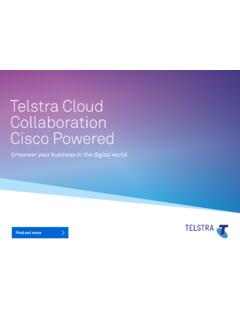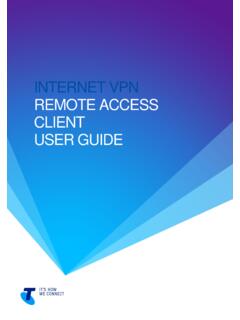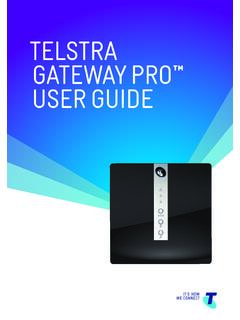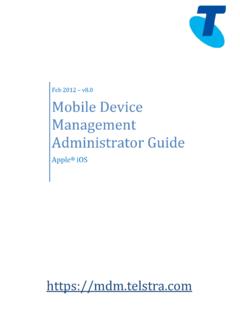Transcription of telstra.com/homephone HOME FEATURES USER GUIDE visit …
1 C020 OCT13 GET TO KNOW YOUR home PHONEHOME FEATURES user GUIDE visit a telstra store 13 220 01# TE lSTRA feature ASSISTANT 02cAll WAITING 03cAll RETURN 05cAll FORWARD 06TE lSTRA home MESSAGES 101 11 MESSAGEbANK 123- WAY c HAT 16cAll bAcK 17 SMART RING 18cAll ING NUMbER DISPlAY 20 MUlTIP lE NUMbER 22DE lAYED HOTlINE 23 AbbRE vIATED DIAllING 24cAll cONTROl 25 REMOTE Acc ESS 26 PERSONAl IDENTIFIcATION NUMbER (PIN ) 27 ADDITIONAl SERvIc ES AND EqUIPMENT 29 ENJOY FEATURES THAT MAKE lIFE EASIERHome FEATURES make it easy for you to do more with your home phone. You ve already got quite a few ready to go and this GUIDE will help you make the most of them and add others for even more help?Log on to to find out more us at a Telstra 13 2200 we re here 24/7 and it s a free call from your Telstra home phone or Telstra mobile within # Telstra feature Assistant gives you voice-activated help for your extra home phone FEATURES .
2 Use it to: turn Call Waiting and Call Forward on and off, or just check their current status store your frequently forwarded numbers in home , Work , Mobile or Other lists listen to information about your Telstra Voice TO USE ITStep 1 Dial 1 # or, if you have our T1000S or T1000C rental phone, press the Telstra Voice Assistant 2 When you re connected, you ll hear: Hi, I m your Telstra feature Assistant. What would you like to do today? You can say: Call Waiting , Call Forward , phone FEATURES , user tips , stored numbers You can listen to all of the step-by-step prompts or interrupt them to make your Forward Immediate is the default Call Forward setting in 1# Telstra feature Assistant. If you only want calls forwarded if your line is busy, you ll need to say Call Forward Busy .There s no fee for using 1# Telstra feature Assistant but, when you use Call Forward, applicable call costs apply for forwarded Waiting tells you if there s another call when you re already on the phone.
3 A discreet tone alerts you to the new call so you can answer it by putting your first caller on hold. Call Waiting is available in most areas of Australia. If you have a new service Call Waiting will be automatically turned TO USE ITTo answer an incoming call or switch between calls:Recall Dial Tone 2To hang up one call and return to the other:Recall Dial Tone 1To reject an incoming call:Recall Dial Tone 0To turn on Call Waiting:1 # Follow prompts or Dial Tone 4 3 # Announcement To turn off Call Waiting:1 # Follow prompts or Dial Tone # 4 3 # Announcement On a T1000S/T1000C rental phoneTo turn on Call Waiting: Telstra Voice Assistant Follow promptsTo turn off Call Waiting: Telstra Voice Assistant Follow promptsTo answer the incoming call or to switch between calls:Call wait1# TElSTRA feature ASSISTANTcAll WAITING0405If you miss a call and want to know who it was, Call Return will let you find out the number quickly and easily (unless it was a blocked number).
4 HOW TO USE ITTo retrieve the number of your last unanswered call: 1 0 #To call the number back press 1On a T1000S rental phoneTo retrieve the number of your last unanswered call: Call returnTo call the number back press 1 Call Return is ready to use on your phone now (for tone phones in most areas in Australia). There is a charge for using Call Return, and call charges apply if you return the RETURNThe Call Waiting bips can confuse some fax machines and dial-up modems. To turn Call Waiting off when you send a fax or use dial-up internet:add 4 4 to the front of the fax number, and store 4 4 on the front of your internet dial up check if Call Waiting is on or off:1 # or Dial Tone # 4 3 # Announcement Once Call Waiting is turned on, it will stay on unless you switch it off. Call Waiting won t work during a 3-Way Chat TO USE ITTo turn on Call Forward Busy for all incoming calls:1 # Follow prompts or 2 4 Phone number # To turn off Call Forward Busy for all incoming calls:1 # Follow prompts or # 2 4 # To check if Call Forward Busy is on or off:1 # Follow prompts or # 2 4 # Announcement Call Forward Busy is available to use on your phone now.
5 Call charges apply for the calls you FORWARD NO ANSWERWhen there s no one to answer your phone, you can get your calls sent on to another number. The default no answer delay is 20 seconds or about seven rings. However, you can set any delay you want from five to 60 TO USE ITTo turn on Call Forward No Answer for all incoming calls:1 # Follow prompts or 6 1 Phone number # To change the time in seconds delay before calls forwarded:1 # Follow prompts or 6 1 Phone number Time in seconds # To turn off Call Forward No Answer for all incoming calls:1 # Follow prompts or # 6 1 # When you don t want to miss any calls, but can t just wait by the phone, you can use Call Forwarding to send your incoming calls on to a more convenient number. There are several flexible options to choose from, giving you unbeatable control over when and where your calls will go. cAll FORWARD IMMEDIATEAny calls to your primary phone are immediately redirected to the number you TO USE ITTo turn on Call Forward Immediate for all incoming calls:1 # Follow prompts or 2 1 Phone number # To turn off Call Forward Immediate for all incoming calls:1 # Follow prompts or # 2 1 # On a T1000S or T1000C rental phoneTo turn on Call Forward Immediate for all incoming calls: Telstra Voice Assistant Follow promptsTo turn off Call Forward Immediate for all incoming calls: Telstra Voice Assistant Follow promptsTo check if Call Forward Immediate is on or off: Telstra Voice Assistant Follow promptsCall Forward Immediate is ready to use on your phone now.
6 It overrides all other Telstra Voice FEATURES except Call Forward Selected Callers. Call charges apply for the calls you FORWARD bUSYIf your phone is engaged when someone calls, they ll be immediately forwarded to another number you ve FORWARD0809To clear your entire Selected Callers List : # 8 7 PIN Announcement 4 Announcement 2 Announcement 1 #Announcement Call Forward Selected Callers overrides all other Call Forwards. Calls can be forwarded to most numbers in Australia, but you need to activate your PIN on your home phone to use it. See page 27 for details. Call charges apply for forwarded FORWARD SET THE TIMEHave your calls follow you around, by setting up different forwarding instructions for up to 15 different time periods. You specify the day, the times and an alternate phone number for all your incoming calls during each window .HOW TO USE ITTo turn on Call Forward Set the Time: 1 6 # To turn off Call Forward Set the Time: # 1 6 # To check if Call Forward Set the Time is on or off: # 1 6 # Announcement To create or modify your Time Period List : 8 7 PIN Announcement 9 Announcement List position AnnouncementStart day number Start time AnnouncementFinishing day number Finishing time AnnouncementForwarding destination phone number # Announcement To check the destination number and times for a Time Period List entry: # 8 7 PIN Announcement 9 Announcement List position # Announcement To check if Call Forward No Answer is on or off:1 # Follow prompts or # 6 1 # Announcement Call Forward No Answer is ready to use on your phone now.
7 Call charges apply for forwarded FORWARD SElEcTED cAllERSYou can forward specific callers to another phone by creating a Selected Callers List of up to 15 TO USE ITTo turn on Call Forward Selected Callers: 9 2 # To turn off Call Forward Selected Callers: # 9 2 # To check if Call Forward Selected Callers is on or off: # 9 2 # Announcement How do I manage my Selected Callers List?To add a number to your Selected Callers List : 8 7 PIN Announcement 4 Announcement List position AnnouncementCaller s phone number AnnouncementForwarding destination phone number #Announcement To check which number is in a particular position on your Selected Callers List : # 8 7 PIN Announcement 4 Announcement List position # Announcement To remove a number from your Selected Callers List : # 8 7 PIN Announcement 4 Announcement 1 Announcement List position #Announcement 1011 For a simple, affordable answering service, you can t go past Telstra home Messages 101.
8 It s free to turn on and use, however not all services and calls are TO USE ITTo turn on Telstra home Messages 101 or to retrieve messages from your home phone: 1 0 1 Follow promptsYou ll know you have new messages as soon as you pick up your phone because you ll hear a special interrupted dial can also get a text message sent to your Telstra mobile when someone leaves you a new turn on SMS Message Notifications: 1 0 1 select 2 from the menu Follow promptsIf you use dial-up internet access, make sure you clear your MessageBank messages phone will ring for 20 seconds before Telstra home Messages 101 takes the call. You can change this delay to any interval, from five to 60 change the delay before your calls are answered:9 9 Time in seconds #If you have a personal alert system (such as a medical alert device), call us on 1800 886 371 to make sure it s compatible with the lSTRA home MESSAGES 101 The day numbers are:Monday: 1 Tuesday: 2 Wednesday: 3 Thursday: 4 Friday: 5 Saturday: 6 Sunday: 7 Times are entered in 24-hour mode (eg = 0930; = 1915; etc).
9 To remove a setting from your Time Period List : # 8 7 PIN Announcement 9 Announcement 1 Announcement List position #Announcement To remove all numbers from your Time Period List : # 8 7 PIN Announcement 9 Announcement 2 Announcement 1 #Announcement Call Forward Set the Time overrides Call Forward Busy and No Answer. You ll need to activate your PIN on your home phone to use it. See page 27 for details. Call charges apply for forwarded your PIN and/or greetingYou can change your PIN at any time and, if you prefer the added security of PIN protection when calling MessageBank from your home phone, you can set that up MessageBank and press 9 to access the Main Menu, then:3 for the Setup menu, then3 for the PIN Change menu, then1 to change the PIN or2 for Security Settings, then1 to turn off Optional Optional PIN is off, you ll need to enter your PIN whenever you call your Optional PIN is on, your PIN will only be required when calling your mailbox from another fixed phone or a your messagesYou ll know you have new messages as soon as you pick up your phone because you ll hear a special interrupted dial , if you get one of our T1000C or CR2000 rental phones, the special flashing message indicator will let you see if you ve got new messages at a glance.
10 See page 29 or call us on 13 2200 to find out can also get a text message sent to your Telstra mobile whenever someone leaves you a new turn on SMS Message Notifications:1 2 5 1 0 1, select 4 from the menuFollow promptsIf you use dial-up internet access, make sure you clear your MessageBank messages first. Otherwise the special interrupted dial tone may not be recognised by your you re after a fully featured digital answering service, MessageBank is the easy way to catch calls when you re away from your phone or already on the TO USE ITThe first time you call your MessageBank service, you ll be guided through recording your personal greeting and choosing a follow the prompts to set up your ll need your PIN when you call from another fixed or mobile MessageBankTo access MessageBank from the phone it s connected to:1 0 1 or 1 2 5 1 0 1 and, if prompted,MessageBank Pin #To access MessageBank from another fixed or mobile phone within Australia.