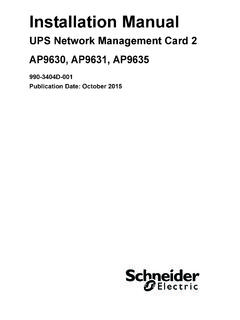Transcription of USING MCKAL MP901 SUPER COMPACT (SS …
1 USING MCKAL MP901 SUPER COMPACT (SS- smart /SIM) WITH singapore cashcard ( for windows system ONLY)Note: Due to the proprietary implement of NETS cashcard , user need to use NETS online website or NETS E-Wallet application to read the transaction log. For support of E-Wallet and NETS Online website, please contact NETS singapore . MCKAL is not the owner of NETS cashcard , it's online website or NETS E-Wallet and is not oblige to provide any technical support for it. Please contact NETS singapore for you need. MCKAL MP901 ( SUPER COMPACT SS) Download the driver of MP901 from or use the CD provided. Download NETS E-Wallet ( ) Additional DLL that is need for E-Wallet ( ). A valid and working cashcard . internet connection (if planning to use NETS online website). up the hardware and drivers (for windows systems) Execute Autorun (or ) from CD or the downloaded drivers. Select SIM/ smart Driver Follow the instruction to complete the installation.
2 After installation of drivers, plug the MP901 into your USB port, allow time for the system to auto-detect and complete the devices installation. Once completed you can insert your NETS cashcard into the slot as shown (Blue/Red light blinking on and off to indicate activities of card reader). Card Card with eitherOption 1 - USING the cashcard offline (Installing and USING NETS E-Wallet) download if you have not. run and install NETS E-Wallet. download if you have not unzip and copy the 2 files ( and ) into C:\Program Files\NETSE-Wallet and overwrite if necessary. launch NETS E-Wallet and click login (as guest and no password needed). goto Transaction History tab cashcard Detail for your transaction log. Option 2 - USING the cashcard functions online with NETS website goto select NETS cashcard then select NETS cashcard Online Services use the function provided by NETS. Important!
3 You must allow and install the java api when prompted. Alternatively, you can go direct to: : MCKAL is not responsible for the support of all NETS cashcard software or online website and will not be obligated to support them. For JAVA problem, please check with your system support, for NETS online website function and NETS E-Wallet, please contact NETS singapore . MMIX MCKAL ,, all rights reserved. The NETS trade mark and logo ("NETS Trade Marks") are registered trademarks owned by printed in singapore . MMIX MCKAL singapore .