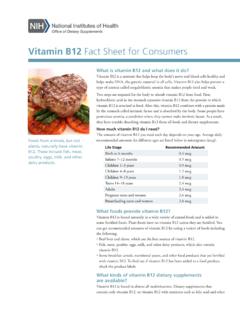Transcription of Using Style Elements in the REPORT and TABULATE …
1 Technical Paper Using Style Elements in the REPORT and TABULATE Procedures Using Style Elements in the REPORT and TABULATE Procedures Table of Contents Introduction .. 1. Style = Option: Syntax and General Description .. 1. Using Styles in the REPORT Procedure .. 2. Using Styles in the DEFINE Statement .. 3. Using Styles in the BREAK and RBREAK Statements .. 5. Using Styles in the COMPUTE Statement .. 7. Styles in a CALL DEFINE Statement .. 8. Styles in the TABULATE Procedure .. 10. Styles in the CLASS, VAR, and KEYWORD Statements .. 11. Styles in the CLASSLEV Statement .. 13. Styles in the PROC TABULATE Statement .. 14. Styles Used to Change Gridlines .. 15. Multiple Styles in the TABLE Statement .. 16. Inherited Attributes for a Column .. 17. Inherited Attributes for a Row .. 18. URL Addresses and Images .. 20. Conclusion ..21. References .. 22. i Using Style Elements in the REPORT and TABULATE Procedures Introduction When you invoke the SAS output delivery system (ODS) to generate output , the application uses a default Style .
2 Yet, users often find that they need to customize their output even more. With many SAS procedures, you can use the TEMPLATE procedure to modify your output . However, for a few procedures, such as the REPORT procedure and the TABULATE procedure, the output cannot be fully modified Using PROC TEMPLATE. You can create customized ODS output with PROC REPORT and PROC TABULATE by Using the Style = option directly in the procedures. Knowing which option to use in order to change the attribute of a particular item in the output REPORT can be a challenge. This paper addresses this challenge and illustrates how to use the Style = option in the REPORT and TABULATE procedures to customize output . Style = Option: Syntax and General Description The Style = option enables you to specify Style (presentation) Elements for various parts of a REPORT . The syntax for the Style = option follows: Style <(location(s)>=< Style -element-name> <[ Style -attribute-specification(s)]>.)
3 Note: You can use braces instead of the square brackets around the Style attribute specifications. Style <(location(s)>=< Style -element-name> <{ Style -attribute-specification(s)}>. The Style = option uses six different location values to identify the part of the REPORT that the option affects. The location values and their associated default Style Elements follow: REPORT Denotes the structural, or underlying, part of the REPORT . Default Style element: Table COLUMN Denotes the cells in all the columns. Default Style element: Data HEADER Denotes all column headers, including spanned headers. Default Style element: Header SUMMARY Denotes all of the default summary lines that are produced by a BREAK or an RBREAK statement. Default Style element: DataEmphasis LINES Denotes all LINE statements in all COMPUTE blocks. Default Style element: NoteContent CALLDEF Denotes all cells that are identified by a CALL DEFINE statement. Default Style element: Data If a location value is not specified in the Style = option, ODS defaults to the REPORT value.)
4 1. Using Style Elements in the REPORT and TABULATE Procedures Using Styles in the REPORT Procedure In the REPORT procedure, the PROC REPORT statement is the highest level at which you can request styles. The following example illustrates the use of the six Style = location values in the PROC REPORT statement: ods html file=' ';. proc REPORT nowd data= (obs=2). Style ( REPORT )=[background=green cellspacing=10]. Style (column)=[background=yellow]. Style (header)=[background=pink]. Style (summary)=[background=lightblue]. Style (lines)=[background=white]. Style (calldef)=[background=purple];. col name age weight height;. define age / order;. break after age / summarize;. compute weight;. if > 100 then call define (' ',' Style ',' Style =[foreground=orange font_weight=bold]');. endcomp;. compute after age;. name='Total';. line ' ';. endcomp;. run;. ods html close;. Without the instances of the Style = option in the PROC REPORT statement, ODS generates the following default output : output 1.
5 Default output without the Style = Option 2. Using Style Elements in the REPORT and TABULATE Procedures With the six instances of the Style = option, ODS generates the following output : output 2. output Generated with the Style = Option In this example, all six locations in the REPORT have a background color change. Note the cell-spacing attribute in the Style = option that specifies the REPORT location. This attribute enhances the REPORT further by designating the amount of space, in points (CELLSPACING=10), between cells. You should also be aware that you cannot specify Style (CALLDEF) unless you have a CALL DEFINE statement in the code. Using Styles in the DEFINE Statement In PROC REPORT , the DEFINE statement enables you to specify styles for the column or header locations for an individual variable. If no location value is listed in the DEFINE statement, the default location value is HEADER. In the DEFINE statement: Styles that are specified in a DEFINE statement override the styles that are listed in the PROC REPORT statement.
6 The specification Style (COLUMN)= applies to the entire column. The specification Style (HEADER)= applies to the header. The specification Style (COLUMN HEADER) applies to both locations. The following example illustrates the use of the Style = option in DEFINE statement. proc format;. value colorme 1='white' 2='purple';. 3. Using Style Elements in the REPORT and TABULATE Procedures data flower;. input row cols $ value;. cards;. 1 a 1. 1 b 2. 1 c 1. 1 d 2. 2 a 2. 2 b 1. 2 c 2. 2 d 1. 3 a 1. 3 b 2. 3 c 1. 3 d 2. 4 a 2. 4 b 1. 4 c 2. 4 d 1. ;. run;. ods html file=' ';. proc REPORT nowd data=flower Style =[cellwidth=.1in rules=group frame=void]. Style (column header)=[background=yellow foreground=blue];. col row cols , value;. define row / group ' '. Style (column header)=[foreground=green background=green];. define value /. Style (column)=[background=colorme. foreground=colorme.] ' ';. define cols / across Style (header)=[foreground=green background=green] ' '.
7 Run;. ods html close;. Without the Style = option in the DEFINE statements, ODS generates the following output : output 3. output Generated without the Style = Option in the DEFINE Statement 4. Using Style Elements in the REPORT and TABULATE Procedures With the Style = option in the DEFINE statements, the following output is generated: output 4. output Generated with the Style = Option in the DEFINE Statement In this example, the BACKGROUND=YELLOW and FOREGROUND=BLUE assignments in the PROC REPORT . statement are overridden, as follows, by the Style = assignments in the DEFINE statements: The background and the foreground colors for the Row variable's column and header are set to green. The background and foreground colors for the Value variable's column are set to the colors found in the COLORME. format. The background and foreground colors for the Cols variable's header are set to green. Using Styles in the BREAK and RBREAK Statements When you apply a Style in the BREAK or RBREAK statements, that Style overrides any Style that is specified in the PROC.
8 REPORT statement. The Style is applied to only the particular BREAK statement variable or to the RBREAK level. You can use this technique to help distinguish one break row from another, as shown in the following example: ods html file=' ';. proc REPORT nowd data= (obs=2). Style (column header summary)=[font_size=1 background=white];. define name / order;. define age / order;. break after name / summarize Style =[background=green font_weight=bold];. break after age / summarize Style =[background=yellow font_style=roman];. rbreak after / summarize Style =[background=orange];. rbreak before / summarize;. run;. ods html close;. 5. Using Style Elements in the REPORT and TABULATE Procedures Without the Style = option in the BREAK and RBREAK statements, ODS generates the following output : output 5. output Generated without the Style = Option in the BREAK or RBREAK Statements With the Style = option in the BREAK and RBREAK statements, ODS generates the following output : output 6.
9 output Generated with the Style = Option in the BREAK or RBREAK Statements In this example, the assignments of FONT_SIZE=1 and BACKGROUND=WHITE in the PROC REPORT statement for the columns, the header, and the summary rows are overridden, as follows, by the Style = assignments in the BREAK and RBREAK statements. The BREAK AFTER NAME statement sets the background of the break row for NAME to green and the weight of the font to bold. The BREAK AFTER AGE statement sets the background of the break row for AGE to yellow and the font Style to Roman. 6. Using Style Elements in the REPORT and TABULATE Procedures The RBREAK AFTER sets the background color for the summary row to orange. The RBREAK BEFORE statement reverts back to the Style from the PROC REPORT statement. Using Styles in the COMPUTE Statement The COMPUTE statement begins a compute block, which contains one or more statements that PROC REPORT . executes as it builds a REPORT . In a compute block, any Style = settings apply to the LINE statements within that block.
10 You can use in-line formatting for different parts of the LINE statement, but some options (such as the JUST= option) are applied only via the Style = option in the COMPUTE statement. Regardless of the number of LINE statements in a compute block, a LINE statement is treated as one, long string. As is the case with other statements, when you apply a Style in a compute block, that Style overrides any Style that is specified in the PROC REPORT statement. The following example illustrates the use of the Style = option in a COMPUTE statement: ods escapechar='^';. ods html file=' ';. proc REPORT nowd data= (obs=2). Style (column header summary)=[font_size=1 background=white];. define name / order;. define age / order;. compute after name / Style =[background=pink ];. line '^S={background=green} this is a compute';. line 'after name';. endcomp;. run;. ods html close;. Note: The compute block requires a forward slash (/) prior to the Style = option. Without the Style = option in the COMPUTE statement, ODS generates the following output : output 7.