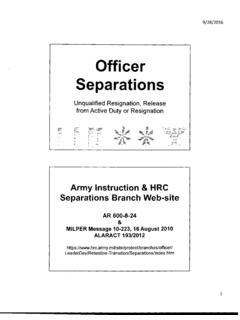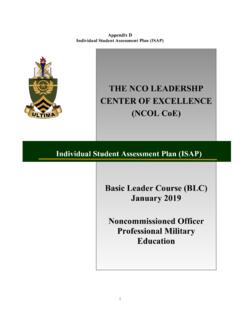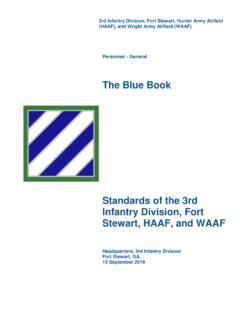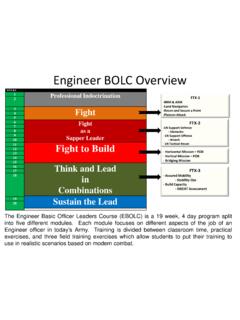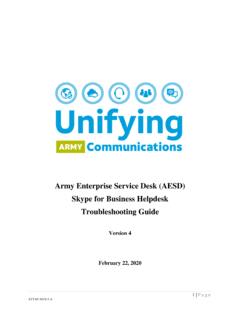Transcription of Vantage Account Request Instructions for Command Teams …
1 1 Vantage Account Request Instructions for Command Teams and Staff w/ Risk Reduction The Commander s Risk Reduction Toolkit (CRRT) is currently only available to Command Teams and Staff who are CRRD Inc II Users and pre-approved users. These are general Instructions for how to Request an Account to Army Vantage . If you have any questions, please contact Vantage Account Request Instructions 1. With your CAC inserted, navigate to the Army Vantage site on nipr : Note that Army Vantage is optimized for Chrome and Firefox browsers.
2 You will not be able to complete the registration process if you use Internet Explorer. If the page does not load, please check to see that you are VPN d into the government network. If you are using Firefox, please also ensure that your Firefox browser is CAC-enabled. You will see a screen like the one below when you visit the Vantage home page: 2 2. On the splash page, click on the button to Request Access This will bring you to the registration page. Registration includes a series of steps to ensure your Account has the correct information.
3 Please note that you will need to complete the Cyber Awareness training and upload a PDF of your certificate of completion as part of the Account Request process. You will receive an error message if you have not uploaded your Cyber Awareness certificate. To complete your Cyber Awareness Training please follow the steps below: 1. You can access the training module at the following link: 2. Follow the Instructions to log in and click "Cyber Awareness" at the top to begin the training 3. Save a PDF of your certificate on your desktop so you can upload this document as part of your Account Request For access to PII ( , Command Teams users that will need regular access to Soldier-level data), you will also need to complete the Safeguarding PII training and upload a PDF of the certificate of completion for this training as well.
4 Please note: If you have previously taken HIPPA training that covers PII, you can substitute the HIPPA certificate for the Safeguarding PII certificate. If you have taken the Privacy Overview Act training from the Army s Learning Management System (ALMS at ), you can substitute it for the Safeguarding PII certificate. If either of your HIPPA or Privacy Overview Act training certificate is within 30 days of expiration, Safeguarding PII training certificate is required. To complete your PII training please follow the steps below: 1.
5 You can access the training module at the following link: 2. Log in to the DOD Cyber Exchange using your CAC when prompted with the USG Warning and Consent Banner (note: it may prompt you to authenticate with your PIN more than once) 3. On the DOD Cyber Exchange page, click "Launch Training" 4. Select Start/Continue Identifying and Safeguarding Personally Identifiable Information (PII) 5. Complete the video training 3 6. Save a PDF of your certificate on your desktop so you can upload this document as part of your Account Request 3.
6 Fill out the personal information section. You will notice that some information will have been pre-populated in the form. This information is being pulled from your CAC. Please ensure this information is correct before clicking continue . You will need to complete all fields. In the Unit Identification Code (UIC) field, please input the UIC of the Unit you 4 Command (if you are a member of a Command Team) or of the Unit you support (if you are a Staff member). For example, Battalion Commanders should specify their Battalion UIC ( , WXXXAA), not their assigned Company UIC ( , WXXXT0).
7 5 4. Fill out the Access Information section. For Assignment, select the DOD organization to which you are currently assigned. For Program Affiliations, please select " Command Teams and Staff with Risk Reduction." For Installation, please select the installation where you are located or the installation that provides Risk Reduction support to your unit if located off an Army/Joint base. For Level of Access, please select "Sensitive Data" if you require elevated access (intended for unit commanders and supporting staff).
8 In the next dropdown, select "Sensitive Soldier Data for my Unit" which will provide access to sensitive soldier and unit data for your UIC and all subordinate units (as determined by the UIC provided in the previous Personal Information section). You must maintain updated Safeguarding PII certification to remain active. If you do not require access to PII (example: Supply Sergeants, Maintenance Officers), please select "Basic Soldier Data" for the standard access level to Vantage . For Role Description, please input a description of your current role and specify whether you are either an existing CRRD Inc II user or are one of the pre-approved users.
9 ( , I am a Battalion Commander and CRRD Inc II user. or I am a Company Commander at the 82nd Airborne Division ). 6 5. Upload your Cyber Awareness certificate. Submit a PDF of the certificate you received upon completion of your Cyber Awareness Training. Cyber Awareness Training is available 7 at The link is also available directly in the platform. 6. If you have requested access to Sensitive Data, upload your Safeguarding PII certificate. Safeguarding PII training is available at The link is also available directly in the platform.
10 8 7. Read and acknowledge the Army Vantage Acceptable User Policy 8. Review your information Please review the information in your Request carefully before submitting. In particular, please confirm that the UIC you provided is for the echelon that includes all of the data that you require access to. For example, Battalion Commanders should specify their Battalion UIC ( , WXXXAA), not their assigned Company UIC ( , WXXXT0). Incorrect information may result in your Request being denied. Once you submit your Request , you will NOT be able to modify your information until your Account is approved or rejected.