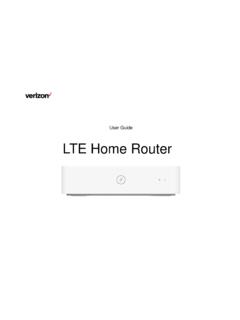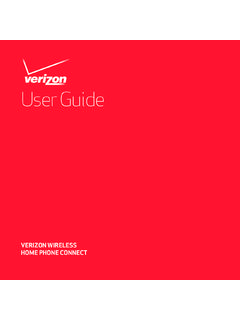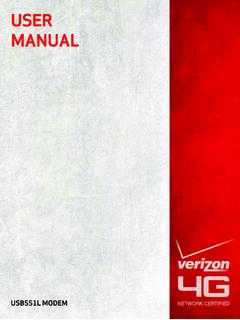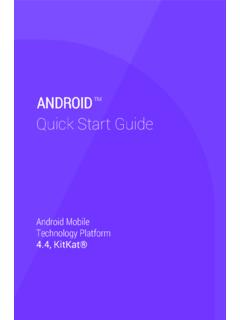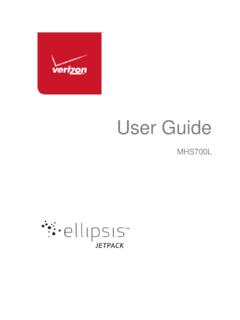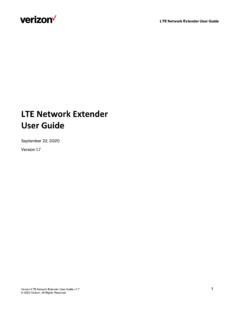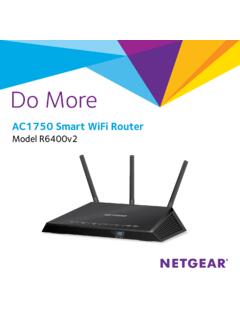Transcription of Verizon Router 3.1 User Manual - VZW
1 Verizon Router USER. GUIDE. CR1000A 2021 Verizon CONTENTS. 01 / 03 /. INTRODUCTION WI-FI SETTINGS. Package Contents 6 Overview 45. System Requirements 6 Basic Settings 46. Features 6 Advanced Settings 56. Getting to Know Your Verizon Router 9. 04 /. CONNECTED DEVICES. 02 / Overview 64. CONNECTING YOUR Verizon Device Settings 64. Router . Setting up Your Verizon Router 21 05 /. Expanding Wi-Fi SETTING PARENTAL. Coverage 29 CONTROLS. Computer Network Activating Parental Configuration 32 Controls 70. Main Screen 39 Active Rules 73.
2 TABLE OF CONTENTS. 3. 06 / 08 /. CONFIGURING ADVANCED SPECIFICATIONS. SETTINGS General Firewall 78 Specifications 189. Utilities 93 LED Indicators 190. Network Settings 107 Environmental Parameters 191. Date & Time 159. DNS Settings 162. Monitoring 166 09 /. NOTICES. System Settings 170. Regulatory Compliance Notices 195. 07 /. TROUBLESHOOTING. Troubleshooting Tips 176. Frequently Asked Questions 182. 2021 Verizon . All Rights Reserved 01 /. INTRODUCTION. Package Contents System Requirements Features Getting to Know Your Verizon Router 01 / INTRODUCTION.
3 5. Verizon Router lets you transmit and distribute digital entertainment and information to multiple devices in your home/of ce. Your Verizon Router supports networking using coaxial cables, Ethernet, or Wi-Fi, making it one of the most versatile and powerful routers available. 2021 Verizon . All Rights Reserved PACKAGE. PackageCONTENTS, Contents SYSTEM. REQUIREMENTS AND FEATURES. PACKAGE CONTENTS. Your package contains: Verizon Router Power adapter Ethernet cable, three meters (white). SYSTEM REQUIREMENTS. System and software requirements are: A computer or other network device supporting Wi-Fi or wired Ethernet A web browser, such as Chrome , Firefox , Internet Explorer 8.
4 Or higher, or Safari or higher FEATURES. Your Verizon Router features include: Support for multiple networking standards, including WAN 10 Gigabit Ethernet LAN a/b/g/n/ac/ax, 10 Gigabit Ethernet and MoCA interfaces Integrated wired networking with 3-port Ethernet switch and Coax (MoCA). Ethernet supports speeds up to 10 Gbps 01 / INTRODUCTION. 7. MoCA LAN enabled to support speeds up to 2500 Mbps over coaxial cable One Type-C USB port Integrated Wi-Fi networking with access point featuring: backward compatible to GHz 11ax 4x4.
5 5 GHz 11ax 4x4. 6 GHz 11ax 4x4. Enterprise-level security, including: Fully customizable rewall with Stateful Packet Inspection (SPI). Content ltering with URL-keyword based ltering, parental controls, and customizable ltering policies per computer Intrusion detection with Denial of Service protection against IP spoo ng attacks, scanning attacks, IP fragment overlap exploit, ping of death, and fragmentation attacks Virtual server functionality; providing protected access to internet services such as web, FTP, email, and telnet DMZ (demilitarized zone) host support of a network security neutral zone between a private network and the internet Event logging Home Network Protection SIP ALG.
6 2021 Verizon . All Rights Reserved Features Static NAT. Port forwarding Port triggering Access control Advanced Wi-Fi protection featuring WPA2 & WPA3 Modes and MAC address ltering Wi-Fi Multimedia (WMM) for Wi-Fi QoS (quality-of-service). Dual-stack network configuration of IPv4 and IPv6. DHCP server WAN interface auto-detection Dynamic DNS. DNS server LAN IP and WAN IP address selection MAC address cloning QoS support (end to end layer 2/3) featuring: Differentiated Services (Diffserv), prioritization, and pass-through of WAN-side DSCPs, Per Hop Behaviors (PHBs), and queuing to LAN-side devices Secure remote management using HTTPS or Verizon app Static routing VPN (VPN pass through only).
7 IGMP. Daylight savings time support 01 / INTRODUCTION. 9. GETTING TO KNOW YOUR Verizon Router FRONT PANEL. The Router Status LED will be solid white when your Verizon Router is turned on, connected to the internet, and functioning normally. Router Status LED. Condition Status LED Color Verizon Router Normal WHITE Normal operation (solid). Router is booting (fast blink). System restart (fast blink). BLUE Pairing mode (slow blink). WPS pairing successful (fast blink). GREEN Wi-Fi has been turned off (solid). Issue(s) YELLOW No internet connection (solid).
8 RED Hardware/System failure detected (slow blink). Overheating (fast blink). System update error (fast blink). WPS pairing failure (fast blink). Power OFF Power off 2021 Verizon . All Rights Reserved GETTING TO KNOW YOUR. Verizon Router REAR PANEL. The rear panel of your Router has a label that contains important information about your device, including the default settings for the Verizon Router 's Wi-Fi name (SSID), Wi-Fi password (WPA2 key), local URL for accessing the Router 's network settings, and network settings password.
9 The label also contains a QR code that you can scan with your smartphone, tablet, or other camera-equipped Wi-Fi device to allow you to automatically connect your device to your Wi-Fi network without typing in a password (requires a QR code reading app with support for Wi-Fi QR codes). The rear panel has six ports; F-type coax, Ethernet LAN (three), Ethernet WAN, and USB. The rear panel also includes a DC power jack and a reset button. 01 / INTRODUCTION. 11. WPS Button - allows quick access to the Wi-Fi Protected Setup (WPS) feature and pairing mode.
10 The WPS button is used to initiate Wi-Fi Protected Setup. This is an easy way to add WPS capable devices to your Wi-Fi network. To activate the WPS function, press and hold the WPS button located on the rear of your Verizon Router for more than two seconds. When WPS is initiated from your Router , the Router Status LED. slowly ashes blue for up to two minutes, allowing time to complete the WPS pairing process on your Wi-Fi device (also known as a Wi-Fi client). When a device begins connecting to your Router using WPS, the Router Status LED rapidly ashes blue for a few seconds, and then solid white as the connection completes.