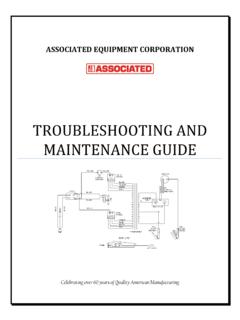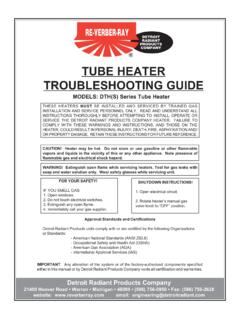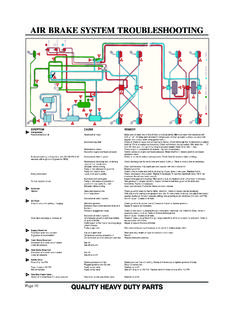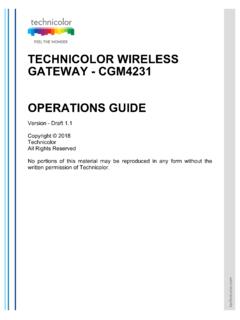Transcription of VESDA Trouble Shooting Guide - Fire Detection
1 VESDA ASPIRATING SMOKE Detection VESDA Troubleshooting Guide Version May 2003 VESDA Troubleshooting Guide VESDA 2 2003 Vision Fire & Security. All rights reserved. May 2003 Copyright Information 2003 Vision Fire & Security . All Rights Reserved. VESDA is a registered trademark of Vision Fire & Security. LaserTEKNIC, LaserPLUS, LaserSCANNER, LaserCOMPACT, VESDAnet, VESDA link, ASPIRE, AutoLearn, VSM, VConfig, InfoWORKS, PROACTIV and PRECISION are trademarks of Vision Fire & Security. Disclaimer In accordance with its policy of continuing product and system improvement, Vision Fire & Security reserves the right to change designs or specifications without obligation and without further notice.
2 Codes and Standards Information Vision Fire & Security strongly recommends that this Guide is read in conjunction with the appropriate local codes and standards for smoke Detection systems and electrical connections. This Guide contains generic information and some sections may not comply fully with all local codes and standards. In these cases, the local codes and standards must take precedence. Icons Used Icon Description Icon Description Caution Regional Significance Danger a Shock Warning Important Information Useful Hint/Tip Note VESDA VESDA Troubleshooting Guide May 2003 2003 Vision Fire & Security.
3 All rights reserved. 3 Contents 1. Introduction to 2. Fault Reporting on VESDA Laser Reporting Faults on the Display Fault Fault Finding with a LCD Fault Finding with VESDA PC Fault Reporting Through Relays and 3. List of 4. Communication Summary of limitation of liability for Vision Fire & VESDA Troubleshooting Guide VESDA 4 2003 Vision Fire & Security. All rights reserved. May 2003 VESDA VESDA Troubleshooting Guide May 2003 2003 Vision Fire & Security.
4 All rights reserved. 5 1. Introduction Scope The VESDA Troubleshooting Guide helps understand the faults that may arise from a VESDA Laser System and how to rectify these faults. This Guide is written for those involved with the management, commissioning, maintenance and servicing of VESDA Laser Systems. It is assumed that persons troubleshooting a VESDA Laser System are knowledgeable about the Local Fire and Electrical Codes and Standards. It is recommended that only persons who have an under-standing of VESDA Laser Products and Aspirating Smoke Detection Systems attempt at troubleshooting a VESDA Laser System. This Guide is for the standard VESDA product range only.
5 Faults not applicable to the standard VESDA range of products have not been included in this Guide . Introduction to Troubleshooting It is possible that occasionally a VESDA Laser System may indicate certain faults. It is normal for a new system to highlight Factory Defaults and Air Flow faults. These are rectified as part of the setup and commissioning process. Faults that may arise in the course of normal operations have been identified and this Guide provides information on how to troubleshoot and rectify those faults. Faults can be identified and rectified through a physical check (such as on some power and communi-cations Faults), by using the LCD Programmer or a VESDA PC Software.
6 In the unlikely event of a Fault not mentioned in this Guide occurring, please contact a VESDA Distributor, or the nearest Vision Fire & Security Technical Office. VESDA Troubleshooting Guide VESDA 6 2003 Vision Fire & Security. All rights reserved. May 2003 2. Fault Reporting on VESDA Laser System Any Fault on a VESDA Laser System is reported through Display Modules, the LCD Programmer and the VESDA PC Software. Information pertaining to the fault is signalled through one of two fault relays - minor and urgent (by default relay K2 and K3). All faults are logged into the Event Log giving the time, date and the details of the fault.
7 Reporting Faults on the Display Module When a Fault occurs it is reported by the illumination of relevant LED(s) on the Display Module. Refer to Table 2 for a representation of faults reported through a Display Module. Fault LEDs URGENT - When illuminated, this LED indicates a serious fault requiring immediate attention SYSTEM - When illuminated, this indicates a fault effecting the network to which the Display is connected ZONE -The illumination of this LED indicates a fault in the VESDA Zone monitored by the Display Module POWER - If the GPI Function is used, the illumination of this LED indicates a fault in the Power Supply NETWORK - A communications fault on VESDAnet illuminates this LED AIRFLOW - Higher or lower than acceptable levels of Air Flow through the Inlet Pipe is indicated when this LED is illuminated FILTER - This LED illuminates when the Air Filter requires changing Figure 1 Example of an Airflow Fault reported on a Display Module (black arrow heads represent LEDs that are illuminated) Fault Finding with a LCD Programmer The LCD Programmer reports individual device faults.
8 The faults are reported in the status screen and are clearly identified with a F icon against the fault. Details of the faults can be interrogated through the status option of the respective device. For further details please refer to the VESDA LCD Pro-grammer Product Guide . VESDA VESDA Troubleshooting Guide May 2003 2003 Vision Fire & Security. All rights reserved. 7 Fault Finding with VESDA PC Software The VESDA PC Software displays a Fault on the Active Event List screen as these occur.
9 The Active Event List screen displays the Date and Time of the fault, the serial number of the device on which the fault has occurred, the zone number, fault number, and a description of the fault. For detailed informa-tion about a fault access the Device Tree Menu, highlight the device and select Device Information. This displays the details of the fault. VConfig PRO automatically stops displaying faults once the fault is cleared. When a fault occurs VSM3 displays the fault in the Active Event List screen and the Status Bar at the bottom of the screen. A warning beeper is activated in the computer hosting VSM3 (provided the computer has a sound card).
10 The beeper will continue to sound until the fault is acknowledged. For further details on PC Software please refer to the VESDA Software online help. Figure 2 Representation of Faults in VConfig PRO Fault Reporting Through Relays and HLIs VESDA devices are often interfaced with FACPs and building management systems and may not be connected to Display Modules. In such instances the Fault Relays signal the fault to the FACP or the Building Management System which then reports the fault. VESDA Troubleshooting Guide VESDA 8 2003 Vision Fire & Security. All rights reserved. May 2003 3. List of Faults Table 1 lists faults that may occur in a VESDA Laser System.