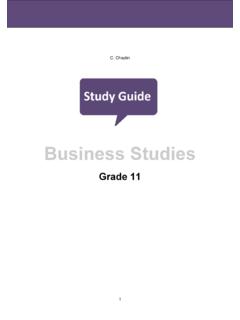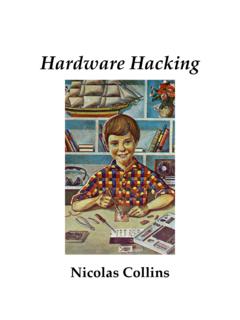Transcription of Via Afrika Computer Applications Technology
1 Copyright Via Afrika Publishers, Computer Applications Technology Grade 12 i Fotiene Avrakotos Nomonde Dlamini Estelle Llewellyn Sharon Oelofsen Brandon Rennie Anton van Kampen Via Afrika Computer Applications Technology Grade 12 Copyright Via Afrika Publishers, Computer Applications Technology Grade 12 ii This is the best Grade 12 Computer Applications Technology study guide you will ever have! Here are some tips to make this a good year. Remember, good learning begins in the classroom! Always: listen and concentrate observe: watch carefully what is happening make notes to help you remember what you are learning ask questions to make sure you understand. Study tips Allocate one hour every week-night as study time in addition to your homework. Decide when your main study time should be. Some learners study better in the early morning, some study better in the evening.
2 Keep to your timetable. Study time is a priority it is one of the most important things in your life at school. Find a quiet place to study. (Try a quiet classroom at school or the local library if possible.) Choose study partners who are serious about doing well to work with you. 7 golden rules for success 1 Always do your homework. 2 Do not fall behind. 3 Study every day. 4 Eat healthy food and sleep at least eight hours each night. 5 Make sure you understand as you go along. 6 Do it now! 7 Do not give up: learning gets easier and faster when you practise. Good luck! The authors Copyright Via Afrika Publishers, Computer Applications Technology Grade 12 iii Contents Welcome Via Afrika Computer Applications Technology Grade 12 ii Chapter 1 Systems technologies 1 Unit 1 General concepts (Term 1) 2 Unit 2 Hardware (Term 1) 4 Unit 3 Software (Term 1) 15 Unit 4 System software and Computer management (Term 3) 21 Chapter 2 Network technologies 27 Unit 1 Networks (Term 2) 28 Chapter 3 Internet technologies 38 Unit 1 Communication (Term 3) 39 Chapter 4 Data bases 54 Unit 1 Reports and queries (Term 1) 55 Chapter 5 Spreadsheets 65 Unit 1 Formulas and functions (Term 1) 66 Unit 2 Text functions (Term 2) 72 Unit 3 Solve problems with functions and charts (Term 3) 74 Chapter 6 Word processing 78 Unit 1 Referencing, reviewing, pagination and importing data (Term 1)
3 79 Unit 2 Mail merge and file management (Term 2) 85 Unit 3 Advanced document styles and integration (Term 3) 89 Chapter 7 HTML/Web design 93 Unit 1 HTML and HTML tables (Term 2) 94 Unit 2 Revise HTML and website design (Term 3) 102 Chapter 8 Information management and PAT 104 Unit 1 Managing and gathering information (Term 1) 105 Unit 2 Process and analyse information (Term 2) 109 Unit 3 Present information (Term 3) 110 Copyright Via Afrika Publishers, Computer Applications Technology Grade 12 iv Copyright Via Afrika Publishers, Computer Applications Technology Grade 12 1 Chapter 1 Systems Technologies Overview It is important for you to revise the hardware and software concepts that you learnt in Grades 10 and 11. In this chapter, you will learn about: general concepts of computing; hardware input and output devices; hardware storage devices and processing procedures; software and software management; and Computer management.
4 Unit 1 (General concepts) reinforces the information processing cycle, types of computers and their typical features. Different Computer categories and the reasons for using computers as well as the convergence of Technology is investigated. Unit 2 (Hardware) is about make buying decisions and how to fix ordinary Computer -related problems. You will investigate and reinforce new technologies and social implications. Unit 3 (Software) covers software that enhances accessibility, efficiency and productivity, and the use of common Applications software. You are required to interpret system requirements and choose software for a specific situation. We also cover the risks of using flawed software and user-centred design. Unit 4 (System software and Computer management) covers the role of the operating system wit hin a Computer and investigates the factors that influence the speed of a Computer .
5 Copyright Via Afrika Publishers, Computer Applications Technology Grade 12 2 Unit 1 General concepts (Term 1) 1 Types of Computer systems for different users Computer systems are designed to satisfy the needs of different types of users. Personal Computer Personal computers (PCs) are designed to perform a wide range of tasks for a single user. Are usually cheaper than other Computer systems. Has the basic input and output devices such as a monitor, keyboard and a mouse. SOHO user The single office/home office (SOHO) uses a collection of computing devices such as printers, computers and scanners connected together in a small area such as an office. Can be used for a small business or personal network at home. Mobile user Mobile Computer systems are designed to be transported easily and used whilst on the move. Includes PDAs, laptops, tablets and smartphones.
6 Power user Power users use faster and more expensive than personal computers. More RAM, faster CPU and more storage space. Higher specifications needed for Applications that use more resources, such as that used by gamers or photographers. Enterprise user Companies (enterprises) that have hundreds or thousands of users across the country or world. Each user on a large network is an enterprise user. 2 Role and use of data, information, knowledge and conclusions Data is a collection of raw facts that are not organised in a meaningful format. Information is the meaningful knowledge obtained after processing the data. 3 Reasons for using computers Saving paper, time and labour Paper can be saved by compiling, using and sending data electronically. Electronic documents are faster to create than writing them out by hand, and electronic documents can be sent faster via e -mail than by the normal postal service.
7 Repetitive jobs that require low skills can be done by computers instead of humans. Computers can perform complex mathematical calculations easier and faster than humans. Copyright Via Afrika Publishers, Computer Applications Technology Grade 12 3 Communication costs E-mail, VoIP and instant messaging are cheaper than conventional communication methods such as phone calls. Communication is not free, as an Internet connection is still needed. Efficiency, accuracy and reliability Computers allow users to enter data efficiently by ensuring accuracy. Garbage in garbage out (GIGO) means inaccurate input will result in inaccurate output. Effect on distance and time Communication can occur irre spective of distance. Communication costs the same irrespective of distance. Instant communication of documents is possible. Global communication using social networks and web tools Social networks allow people from around the world to interact socially irrespective of time and distance.
8 Web tools are functions and features on the Internet to help users: for example blogs and wikis. A blog is an online form of a diary. A wiki is a website that allows users to use their web browsers to create, edit or remove a particular website s content. Real simple syndication (RSS) compiles updates from multiple sources such as blogs to one central place which could be an application or a website. Users do not have to visit separate blogs, but can find all new news in one place. Web refers to social websites that allows users to interact socially by sharing personal information. 4 Convergence of Technology Convergence is the trend where manufacturers offer devices in which technologies overlap. Example of convergence is a smartphone which is a device used to make calls, take digital pictures, take digital video, browse the Internet and act as a GPS receiver or navigator.
9 Other examples of the convergence of Technology are modern television sets which allow users to browse the Internet. Copyright Via Afrika Publishers, Computer Applications Technology Grade 12 4 Unit 2 Hardware (Term 1) 1 Information processing cycle The information processing cycle consists of input, processing, output and storage. Input is data being entered into a computing device using an input device. Processing is when data is being translated into something useful by the CPU and RAM. Output is when information is presented to the user after processing. Information and data can be stored for future use. Computers can communicate data and information using a communication network. 2 Integration of input modes to enhance productivity Separate devices using different input modes can be used together to input data productively. If one input mode fails another can be used: for example, a cashier entering barcode manually when a scanner malfunctions.
10 Integrating input modes for security makes it more difficult for criminals to gain access to a secure system. QR codes (Quick Response codes) make use of a camera and OCR (Optical Character Recognition) Technology to translate QR code to a series of characters. 3 Making buying decisions Knowledge regarding devices will allow users to make enlightened decisions regarding which device will suit a specific purpose. Keyboard and mouse The keyboard and mouse are the main input devices on computers that are used for extended periods of time. Ergonomic considerations The s hape of the device and location of the buttons will influence the ergonomic functionality of a device. Ergonomic considerations for keyboard and mouse Keyboard Mouse Wrist rests help to keep wrists straight while typing. A mouse pad that includes a wrist rest and which supports the wrist.