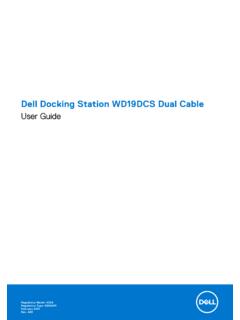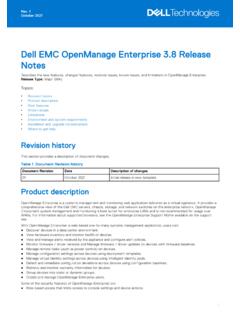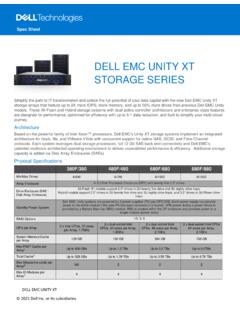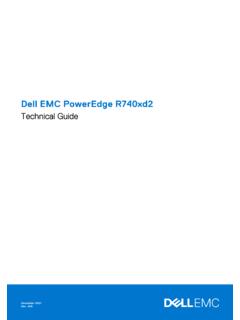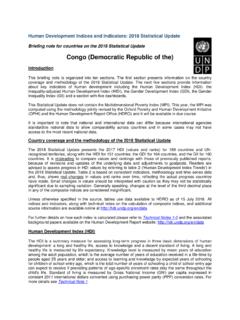Transcription of Vostro 5890 Setup and Specifications - Dell
1 Vostro 5890 Setup and SpecificationsRegulatory Model: D28 MRegulatory Type: D28M005 August 2021 Rev. A02 Notes, cautions, and warningsNOTE: A NOTE indicates important information that helps you make better use of your : A CAUTION indicates either potential damage to hardware or loss of data and tells you how to avoidthe : A WARNING indicates a potential for property damage, personal injury, or death. 2021 dell Inc. or its subsidiaries. All rights reserved. dell , EMC, and other trademarks are trademarks of dell Inc. or its subsidiaries. Othertrademarks may be trademarks of their respective 1: Set up your 4 Chapter 2: Views of Vostro 3: Specifications of Vostro and 15 Wireless 16 Power 17 GPU 17 GPU 18 Media-card 18 Operating and storage Star and Trusted Platform Module (TPM).
2 19 Chapter 4: Getting help and contacting 20 ContentsContents3 Set up your the keyboard and to your network using a cable, or connect to a wireless up your the : If you ordered your computer with a discrete graphics card, connect the display cable to the discrete graphicscard the power up your the power up your operating system Windows: Follow the on-screen instructions to complete the Setup . When setting up, dell recommends that you: Connect to a network for Windows : If connecting to a secured wireless network, enter the password for the wireless network access whenprompted. If connected to the internet, sign in with or create a Microsoft account. If not connected to the Internet, create anoffline account.
3 On the Support and Protection screen, enter your contact to a to your Microsoft account or create a new and use dell apps from the Windows Start 1. Locate dell apps dell Product RegistrationRegister your computer with Help & SupportAccess help and support for your up your computer7 Table 1. Locate dell apps (continued)SupportAssistProactively checks the health of your computer s hardware : Renew or upgrade your warranty by clicking thewarranty expiry date in UpdateUpdates your computer with critical fixes and important devicedrivers as they become Digital DeliveryDownload software applications including software that ispurchased but not preinstalled on your up your computerViews of Vostro drive (optional)An Optical drive reads from and writes to CDs and button with diagnostics LEDP ress to turn on the computer if it is turned off, in sleep state, or in hibernate the computer is turned on, press the power button to put the computer into sleep state.
4 Press and hold the powerbutton for 10 seconds to force shut-down the reader (optional)Reads from and writes to the SD card. The computer supports the following card types: Secure Digital (SD) Secure Digital High Capacity (SDHC) Secure Digital Extended Capacity (SDXC) MultiMediaCard (MMC)2 Views of Vostro 58909 MultiMediaCard Plus (MMC+) drive activity lightThe Hard drive activity light turns on when the computer reads from or writes to an hard drive or solid state Audio JackConnect headphones or a headset (headphone and microphone combo). port with PowerShareCharge other USB devices or connect devices such as external storage devices and printers. Provides data transfer speedsup to 480 portConnect devices such as external storage devices and printers.
5 Provides data transfer speeds up to 480 Gen 1 Type-C port with PowerDeliveryConnect to external storage devices. Provides data transfer speeds up to 5 : This port does not support video/audio Gen 1 Type-A portConnect devices such as external storage devices and printers. Provides data transfer speeds up to 5 audio port10 Views of Vostro 5890 Connect portConnect to a TV or another HDMI-in enabled device. Provides video and audio : This port is not available for computers shipped with 10th Generation Intel Core i5-10400F and i7-10700F and11th Generation Intel Core i5-11400F and i7-11700F to a display : This port is not available for computers shipped with 10th Generation Intel Core i5-10400F and i7-10700F and11th Generation Intel Core i5-11400F and i7-11700F portConnect to a display devices like printers, USB Gen 1 portsConnect devices such as external storage devices and printers.
6 Provides data transfer speeds up to 5 USB ports with Smart Power onCharge other USB devices or connect devices such as external storage devices and printers. Provides data transfer speedsup to 480 card slotsProvide access to ports on any installed PCI Express connector portConnect a power cable to provide power to your indicator lightIndicates the power-supply lock slotConnect a security cable to prevent unauthorized movement of your portConnect an Ethernet (RJ45) cable from a router or a broadband modem for network or Internet ringAttach a standard padlock to prevent unauthorized access to the interior of your of Vostro 589011 Specifications of Vostro 5890 Dimensions and weightTable 2.
7 Dimensions and weight DescriptionValuesHeight367 mm ( in.)Width169 mm ( in.) mm ( in.)Weight (minimum) kg ( lb)Weight (maximum) kg ( lb)NOTE: The weight of your computer depends on the configurationordered and the manufacturing following table lists the details of the processors supported by your Vostro 3. Processor DescriptionOptiononeOption TwoOptionThreeOption FourOptionFiveOptionSixOptionSevenOption EightOptionNineProcessor type10thGeneration IntelCorei3-1010510thGenerationIntel Corei5-1040010thGenerationIntel Corei5-10400F10thGenerationIntel Corei7-1070010thGenerationIntel Corei7-10700F11thGeneration IntelCorei5-1140011thGeneration IntelCorei5-11400F11thGeneration IntelCorei7-1170011thGenerationIntel Corei7-11700 FProcessorwattage65 W65 W65 W65 W65 W65 W65 W65 W65 WProcessor corecount466886688 Processorthreadcount81212161612121616 Processor GHzto GHz GHz GHz GHz GHzto GHzto GHzto GHz GHz312 Specifications of Vostro 5890 Table 3.
8 Processor (continued)DescriptionOptiononeOption TwoOptionThreeOption FourOptionFiveOptionSixOptionSevenOption EightOptionNineProcessor cache6 MB12 MB12 MB16 MB16 MB12 MB12 MB16 MB16 MBIntegratedgraphicsIntelUHDG raphics630 Intel UHDG raphics 630 NAIntel UHDG raphics 630 NAIntelUHDG raphics730 NAIntel UHDG raphics750 NAChipsetThe following table lists the details of the chipset supported by your Vostro 4. Chipset DescriptionValuesChipsetIntel B560 Processor 10th Generation Intel core i3/i5/i7 11th Generation Intel core i5/i7 DRAM bus width64-bitFlash EPROM32 MBPCIe busUp to Gen3 Operating systemYour Vostro 5890 supports the following operating systems: Windows 11 Home, 64-bit Windows 11 Pro, 64-bit Windows 11 Pro National Academic, 64-bit Windows 10 Home, 64-bit Windows 10 Pro, 64-bitMemoryThe following table lists the memory Specifications of your Vostro 5.
9 Memory Specifications DescriptionValuesMemory slotsTwo UDIMM slotsMemory typeDual-channel DDR4 Memory speed2666 MHz / 2933 MHz / 3200 MHzMaximum memory configuration64 GBMinimum memory configuration4 GBSpecifications of Vostro 589013 Table 5. Memory Specifications (continued)DescriptionValuesMemory size per slot4 GB, 8 GB, 16 GB, 32 GBMemory configurations supported 4 GB, 1 x 4 GB, DDR4, 2666 MHz for 10th Generation IntelCore i3/i5 processors, 2933 MHz for 10th Generation IntelCore i7 processors, 3200 MHz for 11th Generation IntelCore i5/i7 processors 8 GB, 1 x 8 GB, DDR4, 2666 MHz for 10th Generation IntelCore i3/i5 processors, 2933 MHz for 10th Generation IntelCore i7 processors, 3200 MHz for 11th Generation IntelCore i5/i7 processors 8 GB, 2 x 4 GB, DDR4, 2666 MHz for 10th Generation IntelCore i3/i5 processors, 2933 MHz for 10th Generation IntelCore i7 processors, 3200 MHz for 11th Generation IntelCore i5/i7 processors 12 GB, 1 x 4GB + 1 x 8 GB, DDR4.
10 2666 MHz for 10thGeneration Intel Core i3/i5 processors, 2933 MHz for 10thGeneration Intel Core i7 processors, 3200 MHz for 11thGeneration Intel Core i5/i7 processors 16 GB, 1 x 16 GB, DDR4, 2666 MHz for 10th GenerationIntel Core i3/i5 processors, 2933 MHz for 10th GenerationIntel Core i7 processors, 3200 MHz for 11th GenerationIntel Core i5/i7 processors 16 GB, 2 x 8 GB, DDR4, 2666 MHz for 10th GenerationIntel Core i3/i5 processors, 2933 MHz for 10th GenerationIntel Core i7 processors, 3200 MHz for 11th GenerationIntel Core i5/i7 processors 32 GB, 1 x 32 GB, DDR4, 2666 MHz for 10th GenerationIntel Core i3/i5 processors, 2933 MHz for 10th GenerationIntel Core i7 processors, 3200 MHz for 11th GenerationIntel Core i5/i7 processors 32 GB, 2 x 16 GB, DDR4,2666 MHz for 10th GenerationIntel Core i3/i5 processors, 2933 MHz for 10th GenerationIntel Core i7 processors, 3200 MHz for 11th GenerationIntel Core i5/i7 processors 64 GB, 2 x 32 GB, DDR4, 2666 MHz for 10th GenerationIntel Core i3/i5 processors, 2933 MHz for 10th GenerationIntel Core i7 processors, 3200 MHz for 11th GenerationIntel Core i5/i7 processorsExternal portsThe following table lists the external ports of your Vostro 6.