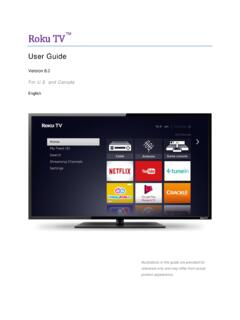Transcription of Waterpik Sonic-Fusion 2.0 Models SF-03 | SF-04
1 Waterpik Sonic-Fusion Models SF-03 | SF-04 Waterpik Sonic-Fusion Mod les SF-03 | SF-04 sonic Fusion Brush Floss Speed Waterpik Sonic-Fusion Modelos SF-03 | SF-04 sonic Fusion Brush Floss Speed 2 IMPORTANT SAFEGUARDS IMPORTANT SAFEGUARDS READ ALL INSTRUCTIONS BEFORE USING. This product is for household use. When using electrical products, especially when children are present, basic safety precautions should always be followed, including the following: DANGER: To reduce the risk of electrocution: Do not handle plug with wet hands. Do not place in or drop into water or other liquid. Do not use while bathing. Do not place or store product where it can fall or be pulled into a tub or sink.
2 sonic Fusion Brush Floss Speed Do not reach for a product that has fallen into water. Unplug immediately. Check the power supply cord for damage before the frst use and during the life of the product. The supply cord cannot be replaced. If the cord is damaged the appliance should be scrapped. WARNING: To reduce the risk of burns, electrocution, fire, or injury to persons: If product is opened/disassembled for ANY reason, warranty is VOID. Do not use this product if it has a damaged cord or power supply, if it is not working properly, if it has been dropped or damaged, or dropped into water. Contact Water Pik, Inc. or visit Do not direct water under the tongue, into the ear, nose or other delicate areas.
3 This product is capable of producing pressures that may cause serious damage in these areas. Do not direct water into the nose or ear. The potentially deadly amoeba, Naegleria fowleri, may be present in some tap water or unchlorinated well water and may be fatal if directed into these areas. Use this product only as indicated in these instructions or as recommended by your dental professional. Only use fossing brush heads and accessories recommended by Water Pik, Inc. Do not drop or insert any foreign object into any opening or hose. ENGLISH 3 Keep electrical cord away from heated surfaces. Do not use outdoors or operate where aerosol (spray) products are being used or where oxygen is being administered.
4 Fill reservoir with water or other dental professional recommended solutions only. Remove any oral jewelry prior to use. Do not use if you have an open wound on your tongue or in your mouth. If your physician or cardiologist has advised you to receive antibiotic premedication before dental procedures, you should consult your dentist and/or medical professional before using this product or any other oral hygiene aid. Do not use iodine or water insoluble concentrated essential oils in this product. Use of these can reduce product performance and will shorten the life of the product. Use of these products may void warranty. Close supervision is necessary when this product is used by, on or near children or invalids.
5 Magnetic feld: Pacemakers and similar implanted medical devices may be afected by magnet. Contact your doctor with any questions. Do not use the toothbrush motor for more than 5 minutes in each 10 minute period. Children should be supervised to ensure that they do not play with the appliance. This product does not contain any user serviceable parts. Do not attempt to open. Using toothpastes containing peroxide may damage the plastic housing of this product. Using abrasive or chemical cleaners may damage the plastic housing of this product. IMPORTANT This device uses wireless communication to control the ON/OFF function of the water fosser pump motor from the toothbrush power handle.
6 To avoid electromagnetic interference, do not operate this device in restricted locations such as aircraf or specially marked areas in hospitals. SAVE THESE INSTRUCTIONS 4 5 6 TABLE OF CONTENTS Product Description Preparing The Unit Brushing and Flossing Care and Maintenance Limited Three-Year Warranty 6 8 10 ENGLISH5 Brush Floss Speed 8 6 4 2 PRODUCT DESCRIPTION 1. Brush head 2. Water fosser nozzle 3. Hinged lid 4. Reservoir 5. Water hose 6. Water fosser pressure control dial 7. Water hose release button 8. Toothbrush ON/OFF button 2 9. Motion activated ring lights* 1 10.
7 Water fosser ON/OFF button 11. Toothbrush speed control 12. Toothbrush speed indicator Lights 13. Toothbrush charge indicator lights 14. power cord 15. Charging base 16. Wireless connection light 17. Magnetic brush head holder* Recommendation: replace brush head every 3 months Compact size brush head Full size brush head* 3 8 94 10 17 11 12 5 13 6 14 15 7 16 Replacement brush heads may be purchased online at , *select Models only or by phone from Water Pik, Inc. at 1-800-525-2774 (USA). To fnd detailed information please visit our website at 6 Floss Brush 8 6 42 PREPARING THE UNIT / BRUSHING AND FLOSSING Brush Brush Click Click Brush Floss Speed Floss Speed sonic Fusion Brush Floss Speed sonic Fusion Blue Light Fill PREPARING THE UNIT Powering the Unit Plug the cord into an electrical outlet.
8 If the outlet is controlled by a wall switch, be sure it is turned on. Attaching the Brush Head to the power Handle Position the brush head on the power handle as shown. Press frmly until it clicks into place. To remove, frmly pull the brush head to separate it from the power handle. Attaching the power Handle to the Hose Position the power handle onto hose in the base. Press the power handle frmly onto the hose attachment until it clicks into place. To remove, simply press the round button on the back side of the power handle. Charging the Sonic-Fusion power Handle For a full charge, leave the handle on the charging base for at least 4 hours. If the toothbrush is to be stored for an extended period of time (six months or more), be sure to fully charge it (at least 4 hours) prior to storage.
9 Charge Lights Toothbrush charge indicator lights will indicate level of battery charge for approximately 10 seconds afer removal from the charging base and afer use, and will then turn of. If only the bottom light is lit, then recharging is recommended to ensure uninterrupted use. Wireless Connection Light Blue light indicates the fosser base unit is communicating via Wireless Communication and is Ready for activation via FLOSS button. Preparing the Reservoir Remove reservoir and open hinged lid. Fill the reservoir with warm water. Close the lid and replace the reservoir on the base and press frmly. Prime Unit (First Time Use Only) Floss Point tip into sink. Press FLOSS button to turn water on.
10 Rotate pressure knob repeatedly between high and low until water fows. Afer water fows from the nozzle, press the FLOSS button to turn water OFF. Rotate ENGLISH7 Brush Floss Brush Floss Speed Brush Floss Speed Adjust Brush Brush 30 sec. 30 sec. 30 sec. 30 sec. Speed Floss Speed sonic F Floss Brush & Floss BRUSH Place the brush head in your mouth before pressing the BRUSH button. Recommended Technique For best results, position brush along gumline at a 45-degree angle. Press the BRUSH button to turn the brush ON. Use light pressure and move the toothbrush slowly allowing for the sonic action to clean each tooth individually. Brush can be easily disconnected from the hose if desired (See diagram on product description page).
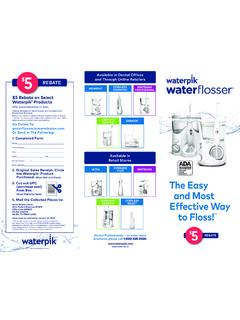
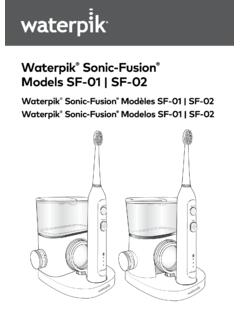





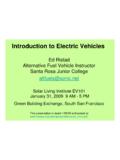





![Manuel d'utilisation [Français]](/cache/preview/4/c/2/f/5/7/c/4/thumb-4c2f57c49b409bd02a5a5ea1ef5216d5.jpg)