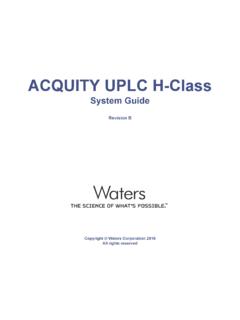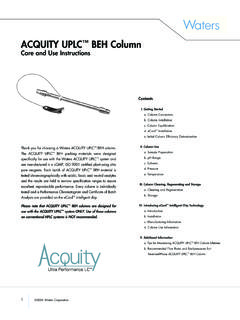Transcription of Waters 2489 UV/Visible Detector Operator’s Guide
1 Waters 2489. UV/Visible Detector operator 's Guide 71500142102/Revision B. Copyright Waters Corporation 2007 2009. All rights reserved Copyright notice 2007 2009 Waters CORPORATION. PRINTED IN THE UNITED. STATES OF AMERICA AND IN IRELAND. ALL RIGHTS RESERVED. THIS. DOCUMENT OR PARTS THEREOF MAY NOT BE REPRODUCED IN ANY. FORM WITHOUT THE WRITTEN PERMISSION OF THE PUBLISHER. The information in this document is subject to change without notice and should not be construed as a commitment by Waters Corporation. Waters Corporation assumes no responsibility for any errors that may appear in this document. This document is believed to be complete and accurate at the time of publication. In no event shall Waters Corporation be liable for incidental or consequential damages in connection with, or arising from, its use. Trademarks PIC and Waters are registered trademarks of Waters Corporation, and Empower, e-SAT/IN, FractionLynx, MassLynx, TaperSlit, and THE.
2 SCIENCE OF WHAT'S POSSIBLE. are trademarks of Waters Corporation. Tygon is a registered trademark of Saint-Gobain Ceramics & Plastics, Inc. Other registered trademarks or trademarks are the sole property of their owners. ii Customer comments Waters ' Technical Communications department invites you to tell us of any errors you encounter in this document or to suggest ideas for otherwise improving it. Please help us better understand what you expect from our documentation so that we can continuously improve its accuracy and usability. We seriously consider every customer comment we receive. You can reach us at iii Contacting Waters . Contact Waters with enhancement requests or technical questions regarding the use, transportation, removal, or disposal of any Waters product. You can reach us via the Internet, telephone, or conventional mail. Waters contact information Contacting medium Information Internet The Waters Web site includes contact information for Waters locations worldwide.
3 Visit Telephone and fax From the USA or Canada, phone 800. 252-HPLC, or fax 508 872 1990. For other locations worldwide, phone and fax numbers appear in the Waters Web site. Conventional mail Waters Corporation 34 Maple Street Milford, MA 01757. USA. Safety considerations Some reagents and samples used with Waters instruments and devices can pose chemical, biological, and radiological hazards. You must know the potentially hazardous effects of all substances you work with. Always follow Good Laboratory Practice, and consult your organization's safety representative for guidance. When you develop methods, follow the Protocol for the Adoption of Analytical Methods in the Clinical Chemistry Laboratory, American Journal of Medical Technology, 44, 1, pages 30 37 (1978). This protocol addresses good operating procedures and the techniques necessary to validate system and method performance. iv Safety advisories Consult Appendix A for a comprehensive list of warning and caution advisories.
4 Operating this instrument When operating this instrument, follow standard quality-control (QC). procedures and the guidelines presented in this section. Applicable symbols Symbol Definition Confirms that a manufactured product complies with all applicable European Community directives ABN 49 065 444 751 Australia C-Tick EMC Compliant Confirms that a manufactured product complies with all applicable United States and Canadian safety requirements This product has been tested to the requirements of No. 61010-1, second edition, including Amendment 1, or a later version of the same standard incorporating the same level of testing requirements Audience and purpose This Guide is intended for personnel who install, operate, and maintain 2489. UV/Visible detectors . Intended use of the 2489 UV/Visible Detector Waters designed the 2489 UV/Visible Detector to analyze and monitor many compounds. v Calibrating To calibrate LC systems, follow acceptable calibration methods using at least five standards to generate a standard curve.
5 The concentration range for standards should include the entire range of QC samples, typical specimens, and atypical specimens. When calibrating mass spectrometers, consult the calibration section of the operator 's Guide for the instrument you are calibrating. In cases where an overview and maintenance Guide , not operator 's Guide , accompanies the instrument, consult the instrument's online Help system for calibration instructions. Quality-control Routinely run three QC samples that represent subnormal, normal, and above-normal levels of a compound. Ensure that QC sample results fall within an acceptable range, and evaluate precision from day to day and run to run. Data collected when QC samples are out of range might not be valid. Do not report these data until you are certain that the instrument performs satisfactorily. ISM classification ISM Classification: ISM Group 1 Class B. This classification has been assigned in accordance with CISPR 11 Industrial Scientific and Medical (ISM) instruments requirements.
6 Group 1 products apply to intentionally generated and/or used conductively coupled radio-frequency energy that is necessary for the internal functioning of the equipment. Class B products are suitable for use in both commercial and residential locations and can be directly connected to a low voltage, power-supply network. vi EC Authorized Representative Waters Corporation (Micromass UK Ltd.). Floats Road Wythenshawe Manchester M23 9LZ. United Kingdom Telephone: +44-161-946-2400. Fax: +44-161-946-2480. Contact: Quality manager vii viii Table of Contents Copyright notice .. ii Trademarks .. ii Customer comments .. iii Contacting Waters .. iv Safety considerations .. iv Safety advisories .. v Operating this instrument .. v Applicable symbols .. v Audience and v Intended use of the 2489 UV/Visible Detector .. v Calibrating .. vi Quality-control .. vi ISM classification .. vi ISM Classification: ISM Group 1 Class B .. vi EC Authorized Representative.
7 Vii 1 Theory and Principles of Operation .. 1-1. Detector description .. 1-2. Principles of operation .. 1-4. Detector 1-4. Wavelength verification and test .. 1-9. Operational modes .. 1-10. Single-wavelength 1-10. Dual-wavelength mode .. 1-11. Spectrum scanning .. 1-12. Cuvette 1-13. 1-14. MaxPlot .. 1-14. Table of Contents ix Thermal-wander 1-14. 2 Installing the Detector .. 2-1. Preparing for installation .. 2-2. Site selection and power requirements .. 2-3. Site selection .. 2-3. Power 2-4. Unpacking and 2-5. Making plumbing connections .. 2-6. Making electrical power connections .. 2-9. Making signal connections .. 2-10. Making Ethernet connections .. 2-13. Connecting to other devices .. 2-19. Connecting the Detector to Empower using an e-SAT/IN module .. 2-20. Connecting the Detector to a 745/745B/746 data module .. 2-23. Connecting the Detector to a chart 2-25. Connecting the Detector to the Waters 600 series pump .. 2-28. Connecting the Detector to the Waters 717plus autosampler.
8 2-31. Connecting the Detector to a fraction 2-33. 3 Preparing the Detector .. 3-1. Initializing the Detector .. 3-2. Idle mode .. 3-3. Using the operator interface .. 3-4. Using the display .. 3-4. Using the keypad .. 3-7. Navigating the user interface .. 3-12. Primary and secondary functions .. 3-14. Operating other Detector 3-22. Operating the 3-26. Verifying that the Detector operates properly .. 3-27. Wavelength calibration .. 3-30. Operating the Detector in single-wavelength mode .. 3-30. x Table of Contents Operating the Detector in dual-wavelength 3-31. Programming timed events, threshold events, and methods .. 3-34. Scanning spectra .. 3-42. Before you 3-42. Scanning new spectra .. 3-46. Storing a 3-53. Getting information about a stored 3-54. Reviewing a stored spectrum .. 3-55. Subtracting a spectrum .. 3-55. Replaying a spectrum .. 3-56. Scanning using the cuvette .. 3-56. Scanning using a flow cell and a 3-59. Conserving lamp life.
9 3-60. Shutting down the Detector .. 3-62. 4 Maintaining the Detector .. 4-1. Contacting Waters technical service .. 4-2. Maintenance considerations .. 4-2. Safety and 4-3. Spare parts .. 4-3. Proper operating procedures .. 4-4. Removing the front left panel 4-4. Routine 4-5. Maintaining the flow cell .. 4-5. Flushing the flow 4-6. Removing and cleaning the flow 4-7. Disassembling and reassembling the flow 4-8. Replacing the lamp .. 4-16. Removing the lamp .. 4-18. Installing the new 4-21. Recording the new lamp serial 4-23. Setting the lamp 4-24. Table of Contents xi Replacing fuses .. 4-25. 5 Error Messages, Diagnostic Tests, and Troubleshooting .. 5-1. Error messages .. 5-2. Startup error messages .. 5-2. Error messages preventing 5-5. User-selected diagnostic tests .. 5-9. 5-9. Using the diagnostic tests .. 5-11. Service diagnostic tests .. 5-19. Troubleshooting .. 5-20. When you contact 5-20. Diagnostic 5-20. Power surges .. 5-21. Hardware troubleshooting.
10 5-21. A Safety Advisories .. A-1. Warning symbols .. A-2. Task-specific hazard A-2. Specific warnings .. A-3. Caution symbol .. A-5. Warnings that apply to all Waters instruments .. A-5. Electrical and handling symbols .. A-12. Electrical symbols .. A-12. Handling symbols .. A-13. B Specifications .. B-1. Operational specifications .. B-2. Optical specifications .. B-4. Optional Waters TaperSlit flow cell specifications .. B-5. xii Table of Contents C Solvent Considerations .. C-1. Introduction .. C-2. Preventing contamination .. C-2. Clean solvents .. C-2. Solvent quality .. C-2. Preparation C-2. water .. C-3. Using buffers .. C-3. Tetrahydrofuran .. C-3. Solvent miscibility .. C-3. How to use miscibility C-5. Buffered solvents .. C-6. Head height .. C-6. Solvent viscosity .. C-6. Mobile phase solvent degassing .. C-7. Gas solubility .. C-7. Solvent degassing methods .. C-8. Sparging .. C-8. Vacuum degassing .. C-8. Solvent degassing considerations.