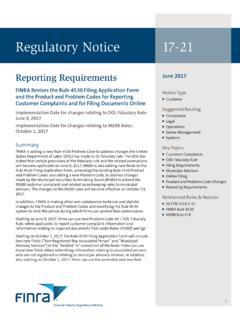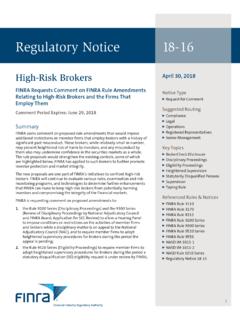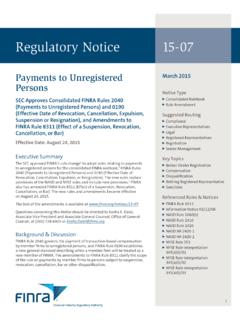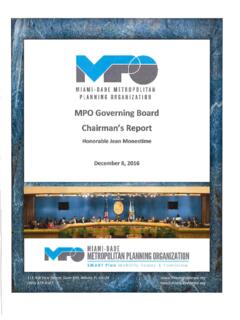Transcription of Web CRD ‘At A Glance’ For Firms - finra.org
1 2021. finra . All rights reserved. Materials may not be reprinted or republished without the express permission of finra . Individuals, Firms , and data mentioned in these materials are fictitious and are presented exclusively for purposes of illustration or example. The information provided in this job aid is intended to serve as a reference for finra member Firms that may not have the need to access the CRD system on a regular basis. Included are tips for staying in contact with finra , suggested best practices related to managing registrations in CRD, as well as a reference page of phone numbers, addresses, and online resources. Keep Track of Your Firm s Contact Information Please use this page as a reference for each function below. In order to receive important registration-related information, please remember to keep firm contact information current. On the Entitlement Forms you completed to gain access to CRD, you designated the following: Super account Administrator: _____ You are required to designate several contacts in the finra Contact System (FCS), including the following roles: Executive Representative: _____ Chief Compliance Officer: _____ Emergency Contact (BCP): _____ Continuing Education: _____ In CRD, you provided the following contact to receive certain CRD-related communications (see page 2): Firm CRD Contact: _____ In CRD, you can designate individuals to receive Firm Notification emails about critical registration-related events.
2 Be sure to keep those email addresses current. Use the space below to record 3 recipients you have set up, but finra does not limit the number of recipients you may designate for each of these email notifications (see page 6): Firm Notification Email Recipient: _____ Firm Notification Email Recipient: _____ Firm Notification Email Recipient: _____ Firms use E-Bill as the electronic payment method of funding your firm s Flex Funding account , Renewal Ac-counts, and/or to pay Invoices. Use the space below to list 3 individuals at your firm with access to E-Bill, but finra does not limit the number of E-Bill users your firm may have: E-Bill User: _____ E-Bill User: _____ E-Bill User: _____ CRD At A Glance For Firms Classic CRD IMPORTANT NOTE: All classic CRD features should now be accessed through finra Gateway, the new finra reporting and compliance platform. This new system is designed to focus on compliance functions, such as re-search, reporting and responding to requests, rather than focusing on the specific system you would access to fulfill your requirements.
3 If you have any questions or feedback regarding the transition to finra Gateway, please contact Copyright finra . (As of August 2021) 2 finra may need to contact the firm regarding im-portant CRD-related information via letter, phone or email. Therefore, it is important to update this infor-mation if it changes. To update your firm s CRD Contact information, ac-cess CRD through finra Gateway (see page 3). On the Site Map in the Organization column, click NFI Organization Search. The Maintain CRD Contact Information screen displays. Update the information as needed. Click the Save button. Ways to Stay Updated Member Firms can enroll in several finra email subscrip-tions, including Registration and Licensing updates. Access the online email subscription tool at: finra created the Small Firms Information page to make information easily accessible to the small firm community.
4 It contains current and past communications, links of inter-est to small Firms , and other information. When applicable, it includes hyperlinks to: Annual Renewal Program Compliance Tools for Firms CRCP Small Firm Scholarship Program finra Notices finra Small Firm Advisory Board Info Industry Webinars Letters to finra Members OATS Small Firm Resources Registration System Changes On the CRD training page CRD system information such as upcoming training offerings, system job aids, frequently asked questions, system release notes, and much more. This page is updated throughout the year so we recommend visiting it regularly. Access the CRD training page at: Updated daily in CRD, these messages relay timely and important information related to CRD, including registration-related tips, system updates, and best practices. To view CRD Broadcast Messages, access CRD through finra Gateway (see page 3). Broadcast Messages will display near the top of the Site Map.
5 Click the Details button to view the full message. Broadcast Messages can also be printed. Registration and Licensing Email Subscription finra Small Firms Information Page CRD Training Page on finra s Website Check CRD Broadcast Messages CRD At A Glance for Firms Keep Your CRD Contact Information Current Sent every week by finra to your firm s Executive Repre-sentative, it highlights additions/changes to the information on finra s Web site. Every finra member firm is re-quired to maintain an email account on behalf of its Execu-tive Representative. To update your firm s Executive Representative or his/her email address, access the finra Contact System (FCS) through finra Gateway (see page 3). Additional information about using FCS can be found at: Executive Representative Weekly Email Copyright finra . (As of August 2021) 3 As of August 21, 2021, the previously used Firm Gateway home page has been retired and users should access all registration applications via the new finra Gateway.
6 To access finra Gateway: 1. Go to , and 2. Enter your existing CRD user ID and password. Once you have successfully logged into finra Gateway, you can navigate back to individual applications using the Quick Links menu on the lower-left (for example, select Classic CRD from the list of links). For applications not specifically listed, use the See More Forms quick link. Accessing finra Systems CRD At A Glance for Firms Copyright finra . (As of August 2021) 4 finra account Management System In order to access finra systems, Firms must submit an entitlement form and designate one Super account Administrator (SAA). The SAA is primarily responsible for creating and deleting firm account Administrators (AA), and modifying account Administrator privileges. The SAA and other administrators are able to create/delete/modify regular user accounts. Accessing finra Systems (continued) Your firm s account Administrators are responsible for the following functions: Create user accounts for individuals at your firm that require access to CRD and other finra systems.
7 Perform password administration ( , provide initial User ID and Password, unlock accounts, reset passwords, and disable accounts for individual users). Grant and update entitlement privileges for individual users. account Administrators should contact their firm s Super account Administrator to request additional entitlement privileges. finra Gateway URL = Enter your User ID and Password Read the Terms and Conditions, then click the I Agree button Passwords must: Be 12-32 characters in length Include characters from at least three of the following four categories: Uppercase alphabet characters (A-Z) Lowercase alphabet characters (a-z) Numeric characters Special characters (all special characters are permitted including a space) Not reuse a user s 10 most recent passwords Not include your first, middle or last name Not include your user ID Not include profanity, words of a vulgar nature, or any commonly used words identified by information secu-rity professionals NOTES: New users will be required to select three security questions and provide responses to each question.
8 On subsequent logins, users may be asked to provide the responses to the security questions he/she selected in order to further verify identity. Users who forget their password can click on the Forgot User ID or Password? link on the login screen to request a new password. The user will be prompted to enter their User ID and security re-sponse before a new password will be emailed. Five incorrect password attempts within 1 hour will result in a locked account . The account will auto unlock after 1 hour. Accounts can be unlocked sooner than 1 hour if users contact their SAA or AA: or if it is an SAA account , he/she needs to con-tact the finra Gateway Call Center. Users who have five incorrect security response at-tempts, need to contact their SAA or AA for a reset; or if it is an SAA account , he/she needs to contact the finra Gateway Call Center at 301-869-6699 Firm account Administrators Logging into finra Gateway Having Trouble Logging In?
9 CRD At A Glance for Firms account Management Resources Copyright finra . (As of August 2021) 5 Firms are electronically notified in CRD about registration-related conditions concerning their firm and representatives in several different ways including: Queues, Alerts, and emailed Firm Notifications. Alerts work in conjunction with the Individual queues (below). There are 8 types of Alerts that notify the firm of the number of individuals in a critical registration-related queue. The 8 Alerts are: 1. CE Inactive 2. CE 2-Year Termed 3. Denied Individual Registrations 4. Inactive Registration Due to Missing Fingerprint Cards 5. Manual Termination 6. Temporary Registration Cancellation 7. Termination 8. U5 Required To view your firm s Alerts, follow these steps: Access CRD through finra Gateway (see page 3). On the Site Map in the individual column, under Firm Queues click on the Alerts link.
10 If your firm has any Alerts, then check the applicable Queue to view the affected individual(s). System queues for either the firm or the firm s associated individuals are available in CRD. The information in the queues is continuously updated and should be checked on a regular basis. Firms should monitor their Queues regularly and maintain current contact information and email addresses for Firm Notification email recipients. How to Check CRD for Important Registration Information CRD At A Glance for Firms About Queues Alerts Firm Queues for Individuals Firm Queues for Individuals or Firm Queues for Organizations quick reference guides: > CRD Quick Reference Guides Queues Information Resources Current Deficiencies - Lists the firm s Form BD or BDW deficiencies and remains in this queue until the deficiency is satisfied. Branch Status - Lists all participating Jurisdiction and SRO branch office statuses for your firm.