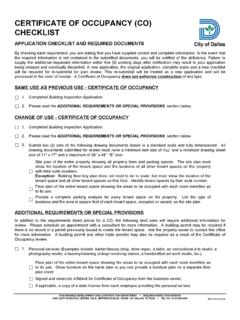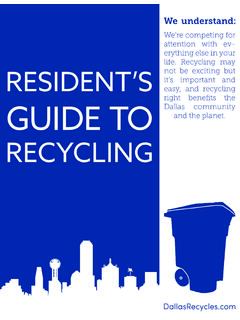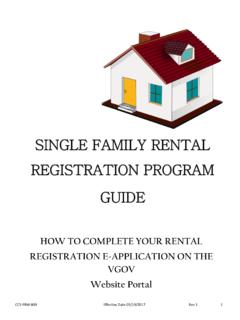Transcription of WEIGHT WATCHERS AT WORK PROGRAM - Dallas
1 WEIGHT WATCHERS AT work PROGRAM . Frequently Asked Questions 1. Who can participate in the WEIGHT WATCHERS at work PROGRAM ? All benefits-eligible City of Dallas employees can participate in the WEIGHT WATCHERS Monthly Pass PROGRAM or WEIGHT WATCHERS Online. Temporary and contract employees are ineligible to participate in these programs . 2. How much does it cost? The Monthly Pass PROGRAM cost is $ per person, per month or $ per pay period. WEIGHT WATCHERS Online is $ or $ per pay period. 3. Can my spouse and/or kids participate in the PROGRAM ? No. Currently, the City of Dallas WEIGHT WATCHERS offer is exclusively available to active City employees.
2 4. Do I have to pay via payroll deduction, or can I pay at the meeting? You must pay for the City of Dallas WEIGHT WATCHERS PROGRAM through payroll deductions. 5. How do I sign up? To sign up, please follow these steps: Step 1: An employee must first complete a WEIGHT WATCHERS Payroll Deduction Form. Print the form and submit it to the Benefits Service Center, located at 1500 Marilla, Room 1 DS. WEIGHT WATCHERS payroll deduction forms must be submitted by the third week of the month in order to start seeing deductions during the following month on your paycheck. Step 2: Once a Benefits staff member receives your completed WEIGHT WATCHERS Payroll Deduction Form, the representative will then activate you as an eligible employee on the WEIGHT WATCHERS portal.
3 Please allow 24 hours for this process to be completed. Step 3: Please visit the WEIGHT WATCHERS Employee Portal and enter the company ID and pass code that the Benefits staff member assigns you. Step 4 Complete the online registration to enroll in the WEIGHT WATCHERS PROGRAM . Note: You will need a credit card or PayPal account to complete this process. WEIGHT WATCHERS AT work PROGRAM . 6. Why does WEIGHT WATCHERS require a credit card to complete the registration process? WEIGHT WATCHERS requires a credit card or PayPal account to pay for your WEIGHT WATCHERS membership if your enrollment in the City of Dallas WEIGHT WATCHERS at work PROGRAM ends.
4 If, for any reason, you no longer receive the offer through the City of Dallas as a payroll deduction, you will be able to continue as a member of the WEIGHT WATCHERS community without interruption. You will still be able to cancel your membership at any time. 7. What if I start the WEIGHT WATCHERS PROGRAM and then decide to quit? How do I cancel my membership? Step 1 Print the WEIGHT WATCHERS Payroll Deduction Cancellation Form and submit it to the Benefits Service Center, located in City Hall, Room 1DS. A Benefits Service Center Representative will then deactivate your eligibility for payroll deduction. Please return cancellation forms 30 days in advance in order to process your payroll deductions accordingly.
5 Step 2: Cancel your subscription with WEIGHT WATCHERS as follows: Choose one of the following options to contact WEIGHT WATCHERS Login to and visit the Help or My Profile area. Email Call WEIGHT WATCHERS Customer Service at 1-800-651-6000. Write to us at: WEIGHT WATCHERS North America, P. O. Box 307, Jericho, NY 11753- Attention: Monthly Pass Refunds For additional information, visit: 8. I am already enrolled in the WEIGHT WATCHERS PROGRAM and would like to use City of Dallas special offering. Do I need to change my username and account information? If a member wishes to cancel an existing subscription and sign up for a new subscription under the company, a member can transfer the existing account history to a new account without losing previously recorded data.
6 Step 1: Complete the City of Dallas WEIGHT WATCHERS Payroll Deduction Form. Step 2: Register through the WEIGHT WATCHERS Employee Portal using the company ID and pass code the Benefits Representative gives you after turning in your payroll deduction form. Step 3: If you are currently a member of the WEIGHT WATCHERS PROGRAM , you will use your current username and password to tie your history to the City of Dallas benefit. WEIGHT WATCHERS AT work PROGRAM 2. 9. When are the meetings? Meeting times will vary based on the work location and the number of participants. WEIGHT WATCHERS requires 15 paying members before they will start an on-site meeting.
7 As meeting locations/times are established, we will post them on the intranet. Please note that you can always attend meetings at any community location (see for a list of locations). 10. Can I attend meetings during work hours? Participation in WEIGHT WATCHERS should be on your own time. On-site meetings will be established around employees' work schedules (before and after work , and during lunch time). 11. Can I attend meetings at other WEIGHT WATCHERS locations? Yes. Find available locations at 12. How do I prove that I have attended 12 of the 26 weekly meetings in order to receive WellPoints. Employees must get the WEIGHT WATCHERS Monthly Pass PROGRAM Verification Form signed by a WEIGHT WATCHERS Leader at the monthly meetings.
8 To print this form, go to Return the signed form to the Benefits Service Center. 13. I have entered my height and WEIGHT during the registration process, and I have gotten the following message: Sorry, WEIGHT WATCHERS online products are not able to meet your needs at this time.. If you receive this message, please note that WEIGHT WATCHERS offerings are not suitable for people with less than five pounds to lose. To be eligible for WEIGHT WATCHERS offerings, you must be at least five pounds above the minimum WEIGHT for your height and age, according to the WEIGHT WATCHERS Healthy WEIGHT Ranges. WEIGHT WATCHERS offerings are not suitable for people who have an active medical diagnosis of bulimia nervosa and women who are pregnant.
9 For more information, please contact a Benefits Service Center Representative: City of Dallas Benefits Service Center 1500 Marilla, 1DS. Dallas , Texas 75201. (Phone) 1-888-752-9122. (Fax) 1-888-202-5571. WEIGHT WATCHERS AT work PROGRAM 3.