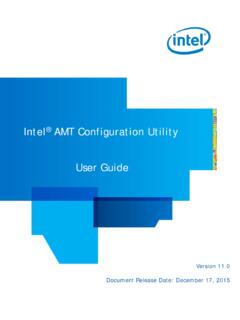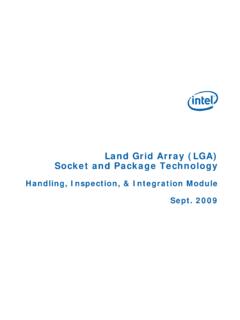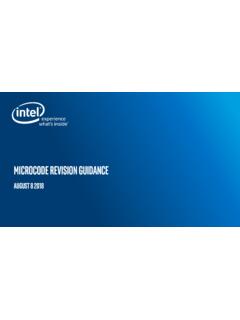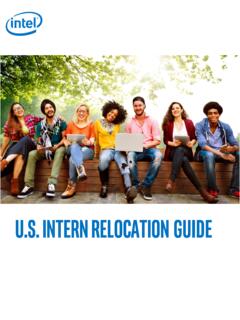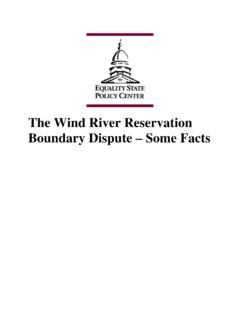Transcription of Wind River Linux - Intel
1 wind River LinuxUSER'S NoticeCopyright 2014 wind River Systems, rights reserved. No part of this publication may be reproduced or transmitted in any form orby any means without the prior written permission of wind River Systems, River , Tornado, and VxWorks are registered trademarks of wind River Systems, wind River logo is a trademark of wind River Systems, Inc. Any third-party trademarksreferenced are the property of their respective owners. For further information regarding windriver trademarks, please product may include software licensed to wind River by third parties. Relevant notices (ifany) are provided in your product installation at one of the following locations:installDir/product_ River may refer to third-party documentation by listing publications or providing links tothird-party Web sites for informational purposes.
2 wind River accepts no responsibility for theinformation provided in such third-party HeadquartersWind River500 wind River WayAlameda, CA free ( ): 800-545-WINDT elephone: 510-748-4100 Facsimile: 510-749-2010 For additional contact information, see the wind River Web information on how to contact Customer Support, Jan 2014iiiContentsPART I: INTRODUCTION1 Overview ..15 wind River Linux Overview ..15 Kernel and File System Components ..16 Supported Run-time Boards ..18 Optional Add-on Products ..20 Product Updates ..222 Run-time Software Configuration and Deployment Workflow ..273 Development Environment ..29 Directory Structure ..29 Metadata ..32 Configuration Files and Platform Projects ..33 Assigning Empty Values in BitBake Configuration Files.
3 38 README Files in the Development Environment ..39 Viewing a Specific README File in the Installation ..39 Cloning a Layer to View Installation README Files ..40 Viewing All Installation README Files in a Web Browser ..404 Build Environment ..41 About the Project Directory ..41 Creating a Project Directory ..42 Directory Structure for Platform Projects ..43 Feature Templates in the Project Directory ..47 Kernel Configuration Fragments in the Project Directory ..51 Viewing Template Descriptions ..54 About the layers/local Directory ..54 About README Files in the Build Environment ..56 Adding a Layer to a Platform Project to View README Files ..56 Adding All Layers to a Platform Project to View All README Files ..57 PART II: PLATFORM PROJECT IMAGE DEVELOPMENTWind River LinuxUser's Guide, Configuration and Build.
4 61 Introduction ..61 About Creating the Platform Project Build Directory ..62 About Configuring a Platform Project Image ..62 Initializing the wind River Linux Environment ..63 About the Configure Script ..63 About Building Platform Project Images ..72 About the make Command ..72 Yocto Project Equivalent make Commands ..73 About Build Logs ..75 Build-Time Optimizations ..76 Examples of Configuring and Building ..77 Configuring and Building a Complete Run-time ..77 Commands for Building a Kernel Only ..78 Configuring and Building a Flash-capable Run-time ..78 Configuring and Building a Debug-capable Run-time ..79 Building a Target Package ..80 About Creating Custom Configurations Using ..80 About the File ..82 About New Custom rootfs Configuration.
5 84 EGLIBC File Systems ..85 Creating and Customizing EGLIBC Platform Project Images ..86 EGLIBC Option Mapping Reference ..886 Localization ..91 About Localization ..91 Determining which Locales are Available ..91 Setting Localization ..937 Portability ..95 About Platform Project Portability ..95 Copying or Moving a Platform Project ..96 Updating a Platform Project to a New wind River Linux Installation Location ..968 Layers ..99 About Layers ..99 Layers Included in a Standard Installation ..100 Installed Layers vs. Custom Layers ..102 Layer Structure by Layer Type ..103 About Layer Processing and Configuration ..105 About Processing a Project Configuration ..105 Creating a New Layer ..106 ContentsvEnabling a Layer ..107 Disabling a Layer.
6 1089 Recipes ..109 About Recipes ..109A Sample Application Recipe File ..110 About Recipe Files and Kernel Modules ..111 Extending Recipes with .bbappend Files ..111 Creating a Recipe File ..112 Identifying the LIC_FILES_CHKSUM Value ..11310 Templates ..115 About Templates ..115 Adding Feature Templates ..116 Adding Kernel Configuration Fragments ..11711 Finalizing the File System Layout with ..119 About File System Layout XML Files ..119 About File and Directory Management with XML ..119 Device Options Reference ..120 Directory Options Reference ..121 File Options Reference ..122 Pipe Options Reference ..123 Symlink Options Reference ..123 The Touched/Accessed Database File ..124 PART III: USERSPACE DEVELOPMENT12 Developing Userspace Applications.
7 127 Introduction ..127 About Application Development ..127 Cross Development Tools and Toolchain ..128 About Sysroots and Multilibs ..128 Creating a Sample Application ..132 Exporting the SDK ..136 Exporting the SDK ..136 Exporting the SDK for Windows Application Development ..137 Adding Applications to a Platform Project Image ..138 Options for Adding an Application to a Platform Project Image ..138 Adding New Application Packages to an Existing Project ..139 Adding an Application to a Root File System Using ..140 wind River LinuxUser's Guide, an Application to a Root File System with fs_final*.sh Scripts ..141 Configuring a New Project to Add Application Packages ..142 Verifying the Project Includes the New Application Package.
8 143 Importing Packages ..144 About the Package Importer Tool (import-package) ..144 Importing a Sample Application Project as a Package ..144 Importing a Source Package from the Web (wget) ..146 Importing a SRPM Package from the Web ..148 Listing Package Interdependencies ..15113 Understanding the User Space and Kernel Patch Model ..153 Patch Principles and Workflow ..153 Patching Principles ..154 Kernel Patching with scc ..15514 Patching Userspace Packages ..159 Introduction to Patching Userspace Packages ..159 Patching with Quilt ..160 Create an Alias to to save time ..161 Preparing the Development Host for Patching ..161 Patching and Exporting a Package to a Layer ..162 Verifying an Exported Patch ..164 Incorporating a Patch into a Platform Project Image.
9 16515 Modifying Package Lists ..167 About the Package Manager ..167 Launching the Package Manager ..168 Removing Packages ..169 About Modifying Package Lists ..172 Adding a Package ..173 About Adding Templates ..173 Removing a Package ..174 PART IV: KERNEL DEVELOPMENT16 Patching and Configuring the Kernel ..177 About Kernel Configuration and Patching ..177 Configuration ..178 Patching ..18917 Creating Alternate Kernels from Source ..199 Contentsvii18 Exporting Custom Kernel Headers ..201 About Exporting Custom Kernel Headers for Cross-compile ..201 Adding a File or Directory to be Exported when Rebuilding a Kernel ..201 Exporting Custom Kernel Headers ..20219 Using the preempt-rt Kernel Type ..205 Introduction to Using the preempt-rt Kernel Type.
10 205 Enabling Real-time ..207 Configuring preempt-rt Preemption Level ..207 PART V: DEBUGGING AND ENABLING ANALYSIS TOOLS SUPPORT20 Kernel Debugging ..213 Kernel Debugging ..213 Debugging with KGDB Using an Ethernet Port (KGDBOE) ..214 Debugging with KGDB Using the Serial Console (KGDBOC) ..216 Disabling KGDB in the Kernel ..217 Kernel Debugging with QEMU ..21821 Userspace Debugging ..219 Adding Debugging Symbols to a Platform Project ..219 Adding Debugging Symbols for a Specific Package ..220 Dynamic Instrumentation of User Applications with uprobes ..221 Configuring uprobes with perf ..222 Dynamically Obtain User Application Data with uprobes ..223 Dynamically Obtain Object Data with uprobes ..225 Debugging Individual Packages.