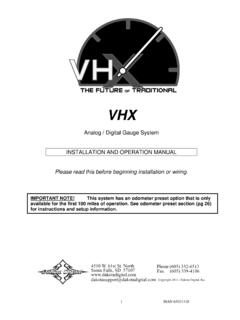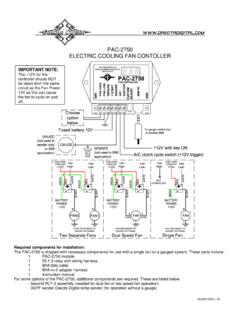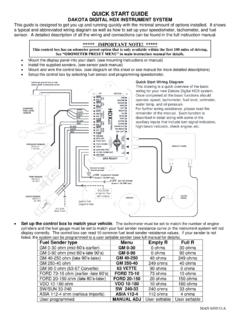Transcription of Wiring the control box into the vehicle - Dakota Digital
1 MAN 650542:B 1 HDX Analog / Digital Gauge System INSTALLATION AND OPERATION MANUAL Please read this before beginning installation or Wiring . IMPORTANT NOTE! This system has an odometer preset option that is only available for the first 100 miles of operation. See odometer preset section (pg 28) for instructions and setup information. MAN 650542:B 2 Thank you for purchasing an HDX system from Dakota Digital . Representing the latest electronic dashboard technology for the street rodder, car, and truck enthusiast alike, the HDX system combines modern Digital electronics with a traditional look to give the driver up-to-date and accurate information on the operation of his or her vehicle . Fully lit color needles, backlit color faces, and highly visible color TFT message centers are a few features that make the HDX lineup stand out from other aftermarket instrumentation.
2 The HDX system boasts excellent daytime visibility and while under computer control , fully backlit and dimmable for nighttime driving. Monitoring solid state sensors with microprocessor technology and driving precision stepper motors, the HDX dashboard gives the driver unparalleled accuracy. User-customizable display feedback and additional features not typically found on any other brand or type of instrumentation are standard in the HDX system. Digital accuracy and solid state reliability will give you, the driver, quality service for miles down the road that includes a limited lifetime warranty on a product engineered and manufactured in the USA! HDX INSTRUMENT SYSTEM FEATURES Digital Full Color TFT displays Each of the six analog gauges can be displayed here as well as additional functions listed below.
3 Mileage readings Million mile odometer Two (A/B) re-settable trip mileage ( ) Re-settable service mileage (0-9999 countdown) Range (fuel) to empty Performance readings High speed recall. This can be manually reset during normal operation. High RPM recall. This can be manually reset during normal operation. 0-60 MPH (0-100 km/h) time. This can be manually reset during normal operation. mile time and end speed (trap speed). This can manually reset during normal operation. 1/8 mile time and end speed (trap speed). This can manually reset during normal operation. Hour meter Resettable hours ( ) English/metric conversion Alternate speed and temperature can be displayed in TFT display. Built-in Indicators Red warning indicators built into the Fuel, Volt, Water, Oil, and Tach gauges.
4 Left/Right Turn signal indicators High Beam indicator Check Engine indicator Brake warning indicator 4x4 indicator Wait to Start indicator Cruise control indicator Gear position indicator with use of Dakota Digital GSS-2000 (purchased separately) Two extra indicator inputs with programmable labels. Special outputs RPM shift output to activate external light Selectable 2000ppm or 4000ppm speed output for cruise or ECM Buffered tachometer output for cruise control Warning output that can be programmed to activate when one or more of the gauges are out of range. Demonstration mode Available from the setup menu, this will start the system going through a preset sequence of readings. To exit the demo mode, turn the key off or hold both switches. You may also wire up a separate switch to power the gauges for demo mode without powering the entire vehicle .
5 Auxiliary gauge readings in TFT message displays with expansion bus interface modules (BIM) MAN 650542:B 3 TYPICAL HDX TFT DISPLAY LAYOUTS Home Screen Group Screen MAN 650542:B 4 WARNING These are precision instruments and must be handled with care. Do not disassemble gauges. CARE AND CLEANING Never open the system or attempt to remove the needles as the calibration of the instrument system could be thrown off. All systems are calibrated and tested before they leave Dakota Digital . The clear lens on the front of the HDX system can be cleaned with a mild soap and water solution or common glass cleaners. Use a soft cloth such as a micro-fiber for wiping the lens clean. MOUNTING SYSTEMS Most HDX systems and kits will come with a separate instruction sheet with mounting details.
6 Follow this sheet for mounting the actual display system in the dash, and then refer to this manual for Wiring and operation instructions. control BOX MOUNTING Once the display panel is in place, mount the control box within reach of the supplied display cable (approximately three (3) feet). Choose a mounting location that will allow you access to wire all of the inputs on either side of the control box. Double sided tape, hook and loop fasteners or screws in the two tabs on the case work fine for securing the control box under the dash. When selecting a mounting location, avoid placing the control module next to or just opposite of the firewall from ignition components, ie: Ignition coil, HEI, etc. Ignition components can emit tremendous amounts of electrical noise, affecting the operation of electrical components which can cause erratic operation.
7 Avoid mounting the control box where it may get wet. BUZZER MOUNTING The buzzer plugs into the back of the display panel and has a three (3) foot cable. The buzzer should be mounted under the dash. It can be mounted near the control box or in another location that will not obstruct the sound. Double sided tape, hook and loop fasteners or screws can be used to secure the buzzer. Avoid mounting the buzzer where it may get wet. MAN 650542:B 5 Wiring While the control box contains several connections, the Wiring is straightforward. Depending on how many auxiliary functions you want displayed, not every terminal will be used in most applications. On the pages that follow, we describe the function of each terminal, what they do, and how to wire them. DISPLAY PANELDIM-1 OptionalGlow Plug RelayorWait to start outputECU/ECMcheck engineoutputBIM CONNECTIONONLY!
8 4x4transfer caseswitchDAKOTA DIGITALGSS UNIT1-Wire outputRIGHT TURNSIGNAL WIREO ptionalLEFT TURNSIGNAL WIREHIGH BEAMWIREPARKING BRAKESWITCHSPEED OUT(2k or 4k PPM)Connect to tail light circuit;system switches to night modewhen terminal has +12 VLight or Buzzer(4 Watts or more)Tail LightLight or Buzzer(4 Watts or less)RelayEXSISTINGFUEL LEVELSENSORREDWHITEBLACKREDBLACKA dditional ground wire to fuelsensor body or mounting SENSOR SEN-03-8 0-100 PSITEMP SENSOR SEN-04-5 100-300 FPULSE GENERATORECU/ECMS peed OutputREDWHITEBLACK+12V KEY ON POWER (fused 5 - 20 AMP max)Connect to main chassis groundIgnition Coil(negative side) - +ECU/ECMor Ignition Box(tach output)SPEED SENSORSEN-01-516k PPM+12V CONSTANT POWER (fused 5 - 20 AMP max)BARETACH OUTPUT FORCRUISE CONTROLCRUISE CONTROLENGAGE OUTPUTCLOCKPANELRESERVED(SEE MANUAL)
9 SIGGNDPWRSIGGNDDRNSIGGNDSIGGNDPWRSIGGNDS PD OUTTACH OUTCRUISETACHTACH WARNIGNITION PWR12 VDC CONSTANTGROUNDSTATUS WAIT GEAR 4x4 RIGHT LEFT HIGH BRAKE ENGINEDIM EXTRA EXTRA WARN READYBTSW:RIGHTSW:LEFTDISPLAYCABLE+12 VLight or Buzzer(4 Watts or less)+12 VLight or Buzzer(4 Watts or more)RelayBUZZER MAN 650542:B 6 TERMINAL DESCRIPTIONS CHECK ENGINE INDICATOR INPUTBRAKE SYSTEM/PARKING BRAKE WARNING INPUTHIGH BEAM INDICATOR INPUTLEFT TURN SIGNAL INDICATOR INPUTRIGHT TURN SIGNAL INDICATOR INPUT4 WHEEL DRIVE INDICATOR INPUT1-WIRE GEAR INDICATOR INPUT (FROM GSS UNIT)WAIT TO START INDICATOR INPUTCRUISE ENGAGED INDICATOR INPUTFUEL LEVEL SENSOR GROUND OUTPUTFUEL LEVEL SENSOR INPUTNOT TYPICALLY USEDOIL PRESSURE SENSOR GROUND OUTPUTOIL PRESSURE SENSOR INPUTOIL PRESSURE SENSOR POWER OUTPUTWATER TEMPERATURE SENSOR GROUND OUTPUTWATER TEMPERATURE SENSOR INPUTNIGHT DIMMING ADJUSTMENT GROUND OUTPUTNIGHT DIMMING ADJUSTMENT INPUT2000 PPM SPEED SIGNAL OUTPUTVEHICLE SPEED SENSOR GROUND OUTPUTVEHICLE SPEED SENSOR SIGNAL INPUTVEHICLE SPEED SENSOR POWER OUTPUTRPM WARNING/SHIFT OUTPUTTACHOMETER INPUT+12 VOLT ACCESSORY POWER INPUTMAIN CHASSIS GROUND INPUT TO DISPLAY CONNECTORNIGHT DIMMING INPUT+12 VOLT CONSTANT POWER INPUTRESERVED(SEE MANUAL)
10 SIGGNDPWRSIGGNDDRNSIGGNDSIGGNDPWRSIGGNDS PD OUTTACH OUTCRUISETACHTACH WARNIGNITION PWR12 VDC CONSTANTGROUNDSTATUS WAIT GEAR 4x4 RIGHT LEFT HIGH BRAKE ENGINEDIM EXTRA EXTRA WARN READYBTSW:RIGHTSW:LEFTDISPLAYCABLEOIL PRESSURE SENSOR DRAIN OUTPUTBUFFERED TACH SIGNAL OUTPUTEXTRA 12V INDICATOR INPUTEXTRA GND INDICATOR INPUTGAUGE WARNING OUTPUTRIGHT SIDE SWITCH INPUTLEFT SIDE SWITCH INPUT TO CLOCK CONNECTOR TO BIM ADD-ON MODULES STATUS LED This LED is located at the corner of the control box, near the DIM terminal. The LED is used for diagnostics and for a quick visual check if power is present. A steady green flash indicates the system is powered and operating normally. An alternating red and yellow flash indicates the system is in setup mode. A steady red light indicates that the system is in DEMO mode.