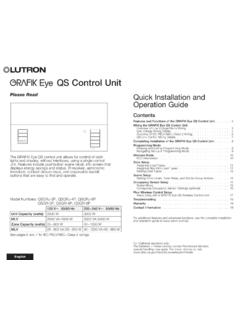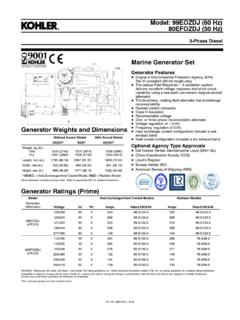Transcription of with EcoSystem Control Unit - Lutron Electronics
1 Lutron with EcoSystem Control UnitInstallation and Operation Guide Please ReadThe GRAFIK Eye QS with EcoSystem Control unit allows for Control of both lights and shades, without interfaces, using a single Control unit . Features include pushbutton scene recall, info screen that displays energy savings and status, IR receiver, astronomic timeclock, contact closure input, and engravable backlit buttons that are easy to find and operate. The built-in EcoSystem bus link can Control up to 64 EcoSystem Numbers: QSGRJ-6E, QSGRJ-8E, QSGRJ-16E QSGR-6E, QSGR-8E, QSGR-16E120 V~ 50/60 Hz220 - 240 V~ 50/60 HzUnit Capacity (watts)2000 W3000 W MLV2000 VA / 1600 W3000 VA / 2400 WZone Capacity (watts)25 800 W40 1200 W MLV25 800 VA / 25 600 W40 1200 VA / 40 960 WSee page 7 for EcoSystem bus ratings.
2 See page 8 for IEC PELV/NEC Class 2 California residents only:The batteries in these devices contain Perchlorate Material special handling may more information, visit olFran ais GRAFIK Eye QS with EcoSystem Control unit Installation and Operation Guide 2 ContentsFeatures and Functions of the GRAFIK Eye QS with EcoSystem Control unit ..3 Wiring the GRAFIK Eye QS with EcoSystem Control UnitOverview of Line Voltage/Mains and EcoSystem Wiring ..4 Line Voltage Wiring Bus Wiring of IEC PELV/NEC Class 2 Wiring.
3 8QS Link Control Wiring More Than 3 Wallstations Installation of the GRAFIK Eye QS with EcoSystem Control unit .. 11 General Functionality ..12 Pre-Programmed Button Functionality ..13 Zone Button OperationZone LED Displays for % of Lighting ModeEntering and Exiting Programming Mode ..15 Navigating Menus in Programming Information ..16 Zone SetupAssigning Load Non-Dim Load Load High End or Low End Minimum Level (optional)..19 Labeling a Zone (optional) ..20 Scene SetupSetting Zone Levels, Fade Rates, and Shade Group Actions.
4 21 Labeling a Scene (optional) ..22 Enabling/Disabling Daylighting in a Scene ..22 Setting Save ModeSave Mode Settings ..23 Quick Scene Programming: Save by OK SetupBuilding the System ..24 Assigning/Unassigning an EcoSystem Device to a Zone ..25 Addressing EcoSystem Missing Ballast ..28 Contact Closure Input (CCI) Sensor Wireless Occupancy Sensors ..32 Selecting the Mode ..34 Zone Mode ..35 Labeling an Occupancy Sensor (optional)..36 Configuring Occupancy Sensor Settings (optional) ..37 Daylight Sensor Setup.
5 38 Associating Wireless Daylight Sensors ..39 Assigning the Mode ..40 Zone Mode ..41 Group a Daylight Sensor (optional) ..44 Pico Wireless Control with a GRAFIK Eye QS Wireless Control unit ..46 Associating through a QS Sensor the IR Receiver ..49 Associating the QS IR Eye with a GRAFIK Eye QS Control unit ..50 Associating through a QS Sensor Sivoia QS Shades/Drapes and GRAFIK Eye QS Control Shade Settings Setting Adjustment: Simple Adjustment: Advanced Method ..55 Naming a Group of Shades ..56 Enable/Disable Stop If Moving Functionality.
6 57 Associating Sivoia QS Triathlon Shades with GRAFIK Eye QS Control unit .. 58 Setting Upper and Lower Limits of a Sivoia QS Triathlon Shade with GRAFIK Eye QS Control unit .. 59 Associating Multiple GRAFIK Eye QS Control Units ..60 Timeclock OperationSetting Time and Date ..61 Setting Location ..62 Setting Daylight Saving an Event ..63 Deleting an Event ..64 Viewing an a a Holiday ..65 Deleting a a Schedule ..66 Deleting a Schedule ..66 Afterhours ..67 Afterhours Up and Special SettingsEnabling/Disabling the Timeclock.
7 70 Enabling/Disabling the Backlighting ..70 Diagnostics ..70 Setting the Security Removal .. : Wireless : Shade : EcoSystem Information ..77OK123456910111213147815169-161-8 GRAFIK Eye QS with EcoSystem Control unit Installation and Operation Guide 3 Optional Shade button groupsPreset and raise/lower buttons with integral LEDs (maximum of 3 button groups)Zone numbersZone raise/lower buttonsZone LEDs display current lighting zone levelsHinged faceplateHinged faceplateFeatures and Functions of the GRAFIK Eye QS with EcoSystem Control UnitNote: Zones 1, 2, and 3 are integral line voltage dimming zones that can Control line voltage loads.
8 Remaining zones are EcoSystem zones 1, 2, and 3 can be either EcoSystem zones or line voltage zones (no zone can be both)Page buttonSwitches between displaying zones 1 to 8 and 9 to 16 on 16-zone unitNote: 6-zone Control unit will show only zones 1 through screenDisplays status or programming functionsScene buttonsWith integral scene indicator LEDsTimeclock buttonDisplays current timeclock info OK buttonUsed for programmingInfrared receiverFor handheld remote useMaster buttonsTemporarily raise and lower lighting levels on unitUSB type mini BFor programming via PC GRAFIK Eye QS with EcoSystem Control unit Installation and Operation Guide 4 Wiring the GRAFIK Eye QS with EcoSystem Control unit (continued)
9 Overview of Line Voltage/Mains and EcoSystem Wiring 12 AWG ( mm2) each terminal120 V~ or 220 - 240 V~ Distribution PanelLine Voltage/Mains Cables and Load WiringE2E1E2E1To additional EcoSystem devicesEcoSystem Bus Wiring (See the bus wiring details section for complete specification) Two 16 AWG ( mm2) each terminalEcoSystem devices: LED drivers, interfaces, or ballastsTwo E1 and two E2 connections are provided for ease of wiring, and to provide two connecting points; there is only one EcoSystem link on the : Ballasts and other EcoSystem devices must NOT obtain power from a line voltage output on the GRAFIK Eye QS with EcoSystem Control PanelLNLND immable LED bulb*Load controlled by power module or interfaceTerminal labels:L: Hot/LiveN: Neutral : Ground1, 2, 3.
10 Dimmed/Switched line voltage outputsPower module or interface* For a complete list of approved dimmable LEDs please call or visit GRAFIK Eye QS with EcoSystem Control unit Installation and Operation Guide 5 Wiring the GRAFIK Eye QS with EcoSystem Control unit (continued) Line Voltage Wiring Details Use properly certified cable for all line voltage/mains cables. Proper short-circuit and overload protection must be provided at the distribution panel. You can use up to a 20 A circuit breaker for your installation.