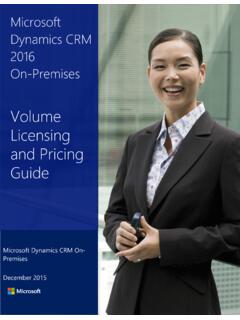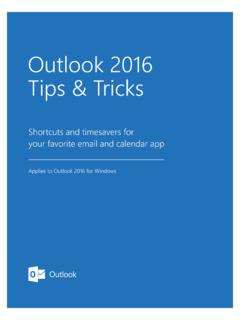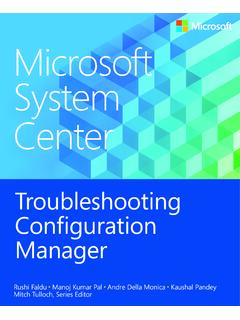Transcription of Word Learning - download.microsoft.com
1 1 Word LearningConvert text to a tableConvert text to a tableConvert a table to textConvert a table to text2 Accept or reject changesAccept or reject changes1 Convert a PDF to a Word documentConvert a PDF to a Word document2 Change the margins in your documentChange the margins in your document21 Open, view, and close documentsOpen, view, and close documents122 Add a section, header, or footerAdd a section, header, or footer2 Create and change stylesCreate and change styles2 Create a document, use templates, and saveCreate a document, use templates, and saveSave documents in PDF and other formatsSave documents in PDF and other formatsAdd and remove page breaksAdd and remove page breaksTrack changes and show markupTrack changes and show markupSelect a theme and styleSelect a theme and styleCheck word counts in documentsCheck word counts in documentsUse Word on a mobile deviceUse Word on a mobile deviceWhat is Word?
2 What is Word?Add and edit textAdd and edit textApply Quick Styles and ThemesApply Quick Styles and ThemesUse an Excel spreadsheet for mail merge contactsUse an Excel spreadsheet for mail merge contactsUse Outlook contacts for mail mergeUse Outlook contacts for mail mergeGet to know mail mergeGet to know mail merge2 Save as PDF and other formatsSave as PDF and other formatsFormat text with stylesFormat text with stylesAdd and edit textAdd and edit textCreate documentsCreate documentsGet startedGet startedCheck word countsCheck word countsDesign documentsDesign documentsOrganize documentsOrganize documentsCreate mailing listsCreate mailing listsReview documents and track changesReview documents
3 And track changesCreate and format tablesCreate and format tablesOffice Training CenterOffice Training Training productiveLege ndGet star ted12 Get productiveLege ndGet star ted12 Get productiveLege ndGet star ted12zSelect a lesson to o