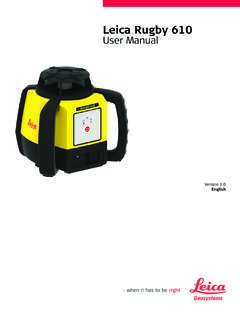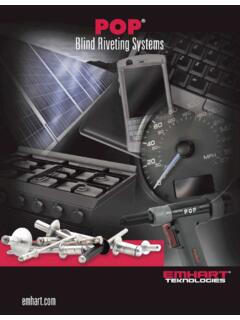Transcription of WordPress Deployment Guide - ScaleArc
1 2014 ScaleArc . All Rights Reserved. WordPress Deployment Guide : Installing, Tuning, and Using WordPress with ScaleArc + MySQL Replication Deployment Guide | WordPress with ScaleArc + MySQL Replication 2014 ScaleArc . All Rights Reserved. | 1 Contents 1. What is ScaleArc ? ..4 What is MySQL? ..4 What is WordPress ? ..4 How do these applications work in concert? ..4 Where can I go for additional help? ..5 Documentation conventions ..5 2. Application Architecture ..5 Website architectures ..5 Conventional static website ..6 WordPress dynamic website ..6 Replication ..7 Clustering ..8 Automatic promotion ..8 High availability ..9 3. Preparation ..9 Servers .. 10 Internet Protocol addressing.
2 10 ScaleArc use .. 10 MySQL use .. 10 Web server use .. 10 Example .. 11 User management .. 11 MySQL user accounts .. 11 ScaleArc user accounts .. 12 WordPress user accounts .. 12 Licenses .. 12 Security and networking issues .. 12 Allow password-free login during integration .. 12 Open the appropriate firewall port .. 12 Allow unauthenticated network connection .. 13 Deployment Guide | WordPress with ScaleArc + MySQL Replication 2014 ScaleArc . All Rights Reserved. | 2 Increase the maximum connection limit .. 13 Domain Name Service configuration .. 13 4. ScaleArc Configuration .. 14 Database clustering .. 14 Creating the cluster with primary master member.
3 14 Write ignore rules .. 17 Proxy authentication .. 18 5. WordPress Configuration .. 19 6. ScaleArc Performance Monitoring and 20 Live monitor without caching .. 21 Viewing stored analytics .. 21 Analytics drill down .. 22 Choose the busiest hour .. 23 Choose the WordPress user .. 23 Add cache rules for the busiest queries .. 23 Verifying cache performance .. 25 7. WordPress query caching guidance .. 26 Reference document .. 26 Heuristic guidance .. 26 Site purpose .. 26 Update frequency .. 27 Organizational impact .. 27 Be conservative .. 27 Table-based guidance .. 27 Content .. 28 Cataloging .. 29 Site administration .. 30 8. Summary .. 31 Appendix A WordPress Installation.
4 31 Installing the Apache web server with PHP .. 32 Linux installation .. 32 Windows 32 PHP configuration .. 33 Location of the web document root directory .. 34 Deployment Guide | WordPress with ScaleArc + MySQL Replication 2014 ScaleArc . All Rights Reserved. | 3 Verify the web server is running .. 34 Installing the WordPress application .. 36 Appendix B Home page query set .. 39 Appendix C Result set cache rules .. 42 Deployment Guide | WordPress with ScaleArc + MySQL Replication 2014 ScaleArc . All Rights Reserved. | 4 1. Background This Deployment Guide for administrators, developers, and owners documents how to deploy a complete, high-performance WordPress dynamic website.
5 This solution consists of multiple components: ScaleArc database traffic management software MySQL an open-source database, running with replication WordPress an open-source website content management system (CMS) This Guide assumes ScaleArc and MySQL are already installed and running. We document the configuration changes necessary for WordPress to use ScaleArc as its database traffic manager and tuning ScaleArc to obtain maximum performance with WordPress . What is ScaleArc ? ScaleArc is database traffic management software that brokers communication between applications and databases. It performs read/write splitting, replication-aware load balancing, and query routing. Performance is accelerated via these techniques and query caching.
6 Security is strengthened with SQL firewall capabilities. ScaleArc operates at the database connector level and requires no modification to applications or databases. It supports MySQL, SQL Server, and Oracle and runs on x86-64 servers, x86-compatible hypervisors, or in the cloud. What is MySQL? MySQL is the world s most popular open-source database. It is available in commercial and GPL editions and supports multiple storage engines, including transactional and in-memory tables. MySQL offers two different redundancy modes: replication, where servers back each other up in master-master or master-slave configurations; and clustering, where databases are partitioned among multiple servers. We use replication, the simpler mode, as our redundancy mechanism.
7 What is WordPress ? WordPress is the world s most popular open-source content management system (CMS) for creating and publishing dynamic websites. WordPress drives 20% of all public websites. WordPress is written in PHP specifically for MySQL and has an active and vibrant development community supplying thousands of plug-ins to support specialized web applications. How do these applications work in concert? ScaleArc works between WordPress and MySQL, presenting one database connection to WordPress while managing multiple back-end MySQL servers automatically. This one-to-many relation separates website design and Deployment Guide | WordPress with ScaleArc + MySQL Replication 2014 ScaleArc . All Rights Reserved.
8 | 5 development from database Deployment and operation, allowing administrators to dynamically add and drop servers depending on a site s load. Developers need not manage multiple database partitions or connections for more performance. Instead, WordPress websites using ScaleArc for database traffic management can be designed using the simpler single-thread, single-connection model. Where can I go for additional help? For further assistance with any ScaleArc product or service, please contact us. Documentation conventions Note: by convention, SQL verbs are capitalized while user objects are not. Consider this example: SELECT user, host, password FROM ; In this case, the tokens SELECT and FROM represent SQL reserved words, which is why they are capitalized.
9 The other tokens are user- (or system-) defined column and table names. We follow this convention throughout the Guide . 2. Application Architecture This chapter examines architectural concepts behind a dynamic website integrating ScaleArc , MySQL, and WordPress . We first provide an overview discussing key differences between this solution and a conventional static website. Next, we introduce the concept of replication, necessary for configuring a master/slave relationship between multiple MySQL database servers. Finally we introduce the concept of clustering, which ScaleArc uses to manage multiple MySQL servers. Website architectures In this section, we compare and contrast a traditional static website, using a web server to retrieve static documents on behalf of a user agent (UA); with a dynamic Meaning Typography Description Substitutable parameter <parameter> Substitute the desired value for this token Source code command Type the command as shown User interface Button Look for or interact with the identified element Literal Look for or type the literal text indicated Caution, Note, Warning Callout Please pay particular attention to these instructions Deployment Guide | WordPress with ScaleArc + MySQL Replication 2014 ScaleArc .
10 All Rights Reserved. | 6 website, where an application server populates document templates with database calls to produce a live document on demand. Conventional static website The Hyper Text Transfer Protocol (HTTP) defines a mechanism for retrieving static documents from a server and delivering them to an end user. HTTP defines a request/response protocol where a UA, usually a web browser, issues a request, typically GET, to a web server. The web server then interprets this request and returns a document, usually in Hyper Text Markup Language (HTML) format, to the UA. The following diagram illustrates this basic architecture: In a static architecture, the performance limiters are typically the network and the web server.