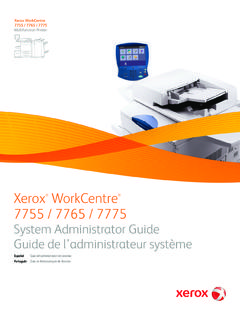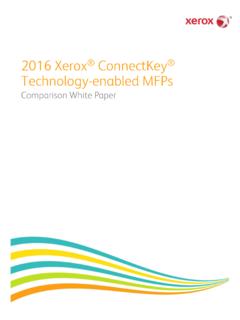Transcription of WorkCentre 5845/5855/5865/5875/5890 Getting …
1 Version January 2013.. xerox WorkCentre 5845 / 5855 / 5865 / 5875 / 5890 . Getting started guide 2013 xerox Corporation. All rights reserved. xerox and xerox and Design are trademarks of xerox Corporation in the United States and/or other countries. xerox and xerox and Design are trademarks of xerox Corporation in the United States and/or other countries. Version : January 2013. Table of Contents 1 Safety and Regulations Notices and Safety ..3. Safety Labels and Symbols ..3. Operational Safety Information ..4. Basic Regulations ..7. Copy Regulations .. 10. Fax Regulations .. 12. Material Safety Data .. 15. Product Recycling and Disposal .. 16. Energy Program Compliance .. 17. Environment, Health and Safety Contact Information.
2 18. 2 Getting started Identifying the Parts of Your Device .. 19. Locating the Serial Number for Your Device .. 21. Services and Options .. 22. Identifying the Control Panel Buttons .. 34. Power On and Off .. 35. Loading Documents .. 37. Making Copies .. 38. Print .. 39. Fax .. 45. Using Workflow Scanning .. 60. Sending an E-mail .. 61. Saved Jobs .. 63. Enhancing Productivity .. 70. Maintenance and Consumables .. 71. Help .. 73. WorkCentre 5845 / 5855 / 5865 / 5875 / 5890 1. Getting started guide 2 WorkCentre 5845 / 5855 / 5865 / 5875 / 5890 . Getting started guide Safety and Regulations 1. Notices and Safety Please read the following instructions carefully before operating the device. Refer to them as needed to ensure the continued safe operation of your device.
3 Your xerox device and supplies have been designed and tested to meet strict safety requirements. These include safety agency evaluation and certification, and compliance with electromagnetic regulations and established environmental standards. The safety and environment testing and performance of this device have been verified using xerox materials only. WARNING: Unauthorized alterations, which may include the addition of new functions or connec- tion of external devices, may impact the device certification. Please contact your xerox represen- tative for more information. Safety Labels and Symbols All warnings and instructions marked on or supplied for the device should be followed. WARNING: This WARNING alerts users to areas of the device where there is the possibility of per- sonal injury.
4 WARNING: This WARNING alerts users to areas of the device where there are heated surfaces, which should not be touched. WorkCentre 5845 / 5855 / 5865 / 5875 / 5890 3. Getting started guide Safety and Regulations Operational Safety Information Your xerox device and supplies have been designed and tested to meet strict safety requirements. These include safety agency examination, approval, and compliance with established environmental standards. To ensure the continued safe operation of your xerox device, follow the safety guidelines on this website at all times. Electrical Supply This document provides important electrical supply safety information that you should read before installing or using the device.
5 Read the information in the following sections: Power Outlet Electrical Safety Power Cord Electrical Safety Laser Safety Information Device Safety Emergency Power Off Disconnect Device Power Outlet Electrical Safety This device must be operated from the type of electrical supply indicated on the data plate label located on the rear cover of the device. If you are not sure that your electrical supply meets the requirements, please consult your local power company or a licensed electrician for advice. The electrical supply outlet should be installed near the device and should be easily accessible. WARNING: This device must be connected to a protective earth circuit. This device is supplied with a plug that has a protective earth pin.
6 This plug will only fit into an earthed electrical outlet. This is a safety feature. If you are unable to insert the plug into the outlet, contact a licensed electrician to replace the outlet. Always connect the device to a correctly grounded power outlet. If in doubt, have the outlet checked by a qualified electrician. Improper connection of the device- grounding conductor can result in electrical shock. Power Cord Electrical Safety Use only the power cord supplied with this device. Plug the power cord directly into a grounded electrical outlet. Do not use an extension cord. If you do not know whether or not an outlet is grounded, consult a qualified electrician. Do not place this device where people might step on or trip on the power cord.
7 Do not place objects on the power cord. To reduce the risk of fire, use only No. 26 American Wire Gauge (AWG) or larger telecommunication line cord. 4 WorkCentre 5845 / 5855 / 5865 / 5875 / 5890 . Getting started guide Safety and Regulations Laser Safety Information CAUTION: Use of controls, adjustments, or performance of procedures other than those specified in this manual can result in hazardous radiation exposure. With specific regard to laser safety, the device complies with performance standards for laser products set by government, national and international agencies as a Class 1 laser product. It does not emit hazardous light, as the beam is totally enclosed during all phases of customer operation and maintenance.
8 Device Safety This device has been designed to provide operator access to safe areas only. Operator access to hazardous areas is restricted using covers or guards, which require a tool to enable removal. Never remove the covers or guards that protect hazardous areas. Device Safety - Do These Always follow all warnings and instructions that are marked on or supplied with the device. Before cleaning this device, unplug the device from the electrical outlet. Always use materials specifically designated for this device, the use of other materials may result in poor performance and create a hazardous situation. Always exercise care when moving or relocating the device. Please contact your local xerox dealer to arrange relocation of the device to a location outside of your building.
9 Always locate the device on a solid support surface (not on plush carpet) that has adequate strength to support the weight of the machine. Always locate the device in an area that has adequate ventilation and room for servicing. Note: Your xerox device is equipped with an energy saving function to conserve power when the device is not in use. The device may be left on continuously. Device Safety - Do Not Do These WARNING: Do not use aerosol cleaners. Aerosol cleaners can be explosive or flammable when used on electromechanical equipment. Never use a ground adapter plug to connect the device to a power outlet that lacks a ground connection terminal. Never attempt any maintenance function that is not specifically described in this documentation.
10 Never obstruct ventilation openings. They are provided to prevent overheating. Never remove covers or guards that are fastened with screws. There are no operator serviceable areas within these covers. Never locate the machine near a radiator or any other heat source. Never push objects of any kind into the ventilation openings. Never override or cheat any of the electrical or mechanical interlock devices. Never place this device where people might step on or trip on the power cord. This device should not be placed in a room unless proper ventilation is provided. Please contact your local Authorized dealer for further information. WorkCentre 5845 / 5855 / 5865 / 5875 / 5890 5. Getting started guide Safety and Regulations Emergency Power Off If any of the following conditions occur, turn off the device immediately and disconnect the power cable(s) from the electrical outlet(s).