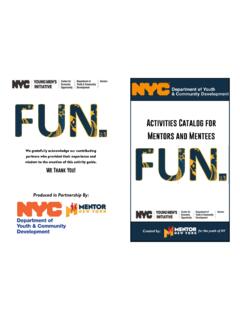Transcription of Write your first computer program - Code.org
1 Write your first computerprogramLESSON OVERVIEWIn this lesson, learners of all ages get an introductory experience with coding andcomputer science in a safe, supportive environment. This lesson has been designedfor young learners, ages 4-10, but can be adapted for older learners using thedifferentiation suggestions OBJECTIVESS tudents will:Define coding and computer science Identify key computer science vocabularyIdentify places to go to continue learning computer science and codingTEACHING SUMMARYMATERIALS AND PREPOne Week Before your Hour of CodeOne Day Before your Hour of CodeVOCABULARYGETTING STARTED (5 MINUTES)Setting the StageACTIVITY (30-45 MINUTES)WRAP UP (5 MINUTES)DebriefCelebrateNext StepsASSESSMENT (2 MINUTES)
2 EXTENDED LEARNINGB eyond an Hour of CodeDIFFERENTIATION SUGGESTIONSA djustments for K-2 TeachersTEACHING GUIDEMATERIALS AND PREPOne Week Before your Hour of CodeReview the Hour of code Educator Guide and Best Practices from SuccessfulEducators in order to begin to plan your Hour of code your Hour of code event if you d like to receive swag or and complete the online tutorial yourself: Write your first computer programBe sure to test it first before asking your students to complete it. Check yourtechnology and decide if you need to troubleshoot anything in advance of yourHour of Day Before your Hour of CodePrint one or more of the Exit Ticket examples at the end of this lesson plan, orcreate your student who completes the activity should receive a certificate.
3 Print one foreveryone in advance to make this easier at the end of your Hour of - (v) to Write code , or to Write instructions for a - Finding and fixing problems in your algorithm or - An algorithm that has been coded into something that can be run by STARTED (5 MINUTES)Setting the StageWelcome students to class and very briefly introduce the day s : Today we re going to spend one hour learning to code . Has anyone here heardthe term code before? What does it mean? Students might mention that a code is like a secret message, or that it s related tocomputers in some that in computer science, code means a set of instructions that a computercan understand. Let students know that today, they are going to practice coding, Teaching TipOne way to introduce the Hour of code if you are not very familiarwith coding yourself is to show one of our inspirational one you think your students will find inspiring, and share itnow.
4 For young learners, we suggest The Hour of code is Here. programming and debugging .Define:Coding means to Write code , or to Write instructions for a , similarly, means to Write code or instructions. Today, you willprogram with blocks on the computer (if you re using an online tutorial) or with penand paper (if you re using an unplugged activity).Debugging means to check code for mistakes and try to fix (30-45 MINUTES)Challenge your students to complete the Write your first computer program on the age and ability of your students, you might consider:For younger students, we suggest you break your class into pairs or very smallgroups (three to four students each) and ask each group to work together tocomplete the tutorial using pair learners in the middle grades, we find that working independently on tutorialsworks well.
5 Sometimes it helps to allow students to choose their own tutorial. Ifstudents aren t interested in Angry Birds, they can get a similar experience with theCode with Anna and Elsa or make a flappy Game older or adult learners, the Write your first computer program tutorial worksextremely well either as an independent challenge or a pair programming a group or individual finishes early, they can attempt another tutorial by UP (5 MINUTES)DebriefAsk students to reflect on the day s activities. What did they learn about coding?Programming? Debugging? How do they feel about computer science and code afterspending one hour exploring?Teaching TipYou ll want to spend very little time front-loading or introducing yourHour of code .
6 With young learners, it s best to jump in as quickly aspossible. Too much explanation or lecture at the beginning tends tospoil the fun, and fun is the whole point!Teaching TipBe sure to play through your chosen tutorials yourself, before askingyour students to attempt them. That way you ll know what to expectand can make decisions about whether to let students choose theirown tutorial, or if you want to assign tutorials based on student that you are spending one hour coding today, because this week is CSEducation Week, and millions of other students across the globe have also beenlearning one Hour of code this week. Congratulate students on being part of this worldwide each student a certificate with his or her name on StepsLet students know that if they enjoyed today s activity, they have many options forcontinuing to code .
7 Encourage students to visit for a list of options, or,if you re planning any of the extension activities that follow, tell students what s comingnext in your (2 MINUTES)Give each student an Exit Ticket and ask them to summarize what they learnedtoday, how they felt, or what they experienced. Students can draw, Write or expressthemselves in any way they feel comfortable. Collect an Exit Ticket from eachstudent on their way out of the room. If you like, you can post the Exit Tickets on abulletin board or some place prominent in the school as a reminder of your Hour LEARNINGB eyond an Hour of CodeAfter your Hour of code ends, there are many ways to continue teaching computerscience in your K-5 classroom.
8 Here are some ideas:Teach the code Studio computer Science Fundamentals courses. These fourcourses are designed for young learners. Students work their way through a seriesof puzzles that teach them to code , and educators have access to engaging lessonplans that help make the learning coming alive. offers free professionaldevelopment for these courses, online or a computer science expert to talk to your class about his or her t know any local computer scientists? Try signing up for a virtual classroomvisit through s and Skype s Guest Speakers in computer SUGGESTIONSA djustments for K-2 TeachersHave the first level of the activity already pulled up on students computer screenswhen they students start the possible, have students sit away from the computers while explaining thedirections to the the 3 commands that the bird can do: move forward, turn right, and a live example of the first 3 levels.
9 Try putting tape on the floor to make it looklike the bird s maze. Model the commands yourself and then pick 1 or 2 studentvolunteers to model for the students pair program by sitting 2 students at the same computer . Have theperson controlling the mouse and keyboard first be a 1 and the other student whomakes suggestions, points out errors, and asks questions be a 2. Every 5minutes, have the students switch clicking and dragging blocks before attempting to solve any of the , practice dragging blocks to the trash ALIGNMENTC ommon Core English Language Arts StandardsCommon Core Math StandardsCSTA K-12 computer Science StandardsISTE Standards for Students