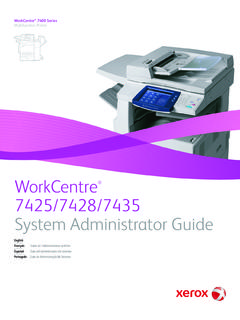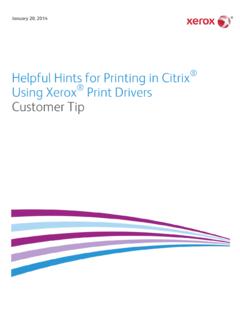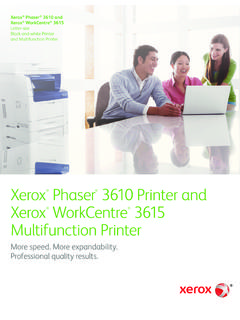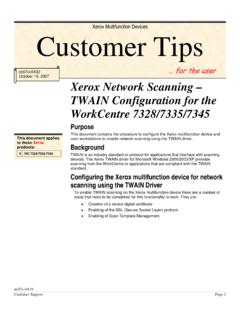Transcription of Xerox WorkCentre 7800 Series Multifunction Printer
1 Xerox WorkCentre . 7830i/7835i/7845i/7855i Tabloid-size Color Multifunction Printer Xerox WorkCentre 7800i Series . Color Multifunction Printer Transform the way you work. Xerox WorkCentre 7800i Series Color Multifunction Printer . Xerox gives you the tools and technologies that make it possible to automate common office workflows, and to greatly simplify the ways in which you share business-critical information. For more information, visit Enabling More Time for the Xerox is here so you can Work that Matters Most connect anywhere. Experience a simplified, and intuitive user The WorkCentre 7800i Series allows you to interface that can be tailored for your individual control device functions from any workstation.
2 Business needs. Easily create a workflow The Remote Control Panel makes it more that enables you to scan information to your convenient to train users and for IT staff to selected destinations, (email, desktop, network remotely view and monitor the user interface. folders, cloud repositories) in secure text Xerox devices built on ConnectKey Technology searchable formats, at the touch of a button. support a Wi-Fi Direct connection that lets you This saves time, and allows more to be done print from your mobile device without having to with the information you scan and store.
3 Connect to a network. Continuing the Innovation Embedded apps allow you to easily connect Xerox enables secure and accurate printing and High-resolution output. 1200 x your mobile workers to the device. Xerox App scanning with a continuum of mobile options 2400 dpi, photo quality color images Gallery allows you to download new apps, such and crisp text give your documents that fit your environment, with free print and as Print from DropBox and Scan to Microsoft clarity and impact. scan apps, such as Xerox Mobile Link App, plus Office 365 directly from the user interface.
4 Harness the power of Fiery. Upgrading a robust set of mobile enterprise solutions. Xerox ConnectKey Technology helps to your WorkCentre 7800i Series with streamline how your business deals with critical Learn more about why Xerox is the only choice an EFI Fiery Network Server gives information in-house or in the cloud. for today's mobile professionals by visiting you a host of benefits including color management tools, enhanced Apps are available at the Xerox App Gallery. productivity and flexible workflow tools. Visit Unrivaled Security for Total Peace of Mind Innovative Ways to Maximize Efficiency and Minimize Costs ConnectKey Technology provides advanced features and technologies to help ensure your Xerox print drivers based on Microsoft Xerox Easy Translator Service.
5 Company's confidential information stays Windows give you the ability to save different secure. Our standard security features include This optional service allows customers to settings per application, minimizing the need scan a document and receive a translated AES 256-bit hard disk encryption, McAfee . to make changes and reducing the risk of print and/or email notification. Users protection powered by Intel Security, image potential errors. Xerox ConnectKey Technology can also send an image from an iOS or overwrite, secure print with timed deletion and evolves with your needs by restricting usage Android device, or a PC, that is forwarded emailing to external mail servers.
6 For translation. For more information, visit and regulating color printing. The User Permission control integrates with your internal For more information about how Xerox helps authentication system, allowing you to prevent make you more secure, visit pre-determined or non-authenticated users from security. seeing specific features on the user interface. To learn more about ConnectKey Technology-enabled features, go to 4 5. 6. 8. 7. 2. 3. Finishing Options 1. 1 High-Capacity Feeder holds 2,000 sheets 5 Dual-head, single pass scanner on 8 Professional Finisher* adds 50-sheet of paper.
7 This brings the maximum capacity the WorkCentre 7845i/7855i saves time multiposition stapling, hole punch, V-fold up to 5,140 sheets. The Xerox WorkCentre by simultaneously scanning both sides and saddle-stitch booklet making. 7830i/7835i models are available with of two-sided documents at up to 133. Office Finisher LX* (not shown) gives you capacities of 2,180 or 3,140 sheets. impressions per minute. The WorkCentre advanced finishing functions at a great value, 7830i/7835i uses a Duplex Automatic 2 Exceptional media flexibility. The and offers optional booklet making.
8 Document Feeder scanner that scans at WorkCentre 7800i Series handles a wider up to 70 impressions per minute. Integrated Office Finisher (only for range of media types and weight from WC7830i/7835i)* (not shown) provides more trays than most devices in its class. 6 Customizable user interface. 500-sheet stacking and 50-sheet, single- It supports up to 300 gsm and media 7 Standard apps for extra convenience. position stapling. sizes up to x 19 inches / 320 x 483 mm. Xerox App Gallery, @PrintByXerox and QR. * Optional 3 Print envelopes easily using our optional Code help with mobile printing and pairing envelope tray (replaces Tray 1).
9 And loading new apps. 4 Large work surface (included with Convenience Stapler) gives you plenty of room to sort documents. Environmental Features Manage resource usage and print responsibly. The WorkCentre 7800i Series delivers cutting- edge reductions in energy consumption. Energy Management. With Cisco EnergyWise , enabled by Xerox Power MIB. Conserve energy with green technologies. (Management Information Base), you can Xerox EA Toner. Our EA Toner with ultra control, manage and report your device's low-melt technology achieves minimum power consumption information, and set fusing temperature at 68 F (20 C), lower optimal power states and timeout intervals.
10 Than conventional toner, for even more Earth-smart printing. Our innovative new energy savings and brilliant glossy output Xerox Earth Smart feature allows you to even on ordinary paper. choose the most environmentally sensitive Induction heating. The newly developed, options for your print jobs. heat-efficient IH fuser does not require ENERGY STAR and EPEAT qualified. preheating, which helps reduce power WorkCentre 7800i Series devices meet the consumption in standby mode by 44%. stringent ENERGY STAR requirements for compared to a resistance heating device.