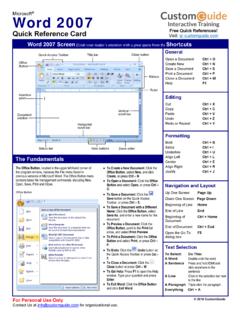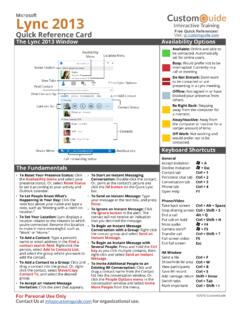Transcription of Your Organization’s Name Here - SharePoint Training
1 Microsoft Windows 10 your organization s name here 2 CustomGuide 2015 2015 by CustomGuide, Inc. 3387 Brownlow Avenue; St. Louis Park, MN 55426 We make a sincere effort to ensure the accuracy of the material described herein; however, CustomGuide makes no warranty, expressed or implied, with respect to the quality, correctness, reliability, accuracy, or freedom from error of this document or the products it describes. Data used in examples and sample data files are intended to be fictional. Any resemblance to real persons or companies is entirely coincidental. The names of software products referred to in this manual are claimed as trademarks of their respective companies. CustomGuide is a registered trademark of CustomGuide, Inc. CustomGuide 2015 3 Table of Contents Table of Contents.
2 3 Welcome to CustomGuide .. 5 How Does CustomGuide Compare? .. 6 Course List .. 7 Windows 10: What s New? .. 13 The Start Menu .. 14 Open the Start Menu .. 14 View Account Commands .. 14 View and Start 15 Pin Apps to the Start Menu .. 16 Remove a Pinned App .. 16 Resize an App Tile .. 17 Rename a Tile Group .. 17 Move an App Title .. 18 Notifications Pane and Action Center .. 19 Open the Action Center .. 19 View and Open a Notification .. 19 Dismiss a Notification .. 20 Use Actions .. 20 Customize Quick Actions .. 22 Cortana .. 23 Set Up Cortana .. 23 Search with Cortana .. 24 Speak to Cortana .. 24 Customize Cortana .. 26 Microsoft Edge .. 28 Open Edge .. 28 View Favorites .. 28 Add a Webpage Favorites .. 29 Use Reading Mode .. 29 Add a Webpage to the Reading List.
3 30 To View the Reading List .. 30 Remove a Favorite or Reading List Article .. 31 Create a Web Note .. 32 Use Multiple Desktops .. 33 View Windows and Desktops .. 33 Add a Desktop .. 33 Move Windows between Desktops .. 34 Remove a Desktop .. 34 Tablet Mode .. 35 Enable Tablet Mode .. 35 View the Start Menu in the Tablet Mode .. 36 Use the Start 36 To Switch Between Apps .. 37 To Close an 38 4 CustomGuide 2015 Turn Tablet Mode Off .. 39 The Settings App .. 40 Quick Access .. 42 CustomGuide 2015 5 Welcome to CustomGuide Some companies offer videos, some offer courseware, some an LMS. Only CustomGuide gives you everything you need to train. We offer: Interactive Tutorials Get hands-on Training with bite-sized tutorials that recreate the experience of using actual software.
4 SCORM-compatible lessons! Customizable Courseware Why write Training materials when we ve done it for you? Training manuals with unlimited printing rights! Interactive Quizzes How much do your users really know? Test skills, identify deficiencies, and measure learning. Quick References Over 100 handy cheat sheet with tips, tricks, and shortcuts. Over 3,000 Companies Rely on CustomGuide 6 CustomGuide 2015 How Does CustomGuide Compare? CustomGuide creates the best courses on the Internet. here s how we compare to everyone else: Feature CustomGuide Competitors Why It s Important Online Learning Format Simulations (doing) View Example PivotTable Videos (watching) View Example PivotTable I hear, I forget; I see, I recall; I do, I understand. Michael Jordan didn t become an NBA star by reading about basketball.
5 With CustomGuide you learn by doing, not watching. Lesson Time 1 to 2 minutes 5 to 12 minutes Users have short attention spans if their question isn t answered quickly they won t complete the lesson. Includes Courseware Yes No Why write your own Training materials when we ve done it for you? Quality Training materials with unlimited printing rights. Create Custom Courses Yes No Create your own custom courses from PowerPoint, Word, Video, Web pages, and SCORM files. Includes Assessments Yes No Important for measuring existing skills, Training needs, and learning. CustomGuide uses interactive simulations for more accurate test results. Learning Management Advanced Basic Create groups, assign courses, and view detailed reports and analytics. Includes Quick References Yes No Cheat sheets with frequently-used commands and shortcuts with unlimited distribution rights.
6 Rebranding Yes No Brand our platform with your organization s name and logo. SCORM Compatible Yes Usually No You can use CustomGuide content in your LMS. File Format HTML5 Usually Flash HTLM5 works on mobile platforms, Flash doesn t. Spanish Versions Yes No Most of our courses are available in both English and Spanish. CustomGuide 2015 7 Course List Office 2016 for Windows Access 2016* The Fundamentals Create & Work with a Database Find, Filter, & Format Data Work with Tables & Fields Create Relational Databases Work with Queries Work with Reports Advanced Topics Excel 2016* Getting Started Edit a Workbook Format Worksheets Build Formulas View and Manage Worksheets Charts Print Worksheets Data and Tables Collaborate with Excel PivotTables Outlook 2016* The Fundamentals Mail Advanced Mail People Calendar Tasks Managing Information PowerPoint 2016* Getting Started Work with Presentations Organize a Presentation Formatting & Themes Pictures Graphics Transitions and Animations Self-Run Presentations Deliver a Slide Show Project 2016* The Fundamentals Tasks Resources Manage Projects Project Views Reports Word 2016* The Fundamentals Work with and Edit Text Format Text and Paragraphs Format the Page
7 Tables Graphics Styles, Themes, and Templates Collaborate with Word Long Documents Mailing Documents Office 365 Office 365 Office 365 OneDrive for Business OneDrive for Business Skype for Business Getting Started Contacts Instant Messages Calls Meetings Collaboration Tools *Also available in Spanish 8 CustomGuide 2015 Office 2016 for Mac Excel 2016 Mac Getting Started Edit a Workbook Format Worksheets Build Formulas View and Manage Worksheets Charts Print Worksheets Data and Tables Collaborate with Excel PivotTables Outlook 2016 Mac The Fundamentals Mail Advanced Mail People Calendar Tasks Managing Information PowerPoint 2016 Mac Getting Started Work with Presentations Organize a Presentation Formatting & Themes Pictures Graphics Transitions and Animations Self-Run
8 Presentations Deliver a Slide Show Word 2016 Mac The Fundamentals Work with and Edit Text Format Text and Paragraphs Format the Page Tables Graphics Styles, Themes, and Templates Collaborate with Word Long Documents Mailing Documents CustomGuide 2015 9 Office 2013 for Windows Access 2013* The Fundamentals Create & Work with a Database Find, Filter, & Format Data Work with Tables & Fields Create Relational Databases Work with Queries Work with Reports Advanced Topics Excel 2013* Getting Started Edit a Workbook Format Worksheets Build Formulas View and Manage Worksheets Charts Print Worksheets Data and Tables Collaborate with Excel PivotTables Office 2013 What s New New Features for Graphics New in Excel 2013 New in Outlook 2013 New in PowerPoint 2013 New in Word 2013 OneNote 2013 The Fundamentals Notebook Basics Add Notebook Content Format Notebooks Templates Use OneNote with Office Share and Collaborate Outlook 2013* The Fundamentals Mail Advanced Mail People Calendar Tasks Managing Information PowerPoint 2013* Getting Started Work with Presentations Organize a Presentation Formatting & Themes
9 Pictures Graphics Transitions and Animations Self-Run Presentations Deliver a Slide Show Project 2013* The Fundamentals Tasks Resources Manage Projects Project Views Reports SharePoint 2013 The Fundamentals Managing Lists and Library Apps Working with Documents Collaborating Using Office 2013 Using OneDrive Stay Organized Manage Sites and Content Word 2013* The Fundamentals Work with and Edit Text Format Text and Paragraphs Format the Page Tables Graphics Styles, Themes, and Templates Collaborate with Word Long Documents Mailing Documents *Also available in Spanish 10 CustomGuide 2015 Office 2011 for Mac Excel 2011 Mac Getting Started Edit a Workbook Format Worksheets Build Formulas View and Manage Worksheets Charts Print Worksheets Data and Tables Collaborate with Excel PivotTables Outlook 2011 Mac The Fundamentals Mail Advanced Mail People Calendar Tasks Managing Information PowerPoint 2011 Mac Getting Started Work with Presentations Organize a Presentation Pictures Graphics Transitions and Animations Self-Run Presentations Deliver a Slide Show Word 2011 Mac The Fundamentals Work with and Edit Text Format Text and Paragraphs Format the Page Tables Graphics Styles, Themes.
10 And Templates Collaborate with Word Long Documents Mailing Documents CustomGuide 2015 11 Office 2010 for Windows Access 2010* The Fundamentals Create & Work with a Database Find, Filter, & Format Data Work with Tables & Fields Create Relational Databases Work with Queries Work with Reports Advanced Topics Excel 2010* Getting Started Edit a Workbook Format Worksheets Build Formulas View and Manage Worksheets Charts Print Worksheets Data and Tables Collaborate with Excel PivotTables Outlook 2010* The Fundamentals Mail Advanced Mail People Calendar Tasks Managing Information PowerPoint 2010* Getting Started Work with Presentations Organize a Presentation Formatting & Themes Pictures Graphics Transitions and Animations Self-Run Presentations Deliver a Slide Show Project 2010* The Fundamentals Tasks Resources Manage Projects Project Views Reports SharePoint 2010 The Fundamentals Managing Lists and Library Apps Working with Documents