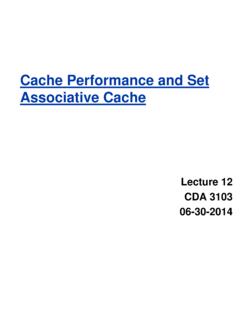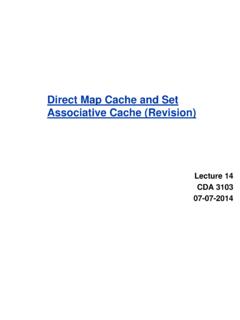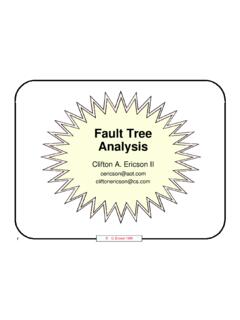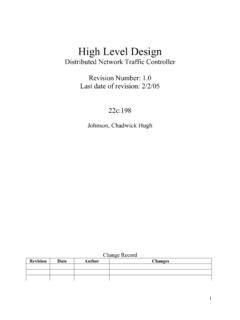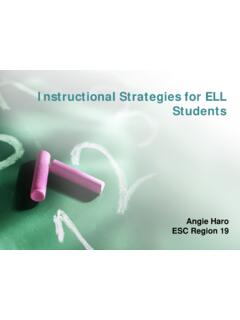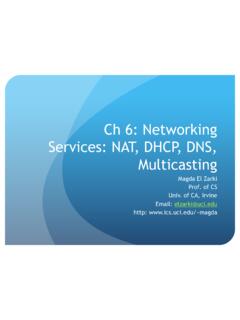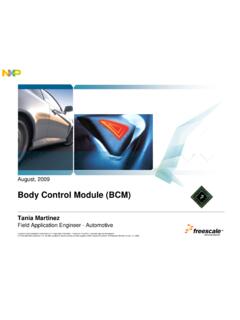Chapter 10: Introduction to Network Simulator (NS2)
Where to Run NS2 Our department unix server - eustis.eecs.ucf.edu has installed ns2 First, you need to change default configuration Modify the hidden file .profile under home directory Add the following configuration Run ns2: czou@eustis:~$ ns Unix Based. Runs also in windows using cygwin Quit complicated to install in Windows Windows installation and usage not introduced …
Introduction, Network, Chapter, Chapter 10, Simulators, Introduction to network simulator
Download Chapter 10: Introduction to Network Simulator (NS2)
Information
Domain:
Source:
Link to this page:
Please notify us if you found a problem with this document:
Documents from same domain
Welcome Everyone - University of Central Florida
www.cs.ucf.eduWelcome Welcome Everyone Hello Everyone Why are you here I am also here They are also here Yes, it’s THEM! The same people we were thinking of
Welcome, Everyone, Hello, Welcome everyone, Welcome welcome everyone hello everyone
Dart: A Geographic Information System on Hadoop
www.cs.ucf.eduspatial data in HBase so that the Reduce process can be omitted ... for the Hadoop framework, which provides high availability by replicating data blocks on multiple nodes. Apache HBase[4] is an open-source, distributed, column- ... that is optimized for storing social media data like Twitter data. It employs a hybrid table design in HBase that ...
Information, System, Data, Framework, Atdr, Storing, Reduces, Geographic, Spatial, Spatial data, Hadoop, A geographic information system on hadoop, For storing
Cache Performance and Set Associative Cache
www.cs.ucf.eduJun 30, 2014 · Chapter 5 —Large and Fast: Exploiting Memory Hierarchy —36 How Much Associativity Increased associativity decreases miss rate But with diminishing returns Simulation of a system with 64KB D-cache, 16-word blocks, SPEC2000 1-way: 10.3% 2-way: 8.6% 4-way: 8.3% 8-way: 8.1%
B.S. Degree Program in Computer Science
www.cs.ucf.eduDepartment of CS Undergraduate Program. University of Central Florida, PO Box 162362 Orlando, FL 32816-2362. ... teams compete annually in the ACM’s International Collegiate Programming Contest, and our CS team has an unmatched record ... Courses with a common course number taken at any Florida State University System (SUS) institution or ...
DirectMap Cache and Set Associative Cache (Revision)
www.cs.ucf.eduJul 07, 2014 · Question 5 5. Consider a memory system that uses a 32-bit address to address at the byte level, plus a cache that uses a 64-byte line size. a. Assume a direct mapped cache with a tag field in the address of 20 bits.
Revisions, Cache, Associative, Cache and set associative cache
Fault Tree Analysis
www.cs.ucf.edu2 © C. Ericson 1999 Fault Tree Analysis Clifton A. Ericson II Sept. 2000 cliftonericson@cs.com or FaultTree1@cs.com
Information Technology 2021-2022 - CS Department
www.cs.ucf.eduMar 18, 2021 · Pre-Calculus Algebra (3) MAC 1140. Pre-Calculus Algebra (3) MAC . 1114. C. College . Trigonometry (3) OR. Last Revised: 3/18/2021. CIS . 3921 . Careers in IT 1) One of the Following: ... ENC 4414 ENC 4415 ENC 4298 ENC 4416 ENC 4262 ENC 4215 Note: Students must earn a minimum of 120 unduplicated credit hours to complete this degree program. CIS ...
Related documents
Making sense of data
www.iitk.ac.in•Click on Pay Using PFMS/SBI Payment gateway at the below. If the total purchase amount above Rs 50,000. Bidding and Reverse Auction •Bidding:-Bidding is an offer (often competitive) to set a price by an individual or business for a product or service or a demand that something be done. Bidding is used to
Satellite Communication - MIT OpenCourseWare
ocw.mit.edu(gateway links) SPACEWAY, CYBERSTAR, ASTROLINK TELEDESIC iridium, odyssey (gateway links) Com’l. L Com’l. S Com’l. C Com’l. Ku Com’l. Ka 3 GHz 30 GHz UHF CKu SHF 300 MHz SATCOM Frequencies Usage ALL CAPS = Fixed Satellite ervice (FSS) small case = Mobile Satellite Service (MSS)/Personal Comm Services (PCS) 1.61 1.62 2.4 2.5 4 6 12 14 ...
PowerPoint Presentation
catran.sba.govvia 1502 Gateway starting on Monday, August 30th, 2021. Wednesday, September 8 Report Due to the new FTA, Guidehouse Reports via the 1502 Gateway in CAFS. Non-PPP 1502 reporting and payments for the Aug 1-31 period received after September 8th will be considered late Wednesday, September 15 Lenders send Paycheck Protection Program (PPP) 1502
High Level Design 1.0 - University of British Columbia
cmps-people.ok.ubc.cainterface for the automated services which are sent from the gateway to the database. The third interface is the user and administrative interface Tomcat. The final interface will be between the Tomcat and the database. 3.11. Help Help will come in the form of all the documentation created prior to coding, which explain the intended uses.
Release Notes for AsyncOS 14.0 for Cisco Secure Email ...
www.cisco.comMar 22, 2021 · – PowerPoint - .ppt or .pptx file formats that support 2007 to 2016 version. • Archive file types - .zip format. For more information, see the "Using Message Filters to Enforce Email Policies” chapter in the user guide and the CLI Reference Guide for AsyncOS for Cisco Secure Email Gateway. New report for mail policy details
Instructional Strategies for ELL Students - ESC19
www.esc19.netSuggestions for Your PPT Presentations. Glossary 1. Balance: How lines, shapes, colors, textures, and patterns are used to break up an area or space into parts. ... • Gateway Pass is a single sign- on (SSO) solution for TEA Gateway Applications • With Gateway Pass, you can access all TEA Gateway Applications through a single
Ch 6: Networking Services: NAT, DHCP, DNS,
www.ics.uci.eduDefault gateway: 128.143.137.1 Netmask: 255.255.0.0. 25 Contd. T\If the client receives one or more DHCPOFFER messages from one or more servers. " The client chooses one based on the configuration parameters offered and broadcasts a DHCPREQUEST
Body Control Module (BCM) - NXP
www.nxp.comCAN Gateway Body Controller (interior features + lighting) RF Receiver (key, tires) Central Body Domain Fuses Box Controller Replacement. Freescale Semiconductor Confidential and Proprietary Information. Freescale™ and the Freescale logo are trademarks TM of Freescale Semiconductor, Inc.