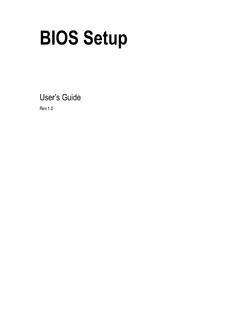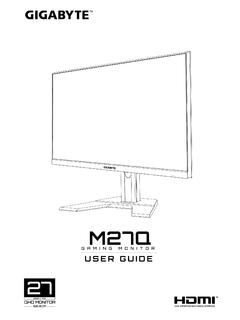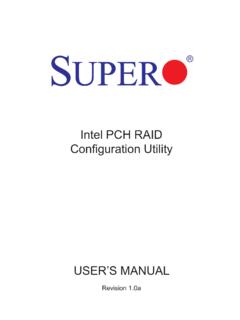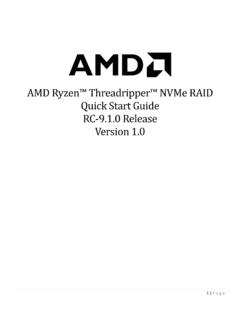Configuring a RAID Set (X570 AORUS Series) - GIGABYTE
Array screen. Then, select a RAID level (Figure 4). RAID levels supported include RAID 0, RAID 1, and RAID 10 (the selections available depend on the number of the hard drives being installed). Next, press <Enter> on Select Physical Disks to enter the …
Download Configuring a RAID Set (X570 AORUS Series) - GIGABYTE
Information
Domain:
Source:
Link to this page:
Please notify us if you found a problem with this document:
Documents from same domain
Configuring Audio Input and Output 2
download.gigabyte.comThe recordings will saved in Documents>Sound Recordings. Voice Recorder records audio in MPEG-4 (.m4a) format. You can play the recording with a digital media player program that supports the audio file format. After setting up the audio input device, to open the Voice Recorder, go to the Start menu and search for Voice Recorder.
Configuring a RAID Set - GIGABYTE
download.gigabyte.comA recovery volume and a RAID array cannot co-exist in the system at the same time, that is, if you have already created a recovery volume, you are unable to create a RAID array. • By default, only the master drive can be viewed in the operating system; the recovery drive is hidden. ...
Configuring a RAID Set (B450 Series)
download.gigabyte.comTo delete a RAID array, select the array to be deleted on the RAIDXpert2 Configuration Utility\Array Management\Delete Array screen. Press <Enter> on Delete Array to enter the Delete screen. Then set Confirm to Enabled and press <Enter> on Yes (Figure 8). Figure 8
Configuring Audio Input and Output 2
download.gigabyte.comB. Playing the Recorded Sound The recordings will saved in Documents>Sound Recordings. Voice Recorder records audio in MPEG-4 (.m4a) format. You can play the recording with a digital media player program that supports the audio file format. After setting up the audio input device, to open the Voice Recorder, go to the Start menu and search for
Input, Audio, Digital, Output, Sound, Configuring, Configuring audio input and output
Unique Features (X570 Series) - GIGABYTE
download.gigabyte.cominstructions to complete. 2. Update the BIOS without Using the Internet Update Function: Click Update from File, then select the location where you save the BIOS update file obtained from the Internet or through other source. Follow the on-screen instructions to complete. 3. Save the Current BIOS File: Click Save to File to save the current ...
User's Manual - GIGABYTE
download.gigabyte.com* Due to a Windows 32-bit operating system limitation, when more than 4 GB of physical ... BIOS 1 x 64 Mbit flash Use of licensed AMI UEFI BIOS PnP 1.0a, DMI 2.7, WfM 2.0, SM BIOS 2.7, ACPI 5.0 ... Support for Q-Flash Support for Smart Switch
BIOS Setup - GIGABYTE
download.gigabyte.comA user password only allows you to view the BIOS settings but not to make changes. Server Management Server additional features enabled/disabled setup menus. Boot This setup page provides items for configuration of boot sequence. Exit Save all the changes made in the BIOS Setup program to the CMOS and exit BIOS Setup. (Pressing
G32QC - GIGABYTE
download.gigabyte.comNote: The default Profile folder is located at the OSDsidekick installation path. D Click and do any of the following to customize the profile: - Rename the profile. - Click to modify the profile picture. Browse for the picture, and click OK to upload. - Click to confirm the modifications. - Click to reject the modifications.
Copyright
download.gigabyte.comAddress: 17358 Railroad street, City Of Industry, CA91748 Tel.: 1-626-854-9338 Internet contact information: https://www.gigabyte.com FCC Compliance Statement: This device complies with Part 15 of the FCC Rules, Subpart B, Unintentional Radiators. Operation is subject to the following two conditions: (1) This device
Configuring a RAID Set (Z590 Series)
download.gigabyte.comthe power connectors from your power supply to the hard drives. RAID 0 RAID 1 RAID 5 RAID 10 Minimum ... An M.2 PCIe SSD cannot be used to set up a RAID set either with an M.2 SATA SSD or a SATA hard drive. ... launch the Intel® Optane™ Memory and Storage Management utility from the Start menu. Step 1: Go to the Manage menu and click Rebuild ...
Related documents
Dell PowerEdge RAID Controller H330
i.dell.comDell’s entry-level RAID controllers cover the spectrum of tiered storage requirements for cost-sensitive applications that require robust data protection. 12Gbps SAS performance advantage 12Gbps SAS is designed for backward compatibility …
Configuring RAID for Optimal Perfromance 1.1 - Intel
www.intel.comfine tuning RAID performance for a specific application. This guide covers Intel® RAID Controllers and Intel® Integrated RAID only. This guide does not cover Intel® Embedded Server RAID Technology II. 2. Performance Measurement Tools When measuring RAID performance it is important to understand how the measurement tool
Intel, Controller, Optimal, Arid, Raid controller, Configuring, Configuring raid for optimal
Intel PCH RAID Configuration Utility - Supermicro
www.supermicro.comFeb 01, 2013 · RAID controllers designed for the Windows OS. 2. Two RAID controllers (AHCI and SCU) are supported by the Intel PCH. The AHCI controller supports SATA drives and the SCU controller supports both SATA and SAS drives (Note: The SCU controller for PCH C602 supports SATA only). 3. The current version (v 3.5) of the Intel PCH RSTe SATA/SAS RAID ...
AMD RAID Quick Start Guide
drivers.amd.comcontrollers SoC RAID RAID RAID NvMe (But no NVMe devices are connected to the system) RAID driver installation should happen for AMD and PT controllers SoC RAID SATA RAID RAID Not supported with this release SoC RAID RAID SATA …
Intel® RAID Software User Guide for full featured and ...
www.intel.comfeatured and entry level RAID controllers Guidance for configuring different families of Intel® RAID Controllers. Rev 1.4 October 2020 <Blank page> Intel® RAID Software User Guide 3 Document Revision History Date Revision Changes July 2017 1.0 Initial release. June 2018 1.1
Dell PowerEdge RAID Controller (PERC) H310, H710, H710P ...
downloads.dell.comThe Dell PowerEdge RAID Controller (PERC) H310, H710, H710P, and H810 family of storage controller cards has the following characteristics: • Complies with serial-attached SCSI (SAS) 2.0 providing up to 6 Gb/sec throughput.
Configuring a RAID Set - GIGABYTE
download.gigabyte.comRAID Levels Configuring SATA Controllers A. Installing hard drives Install the hard drives/SSDs in the Intel® Chipset controlled connectors on the motherboard. Then connect the power connectors from your power supply to the hard drives. RAID 0 RAID 1 RAID 5 RAID 10 Minimum Number of Hard
Dell PowerEdge RAID Controller H310
i.dell.comDell PowerEdge RAID Controller H310 The PERC H310 is a low-cost, green RAID solution for high-density, entry-level servers. An eight-port 6Gb/s PCI Express RAID controller, the Dell PowerEdge RAID Controller (PERC) H310 offers robust data protection, seamless migration, and the flexibility to use both SATA, SAS, and solid-state drives.
Dell EMC PowerEdge RAID Controller Command Line …
dl.dell.comnumber of controllers, the host name, the operating system information, and the overview of existing configuration. perccli show all. This command shows the list of controllers and controller-associated information, information about the drives that need attention, and advanced software options. perccli show ctrlcount