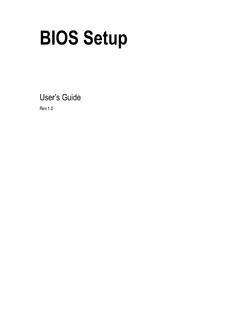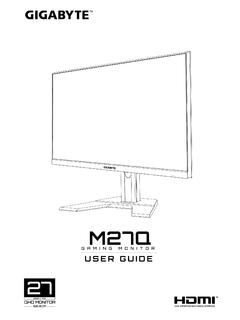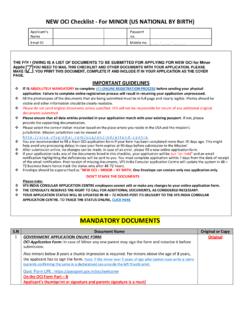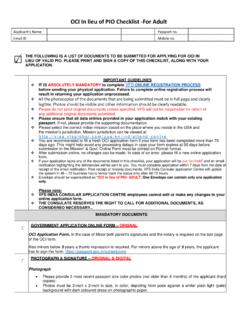G32QC - GIGABYTE
Note: The default Profile folder is located at the OSDsidekick installation path. D Click and do any of the following to customize the profile: - Rename the profile. - Click to modify the profile picture. Browse for the picture, and click OK to upload. - Click to confirm the modifications. - Click to reject the modifications.
Tags:
Profile, Pictures, Upload, Profile picture
Information
Domain:
Source:
Link to this page:
Please notify us if you found a problem with this document:
Documents from same domain
GAMING MONITOR - GIGABYTE
download.gigabyte.comD Click the q icon to select the available option. • All the changes will be applied directly to the monitor. DISPLAY SETTING Configure the game, image, multi-picture, Dashboard, and Game Assist related settings. Gaming & Picture PIP/PBP Game Assist Dashboard Picture Mode Crosshair Configuring the Picture Mode Profiles
Configuring Audio Input and Output 2
download.gigabyte.comThe recordings will saved in Documents>Sound Recordings. Voice Recorder records audio in MPEG-4 (.m4a) format. You can play the recording with a digital media player program that supports the audio file format. After setting up the audio input device, to open the Voice Recorder, go to the Start menu and search for Voice Recorder.
Configuring a RAID Set - GIGABYTE
download.gigabyte.comA recovery volume and a RAID array cannot co-exist in the system at the same time, that is, if you have already created a recovery volume, you are unable to create a RAID array. • By default, only the master drive can be viewed in the operating system; the recovery drive is hidden. ...
Configuring a RAID Set (B450 Series)
download.gigabyte.comTo delete a RAID array, select the array to be deleted on the RAIDXpert2 Configuration Utility\Array Management\Delete Array screen. Press <Enter> on Delete Array to enter the Delete screen. Then set Confirm to Enabled and press <Enter> on Yes (Figure 8). Figure 8
Configuring Audio Input and Output 2
download.gigabyte.comB. Playing the Recorded Sound The recordings will saved in Documents>Sound Recordings. Voice Recorder records audio in MPEG-4 (.m4a) format. You can play the recording with a digital media player program that supports the audio file format. After setting up the audio input device, to open the Voice Recorder, go to the Start menu and search for
Input, Audio, Digital, Output, Sound, Configuring, Configuring audio input and output
Unique Features (X570 Series) - GIGABYTE
download.gigabyte.cominstructions to complete. 2. Update the BIOS without Using the Internet Update Function: Click Update from File, then select the location where you save the BIOS update file obtained from the Internet or through other source. Follow the on-screen instructions to complete. 3. Save the Current BIOS File: Click Save to File to save the current ...
User's Manual - GIGABYTE
download.gigabyte.com* Due to a Windows 32-bit operating system limitation, when more than 4 GB of physical ... BIOS 1 x 64 Mbit flash Use of licensed AMI UEFI BIOS PnP 1.0a, DMI 2.7, WfM 2.0, SM BIOS 2.7, ACPI 5.0 ... Support for Q-Flash Support for Smart Switch
BIOS Setup - GIGABYTE
download.gigabyte.comA user password only allows you to view the BIOS settings but not to make changes. Server Management Server additional features enabled/disabled setup menus. Boot This setup page provides items for configuration of boot sequence. Exit Save all the changes made in the BIOS Setup program to the CMOS and exit BIOS Setup. (Pressing
Copyright
download.gigabyte.comAddress: 17358 Railroad street, City Of Industry, CA91748 Tel.: 1-626-854-9338 Internet contact information: https://www.gigabyte.com FCC Compliance Statement: This device complies with Part 15 of the FCC Rules, Subpart B, Unintentional Radiators. Operation is subject to the following two conditions: (1) This device
Configuring a RAID Set (Z590 Series)
download.gigabyte.comthe power connectors from your power supply to the hard drives. RAID 0 RAID 1 RAID 5 RAID 10 Minimum ... An M.2 PCIe SSD cannot be used to set up a RAID set either with an M.2 SATA SSD or a SATA hard drive. ... launch the Intel® Optane™ Memory and Storage Management utility from the Start menu. Step 1: Go to the Manage menu and click Rebuild ...
Related documents
NEW OCI Checklist - For MINOR (US NATIONAL BY BIRTH)
www.vfsglobal.comUpload signature must match with the signature on the physical form and passport. ... Information page that contains the picture and personal details of the holder of the Passport. ... To complete the questionnaire & create a profile: Click here to proceed
OCI In lieu of PIO Checklist -For Adult
services.vfsglobal.comUpload signature must match with the signature on the physical form. ... Information page that contains the picture and personal details of the holder of the Passport. Endorsement/amendment pages. ... To complete the questionnaire & create a profile: Click here to proceed
Setup Guide Logitech® HD Pro Webcam C920
www.logitech.com• Attach a video or picture file to an e-mail (3) • Edit a photo or splice together video (4) Upload a picture or video to Facebook (5) • Upload a video to Twitter (6) Upload a video to YouTube (7) You may also drag and drop a gallery image onto one of the function tiles (items 3–7) to launch an editing application or to attach or upload.
Pictures, Upload, Webcam, Logitech, 174 hd pro webcam c920, C920
Setup Guide Logitech® HD Pro Webcam C920
www.logitech.com• Attach a video or picture file to an e-mail (3) Edit a photo or splice together video (4) • Upload a picture or video to Facebook (5) Upload a video to Twitter (6) • Upload a video to YouTube (7) one of the function tiles (items 3–7) to launch an editing application or to attach or upload. Registration may required for applications.
Client Profile Registration System - InterCommerce
www.intercommerce.com.ph9. After selecting the appropriate files (picture and signature), click Save 10. If no errors are encountered, you will go back to the Client Profile List page 11. Select Edit under actions to continue your CPRS application. Under profiles, the Commodities, Plant/Warehouse, Stockholders. Principals, Responsible Officers, and Suppliers buttons ...
How to Update Bond Information and Scan and Upload …
ctecstorage.blob.core.windows.netHow to Update Bond Information and Scan and Upload your CTEC Bond Certificate. 7 . Take a picture and email it using an iPhone or iPad. 5 . Add contacts. Click on the “To:” field if your cursor is not already on it. Type in who you want to send your message to. Click on the contacts symbol in the right side of the field to add
Information, Your, Update, Certificate, Bond, Scan, Pictures, Upload, Ectc, Update bond information and scan and upload, Update bond information and scan and upload your ctec bond certificate
2. Social Development - The Concept
dotcue.net- A profile of Indian States in the 1990s”, National Council of Applied Economic Research, 1999 ... to obtain a picture of the levels of living of the disadvantaged regions and groups of people in a country in order to evaluate the success of national development
Development, Social, Concept, Profile, Pictures, Social development the concept, A profile
Blood Donation Management System
ajer.orginformation by updating username, Facebook ID, mobile number and profile picture. If donors are eager to donate blood they can confirm the system [8]. They can remove their account from the system if they wish for. In this application, Admin is the main authority who can add, delete, and modify information if required. A user is able