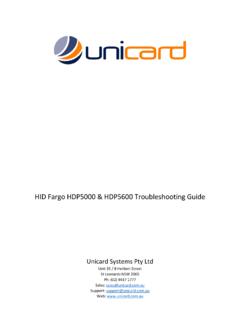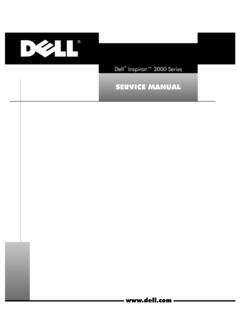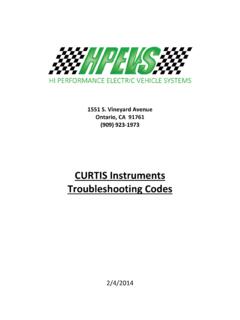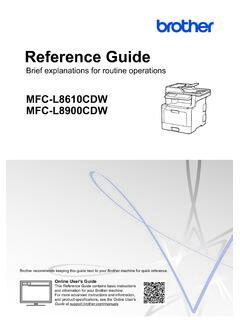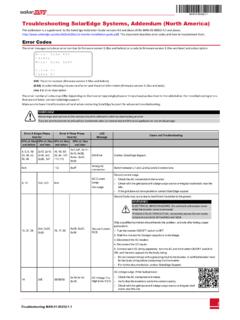Example: tourism industry
HID Fargo HDP5000 & HDP5600 Troubleshooting Guide
To communicate with the printer for troubleshooting, the printer needs to be “Ready”. If there are print jobs pending in the printer queue, you will not be able to access the printer advanced settings. When troubleshooting problems such as Card Jam, Check Ribbon, Check Film etc: Start by cancelling any print jobs in the print queue.
Download HID Fargo HDP5000 & HDP5600 Troubleshooting Guide
15
Information
Domain:
Source:
Link to this page: