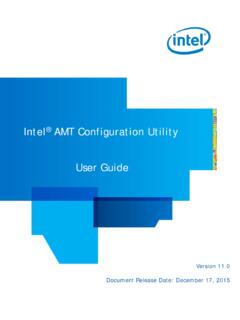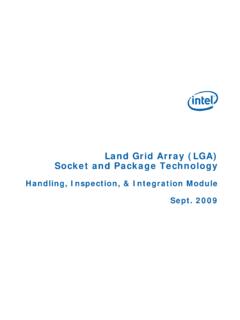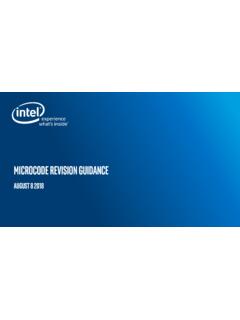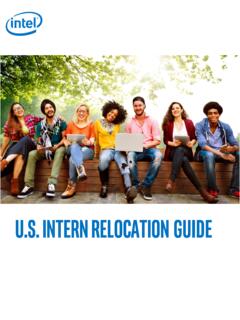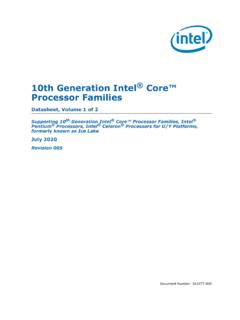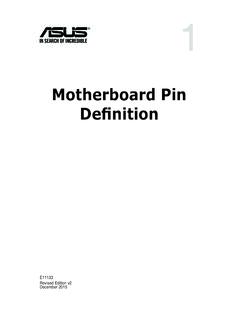Install Windows 7* on USB 3.0 Computers - Intel
2.4 Get the Latest USB 3.0 Drivers 1. Download the current USB 3.0 drivers for your Intel NUC from Download Center to the Admin system. 2. Extract but don’t install the USB 3.0 driver package. 3. Create a driver folder in your working directory for the 64-bit drivers (C:\WIM\USB3\). 4. Copy the x64 folder from the extracted files to that location
Download Install Windows 7* on USB 3.0 Computers - Intel
Information
Domain:
Source:
Link to this page:
Please notify us if you found a problem with this document:
Documents from same domain
Intel® AMT Configuration Utility User Guide
www.intel.comIntel® AMT Configuration Utility . User Guide . Version 11.0 . Document Release Date: December 17, 2015
Guide, Intel, 174 amt configuration utility user guide, Configuration, Utility, User, Amt configuration utility, User guide
Land Grid Array (LGA) Socket and Package …
www.intel.com3. Introduction. In this document, Intel has integrated customer feedback and developed a reference process to serve as a manufacturing enabling solution.
Microcode Revision Guide - intel.com
www.intel.comMicrocode Update Guidance Code Name Product Collection Product Names Vertical Segment CPUID Platform ID OS Update for Q2 Production Status Pre-Mitigation
U.S. Intern Relocation Guide (Including Canada)
www.intel.comFINDING HOUSING You are responsible for arranging your own housing needs, up to and including signing the lease, ordering rental furniture, paying deposits and setting up utilities.
Guide, Intern, Utilities, Relocation, Intern relocation guide
DrMOS Specifications - Intel
www.intel.comTechnical Specifications R 7 3 Technical Specifications The feature set for the DrMOS can be divided into two major areas. They address the electrical
Intel Stratix 10
www.intel.comIntel® Stratix® 10 Intel ® StratIx® 10 Mx (DraM SySteM-In-Package) ProDuct table Notes: 1. LE counts valid in comparing across Intel FPGA devices, and …
Intel® Intel® Command Line InterfaceCommand …
www.intel.comIntel® Intel® Command Line InterfaceCommand Line InterfaceCommand Line Interface ... Intel® Command Line Interface Features and ... • Linux* command shell .
Intel, Linux, Line, Interface, Command, Command line, Command line interfacecommand, Interfacecommand, Command line interfacecommand line interfacecommand line interface
Data Sheet: MAX 3000A Programmable Logic …
www.intel.comAltera Corporation 3 MAX 3000A Programmable Logic Device Family Data Sheet The MAX 3000A architecture supports 100 % transistor-to-transistor logic
256 10 GX, MX, TX, and SX Device Family Pin …
www.intel.comIntel® Stratix® 10 GX Pin Connection Guidelines Clock and PLL Pins Note: Intel recommends that you create an Intel ® Quartus Prime design, enter your device I/O assignments, and compile the
256 10 L- and H-Tile Transceiver PHY User Guide - …
www.intel.comIntel® Stratix® 10 L- and H-Tile Transceiver PHY User Guide Subscribe Send Feedback UG-20055 | 2018.07.06 Latest document on the web: PDF | HTML
Guide, User, Transceiver, 2016 5, Transceiver phy user guide
Related documents
10th Generation Intel Core™ Processor Families
www.intel.comDocument Number: 341077-005 10th Generation Intel® Core™ Processor Families Datasheet, Volume 1 of 2 Supporting 10th Generation Intel® Core™ Processor Families, Intel® Pentium® Processors, Intel® Celeron® Processors for U/Y Platforms, formerly known as Ice Lake July 2020
Motherboard Pin - Asus
dlcdnets.asus.combackward compatibility with USB 2.0. 4. USB 2.0 connector (10-1 pin) This connector is for USB 2.0 ports. Connect the USB module cable to this connector, then install the module to a slot opening at the back of the system chassis. This USB connector complies with USB 2.0 specifications and supports up to 480Mbps connection speed. USB3 PIN 1
ThinkCentre M710 SFF Platform Specifications Product ...
psref.lenovo.comSlot 3: low-profile (length < 150mm, height < 68mm), PCIe 3.0 x1* Slot 4: no slot, only bracket for optional port extension* M.2 card slots: Two (one for WLAN, one for SSD/Optane) * Optional 2 front USB3.1 Type-C ports module occupies PCIe x16 slot (x4 card), optional rear 2x USB2.0 / parallel / 2nd serial occupies one expansion slot
FUSB302B - FUSB302B Programmable USB Type‐C Controller …
www.onsemi.comPowering USB3.1 Full Featured Cables • USB Power Delivery (PD) 2.0, Version 1.2 Support: ♦ Automatic GoodCRC Packet Response ♦ Automatic Retries of Sending a Packet if a GoodCRC is Not Received ♦ Automatic Soft Reset Packet Sent with Retries if Needed ♦ Automatic Hard Reset Ordered Set Sent
M5A78L-M/USB3 - Asus
dlcdnets.asus.comvii DO NOT throw the motherboard in municipal waste. This product has been designed to enable proper reuse of parts and recycling. This symbol of the crossed out wheeled bin indicates that the product (electrical and electronic equipment) should not be placed in
ThinkPad USB 3.0 Ultra Dock and ThinkPad USB 3.0 Pro …
download.lenovo.com4 USB3.0upstreamconnector Usedtoconnectanotebookcomputer. 5 HDMIoutput connect orUsedto anexternalmonit with cable. 6 DPoutput connect orUsedto anexternalmonit witha cable.
Workstation performance made affordable. - Dell
i.dell.com1 x SD 4.0 Memory Card Reader; 1 x USB Type C Port (w/Optional Thunderbolt 3); 3 x USB3.0 - 1 x PowerShare Capable; 1 x HDMI 1.4; 1 x VGA; 1 x Headphone/ microphone combo jack; 1 x RJ-45 Network Connector, Optional SIM Card slot Security5 Intel® Platform Trust Technology, Trusted Platform Module (TPM) 1.2/2.0, Chassis lock slot support ...
Dell 24 Monitor P2422H Data Sheet - Dell Technologies
www.delltechnologies.com* Dell monitors are #1 Worldwide for 7 consecutive years (2013, Q2 to 2020, Q4)! Source: IDC Worldwide Quarterly PC Monitor Tracker, Q4 2020. 1 TÜV Certišed – Low Blue Light Hardware Solution and Flicker Free (ID 1111236528, ID 1111236930).