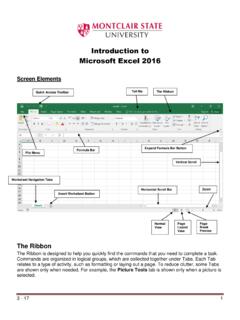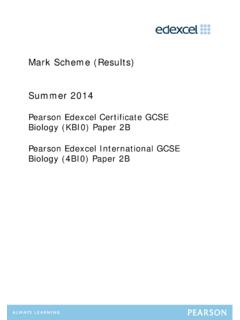Introduction to Microsoft Excel 2016
a group of cells that are specified by naming the first cell in the group and the last cell. For example, A1:D1 is a range that includes cells A1, B1, C1 and D1. To Create the Total Column’s Values Using Autosum: 1) Click in the cell where you would like the Total to be located 2) Press the Autosum button on the Home Ribbon
Introduction, 2016, Ranges, Excel, Microsoft, Salt, Cells, Last cell, Introduction to microsoft excel 2016
Download Introduction to Microsoft Excel 2016
Information
Domain:
Source:
Link to this page:
Please notify us if you found a problem with this document:
Documents from same domain
Introduction to Microsoft Access 2013
www.montclair.eduIntroduction to Microsoft Access 2013 A database is a collection of information that is related. Access allows you to manage your information in one database file. Within Access there are four major objects: Tables, Queries, Forms and Reports.
Introduction, 2013, Access, Microsoft, Introduction to microsoft access 2013
Introduction to Word 2013 - Montclair State …
www.montclair.edu3 - 15 1 Introduction to Word 2013 Screen Elements 1. File Tab: The File tab will bring you into the Backstage View.The Backstage View is where you manage your files and the data about them – creating, opening, printing,
States, Introduction, 2013, Words, Montclair, Introduction to word 2013, Montclair state
Introduction to Word 2007 - Montclair State …
www.montclair.eduIntroduction to Word 2007 You will notice some obvious changes immediately after starting Word 2007. For starters, the top bar has a completely new look, consisting of new features, buttons and naming conventions. Don’t be alarmed, Word has been redesigned ... Microsoft Word - Word, _Intro_to_2007_8-15-07_2-1.doc
States, Introduction, Microsoft, 2007, Words, Montclair, Microsoft word, Montclair state, Introduction to word 2007
Children of Motherswith Intellectual Disability:Stigma ...
www.montclair.eduChildren of parents with intellectual disabilities Early eugenics research on people with intellectual disabilities focused on the genetic and social consequences of allowing persons with intellectual disabilities to have children (Wolfensberger 1975). This research contributed to …
Creating a Web Site with Microsoft Publisher 2007
www.montclair.eduCreating a Web Site with Microsoft Publisher 2007 If you want a way to create a simple web site with text and pictures, Microsoft Publisher is your answer. Publisher allows you to create web pages without having to know HTML coding. When you are ready to publish your site,
With, Site, Microsoft, 2007, Publishers, Microsoft publisher, Web site with microsoft publisher 2007
Introduction to Publisher 2007 - Montclair State University
www.montclair.eduIntroduction to Publisher 2007 Microsoft Publisher helps you create great-looking publications and makes it especially easy by providing hundreds of professional designs to choose from. These pre-designed publications are available for a wide range of publication types, including business cards, postcards, flyers, gift certificates, resumes, ...
States, Introduction, University, Microsoft, 2007, Publishers, Montclair, Introduction to publisher 2007, Montclair state university, Introduction to publisher 2007 microsoft publisher
NONVERBAL COMMUNICATION (SPCM 375) - montclair.edu
www.montclair.eduNonverbal communication encompasses a broad spectrum of human interactions and behaviors ranging from gesture and body movement, facial expression, eye and vocal behavior, to the phenomenon of personal space and territoriality to cultural time orientations.
Communication, Nonverbal, Mscp, Montclair, Nonverbal communication, Spcm 375
CURRICULUM VITAE IAN J. DRAKE - montclair.edu
www.montclair.eduUNIVERSITY OF MARYLAND at COLLEGE PARK Ph.D. (History) 2010 Dissertation: The Tort ... – Tort Law, Federalism, and the Political Economy of the 1970s (April 2, 2011). Chesapeake American Studies Association Conference, George Mason University, Fairfax, Virginia.
Visual communication: Images with messages
www.montclair.edutheories and practices of visual communication, principles of visual persuasion, and visual communication technologies of the Web 2.0 era. Course topics include but are not limited to visual language, semiotics,
The Ideology of the Mermaid - Montclair State University
www.montclair.eduThe Ideology of the Mermaid 221 The Little Mermaid — 3within a genre to which they have deep allegiances. ... fascination with Disney’s . The Ideology of the Mermaid. The Ideology of the Mermaid. The Ideology of the Mermaid and . The Ideology of the Mermaid to) . Mermaid, ...
States, University, Little, Ideology, Montclair, Mermaid, Montclair state university, Little mermaid, The ideology of the mermaid
Related documents
VLOOKUP(lookup value, table array, col index num, [range ...
download.microsoft.comthe VLOOKUP formula in cell 2 tells Excel to take the value in cell A2, switch to the Pages worksheet, and locate a match. The FALSE argument at the end of the the formula tells Excel that the match must be exact. ack on the Page Views worksheet, in the cell containing the formula, Excel displays the page name it found. On the Pages worksheet,
ADVANCED EXCEL VLOOKUP H PIVOT TABLES E 2010
www.cmu.eduFeb 25, 2014 · 28. Click into the Col_index_num field. Excel returns to the Vlookup worksheet. 29. Enter a 3 in the Col_index_num field. At this point you will know if your VLookup will be successful. 30. Excel will preview the result for you. 31. Click into the Range_lookup field. The choices of entry are True (1), False (0) or omitted.
Exceljet Excel Shortcuts PDF - BU
www.bu.eduExcel Keyboard Shortcuts TOC II Feedback Find a problem or have a suggestion? Let us know: ... How to group a pivot table by age range What is a pivot table? How to quickly create a pivot table How to clone a pivot table Lists ... Extend last cell up ...
Microsoft Excel Manual - Administration and Finance
adminfinance.umw.eduTo select a range of data: 1. Select the first cell in the data range. 2. Hold the Shift key. 3. Select the last cell in the data range. OR Select the beginning range of data, drag the cursor to select the range of data Selecting Entire Rows and Columns Excel organizes a data sheet by numbering the rows and lettering the columns.
Manual, Ranges, Excel, Microsoft, Salt, Cells, Last cell, Microsoft excel manual
Download ing Data using the Bloomberg Excel AddIn ...
www.bu.eduBDP (Bloomberg Data Point) downloads data to a single cell in the Excel spreadsheet. This formula is used for only one security and one field. • For this syntax you need the security and the field. • Example: =BDP("IBM US Equity","PX_LAST") Last Pr ice of IBM (Static Quote).
Calculating Geometric Means - California
www.waterboards.ca.govlast values of the data set. Calculating Geometric Means in Spreadsheets Rather than using a calculator, it is far easier to use spreadsheet functions. For example, in Microsoft Excel™ the simple function "GeoMean" is provided to calculate the geometric mean of a series of data. For example, if you had 11 values in the range
Excel keyboard shortcuts and function keys - UCDC
www.ucdc.eduthe active cell, and turn off End mode. If the cells are blank, move to the last cell in the row or column. End, Arrow key Move to the last cell on a worksheet, to the lowest used row of the rightmost used column. Ctrl+End Extend the selection of cells to the last used cell on the worksheet (lower-right corner). Ctrl+Shift+End
Mark Scheme (Results) Summer 2014 - Edexcel
qualifications.pearson.comlearning company. We provide a wide range of qualifications including academic, vocational, occupational and specific programmes for employers. For further information, please call our GCE line on 0844 576 0025, our GCSE team on 0844 576 0027, or visit our qualifications website at