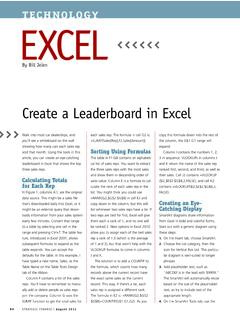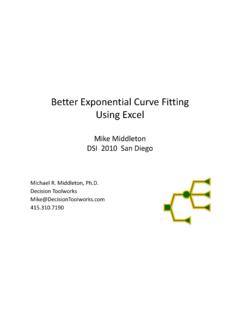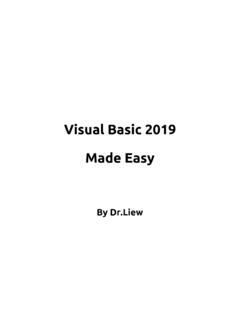Example: air traffic controller
TECHNOLOGY EXCEL - Strategic Finance
regular Excel shapes in order to populate the content from Excel cells. This is sim-ple in Excel 2010, but it’s a bit trickier in Excel 2007. In Excel 2010, choose the SmartArt and then click Convert to Shapes on the right side of the SmartArt tab. In Excel 2007, select the SmartArt. Click inside the SmartArt border, but not
Download TECHNOLOGY EXCEL - Strategic Finance
15
Information
Domain:
Source:
Link to this page: