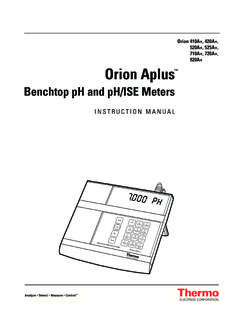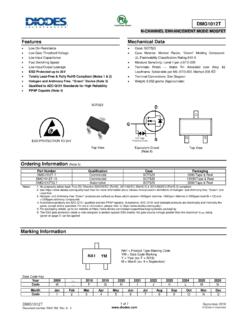Example: biology
Wireless N USB 2.0 Network Print Server - StarTech.com
Instruction Manual 5 4. Click Next on the following screen and the wizard will automatically discover the print server. At this point of the install, you may Windows Firewall message, click Allow Access if prompted. 5. From the “Select A Print Sever” screen, select the print server that you want to
Download Wireless N USB 2.0 Network Print Server - StarTech.com
15
Information
Domain:
Source:
Link to this page: