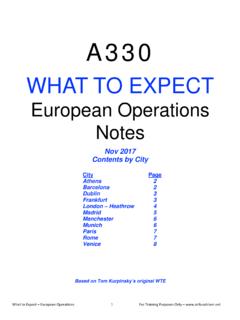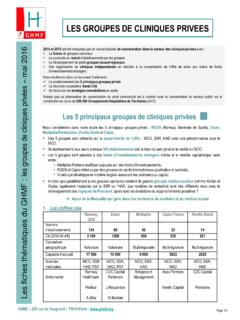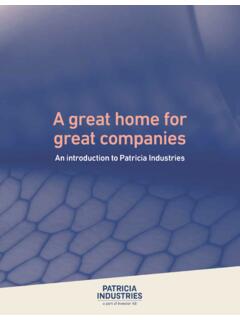Transcription of 14. (Captain’s Best Preparation) & FA1/Purser …
1 Page 16 of 16 1/ 9/15 Training Purposes Only Page 1 of 16 1/ 9/15 Training Purposes Only 14. (Captain s Best Preparation) & FA1/Purser Briefing Planning Station Wx NOTAMS Destination ____ _____ _____ Alternate ____ _____ _____ ETOPS ____ Enroute Alternates ____ _____ _____ Re-Dispatch Point _____ Destination (Re- Dispatched) ____ _____ _____ Alternate (Re- Dispatched) ____ _____ _____ Fuel Gate Release _____ Min _____ Landing _____ NAT Track ____ Altitude ____ Temperature _____ TPS _____ F-4 _____ Runway _____ CONFIG _____ Briefing 1.
2 Introduction (# of FAs) 2. Passport 3. Safety 4. Security 5. Emergency Equipment Check 6. Call Who & Where 7. Delays/Short Taxi 8. Flight Deck Access & Codes 9. Life Jackets overwater on domestic flights 10. Gen Dec/Customs Forms 11. Flight Deck Crew Meal Service 12. Importance to minimize noise in around crew rest area 13. Aircraft _____ 14. Gate _____ 15. MELs _____ 16. ETE _____ 17. Turbulence _____ 18. PAX _____ 19. Arrival WX _____ 20. WX _____ 21. Drinks (Coffee, Cream, Water, Dr Pepper) 22. Wake/Van _____/_____ 23. Emergency Spot _____ Printing Instructions- Print pages 1, 3, 5, 7; then reinsert those sheets in the printer, to print pages 2,4,6,8 on the backsides (2 on the back of 1, 4 on the back of 3, etc.)
3 (Use Landscape, and Page Scaling None) Fold, and you should have a 5 x 8 handout. Airbus 330 International Procedures Contents Page 1. Operations or Gate 2 a. SABRE Hints and Codes 2 2. Pre-Departure at Aircraft 3 3. Prior to Oceanic Entry Point 4 a. Oceanic Clearance Crosscheck 2 4. After Oceanic Entry Point 5 a. Strategic Lateral Offset Procedure (SLOP) 5 b. Approaching Each Waypoint 5 c. Waypoint Passage 5 d. Position Check 6 e. Midpoint Check 6 f. Oceanic Exit and Other Notes 6 5. Oceanic Clearance Eastbound 7 a.
4 Gander ACARS Procedures 7 b. Flights Transiting WATRS (NY Oceanic) into NAT MNPS Airspace 7 c. Voice Procedures 7 1. Gander OCA 7 2. New York OCA 10 d. Eastbound Techniques 10 6. Oceanic Clearance - Westbound 10 a. Shanwick and Santa Maria ACARS Procedures 10 b. Voice Procedures 10 1. Shanwick OCA 11 2. Reykjavik OCA 11 3. Santa Maria OCA 11 4. BODO OCA 11 c. Westbound Techniques 11 7. CPDLC/ADS Formats 11 8. FIR Boundary CPDLC Log On and INMARSAT # 12 9. Oceanic Clearance Via Datalink Techniques 12 10. Voice Clearance Request and Readback Formats 13 11.
5 Departing Track - Contingencies 13 a. Loss of Engine 13 b. Loss of Cabin Pressure 14 c. Atlantic OCA Emergency SATCOM 14 12. Weather Diversion Procedures 14 13. International IRO: Suggested Duties 15 14. Captain: Best Preparation Suggestions 16 15. North Atlantic Planning Chart 8-9 [See Back Cover for Printing Instructions] Page 2 of 16 1/9/15 Training Purposes Only Page 15 of 16 - 1/9/15 Training Purposes Only 1.
6 O Operations or Gate ( for info (select US for Airline and flt #)) Flight Plan ..JP Flt/Date STA Label one copy of the Flight Release Master , and use it for entering the route Extended Operations (ETOPS) A330 (.82/F330). 180 minutes (ETOPS) = 1263 nm from a suitable airport. 120 minutes (ETOPS) = 850 nm from a suitable airport. WBDF Flt/Date STA Flight Info (Time & Fuel Log) ..FI Flt# & FIL Flt# AIREP Form Plotting Chart (Plot points after Oceanic Clearance, { } plot the area of ash) Volcano Ash SLA VA/ALLDM Review Weather WX SITE (Wind Prog FL 340 and High Level Sig Prog) Track EAST(WEST)/NO Evaluate Track Message Check Date/Time (30W) for validity Check remarks Compare track waypoints to body of flight plan { } Valid date and time (Ensure the 30 West crossing estimate falls within valid track times (Eastbound 0100-0800Z, Westbound 11:30-1900Z).)
7 Number of parts to include amendments. Identification (TMI) and number. Compare with body of Flight Release, Clearance delivery frequency for eastbound flight Dispatch (optional) and Pilot Briefing iPad Charge and Currency 1a. SABRE Hints and Codes Double click on Sabre desktop icon to open a Sabre window. DECS SIGN-IN/OUT: DECS BSI12345 (for employee #12345) Pass code (never expires) (enter your pass code) BSO (when you want to sign out) 1st time sign-in: for pass code, type ABC123 , tab to new pass code, and enter new pass code using 6-8 characters and numbers.
8 If you forget your password (it never expires), call you re the Help Desk. Special keys -always use the number pad s ENTER key (bottom-right key) PRINT SCRN/SysRq Key Prints displayed information (in crew rooms only) ( \ on some keyboards) End-item ( on some keyboards) Cross of Lorraine ( [ on some keyboards) Change ESC Unlocks keyboard (KbdLocked at bottom left) Hold down ALT key and BACKSPACE Clears screen (PAUSE key on some keyboards) ALT key and Repeat previous command (Ctrl and at gate) Printing - File then Print Window, or PRINT SCRN Key; or at gate, if you display info on the screen, you can t use a print screen command as in crew rooms.]
9 Press ALT key and to repeat the command, and then press SHIFT key and ENTER to print. Or precede the command with PTR ( PTRSLS*PIT prints PIT hourly WX). If a printer is not designated, first type PTR/1234 ABC (1234 ABC is the Sabre # on that printer). 13. International IRO: Suggested Duties(directed by CAPT) Briefing Room Prepare Trip Sheets (Start Menu/Accessories/NotePad, copy & paste) Obtain F/A Trip Positions/Employee Numbers Form (A, B, E positions) Sign Hotel Sign-in Sheet (also UK Customs Form if going to UK) At Gate Perform exterior preflight inspection (Safety Vest mandatory) Get bedding (-200 Make up Bunk/Check for return linens, set flight rest audio level [456, enter]) Obtain and attach garbage bags Initialize ACARS (F/A Premium Pay, MISC 86 for change to A, B, or E positions) Obtain departure ATIS SATCOM.
10 Set up #1 on IOC and #2 on oceanic center Obtain PDC or DCL clearance (F/O obtains if by radio) Ensure drink basket is set up Assist with communication to cabin crew Perform welcome announcement if requested (including announcement required on flights to US) Pushback Backup flight crew on flows, taxi routing, radio calls Crosscheck Load Closeout and performance entries. Takeoff Make prepare for takeoff PA (if requested) Initial Climb Backup flight crew Calculate time to track entry and verify with MCDU Calculate 90 prior time stamp (pseudo waypoint) Prepare oceanic clearance request page in MCDU Enroute Help calculate rest periods Perform cockpit duties as requested Ensure Squawk 2000, approximately 30 minutes after loss of radar contact Ensure Re-release is obtained Arrival Collect and enter AML entries (brief Captain) Obtain ATIS Ensure Changeover Report sent Make goodbye PA (if requested)