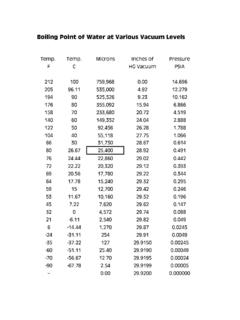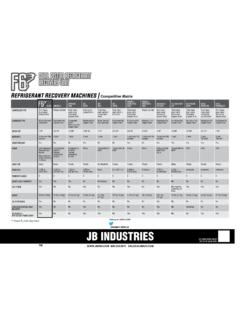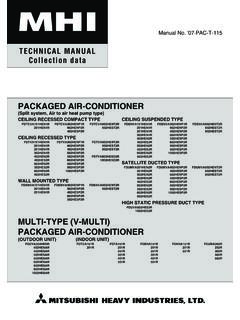Transcription of 2-VALVE, PREPROGRAMMED WITH 80+ …
1 DMG-5 DIGITAL MANIFOLDOPERATING INSTRUCTIONS2-VALVE, PREPROGRAMMED with 80+ REFRIGERANTSI nstructions for useInstruction d utilisationInstrucciones de INDUSTRIESCONNECT with US31241052 LED96137111516171482 LED1EC-DECLARATION OF CONFORMITY We declare on our sole accountability that this product conforms to the standards and guidelines CE DE CONFORMIT Nous d clarons sous notre propre responsabilit que ce produit est conforme aux normes et directives indiqu DE CONFORMIDAD CE Declaramos, bajo nuestra responsabilidad exclusiva, que este producto cumple con las normas y directivas mencionadas. CE DELCARATION OF CONFORMITYINTRO2004/108/EGEN 55011:1998 Teil 1, Klasse BEN 61000-6-1:2001EN 61000-6-3:2001EN 14624:2005JB Industries, Inc.
2 Authorized representative signatureENGLISH Page 4 Please read and retain these directions for use. Do not throw them away! The warranty does not cover damage caused by incorrect use of the equipment! Subject to technical modifications!ESPA OL Page 7 Por favor, lea y conserve el manual de instrucciones! No lo tire! En caso de da os por errores de manejo, la garant a queda sin validez! Modificaciones t cnicas reservadas!FRAN AIS Page 11 Lire attentivement le mode d emploi et le ranger un endroit s r! Ne pas le jeter ! La garantie est annul e lors de dommages d s une manipulation erron e ! Sous r serve de modifications techniques!David MaddenEnglish3 GENERAL SAFETY INSTRUCTIONSThe DMG-5 must be used only by expert personnel certified according to country-specific first use, read this operating manual thoroughly to prevent improper DMG-5 must be used only with the refrigerants indicated below.
3 Other gases or fluids must never be used with the not use or store the unit in environments that are not within the working temperature the DMG-5 from rain or other external exceed the manifold s maximum pressure of 870 psi. This could irreparably damage the sensors. There is also a danger of the sight glass breaking, which may injure the user. During all work, make sure to wear personal protection gear that includes safety gloves and safety dropping the DMG-5 from large not overtighten the valves. This permanently reduces the valves only original JB Industries accessories (DMG-Vac, DMG-DATA) to the safety instructions ..4 Technical data ..5 DMG-5 basic functions.
4 5 Using the DMG-5 ( evacuation and filling) ..6 Evacuation and filling ..6 Heat Pump Mode ..6 Accessories ..6 Disposal ..6 DangerThis sign warns against the danger of personal sign warns against the danger of property damage and damage to the for actionFOR EU COUNTRIES ONLY:Do not discard power tools with household waste! According to European Directive 2002/96/EC on discarded electrical and electronic devices, and its implementation international law, power tools that can no longer be used must be collected and handed over for environmentally sound IN THIS DOCUMENTE nglish4 TECHNICAL DATA Pressure display: bar, psi, KPa, MPaTemperature display: C, FVacuum display: microns, mbar, mmHg, Pa, mTorrPower source: 9V battery, 550 MAhMonitor (diagonal): 4 1/3 / 11cmPressure measurement range: to 870 psiPrecision (at F):+/- fsTemperature measurement range:-58 F 392 FWorking temperature:14 F 122 FConnections:4x SAE (7/16 UNF)Max.
5 Recording time:8h in device, 96h with DMG-DATAR efrigerants: R11, R113, R114, R115, R116, R12, R1234yf, R123A, R124, R125, R13, R134a, R141B, R142B, R143, R143A, R152A, R21, R218, R22, R227ea, R23, R290, R32, R401A, R401B, R401C, R402A, R402B, R403A, R403B, R404A, R405A, R406A, R407A, R407B, R407C, R407D, R408A, R409A, R410A, R410B, R411A, R411B, R412A, R413A, R414A, R414B, R415A, R416A, R417A, R420A, R421A, R421B, R422A, R422B, R422C, R422D, R424A, R427A, R434A, R437A, R438A, R500, R502, R503, R504, R507A, R508A, R508B, R509A, R600, R600A, R601, R601A, R718, R744 (subcritical).DMG-5 BASIC FUNCTIONS1. Open the battery compartment and connect the 9V To turn on the DMG-5, press the power button (1) for 3 seconds.
6 When it starts up, DMG-5 automatically calibrates the sensors to the current zero To turn on the backlighting, press the backlight button (3) for 3 seconds. More current is required when backlighting is on. 4. To change the settings on the DMG-5, press the set button (4). Navigate the settings menu with the up and down arrow keys (2), the set button (4) for confirmation, and the Delete key (7) to go to the previous step. Not pressing any key for 5 seconds automatically takes you back to the overview the settings menu, you can change the following parameters: Refrigerants Pressure display Temperature display Hour and minute settings Month and day settings Year setting Interval of recording Ambient temperature display or T2-T1 T1 / T2 or overheating / undercooling display Auto-Off The device turns itself off after 10 minutes to save the battery Date format settings or If the sensors need recalibrating, hold down the Mode (5) and Play (8) keys for 10 During operation, you can use the up and down arrow keys (2) to jump back and forth between the views for ambient temperature / T1 / T2 and T2-T1 / overheating / THE DMG-5 ( EVACUATION AND FILLING)EVACUATION AND FILLING1.
7 Press the Start button for 3 seconds and make the desired basic settings (refrigerants etc.).2. Use a charging hose to connect the system s low-pressure port to the low-pressure port (14) of the DMG-5. In the same way, if possible, connect the two high pressure sides with a charging hose. 3. At the middle T connector (16), you can connect the vacuum pump and the refrigerant tank (15). So as not to create any overpressure on the vacuum pump during filling, JB Industries recommends using charging hoses with shut-off valves. 4. Now turn on the vacuum pump and open the route from the vacuum pump to the system to begin evacuation. 5. As soon as a sufficient vacuum level of 500 is reached, the green LED starts to blink.
8 6. Turn the vacuum pump If the vacuum pump is kept below 500 microns for 30 minutes, the green LED stays on continuously. 8. Start the filling process by opening the route from the refrigerant tank to the system. The route to the vacuum pump must be closed off at the charging hose. If the maximum allowable pressure is exceeded during filling, the red LED starts to Connect the plug of the T1 temperature terminal to the connector (12) provided for the purpose on the DMG-5, and clamp the temperature terminal to the system s suction line to measure Connect the plug of the T2 temperature terminal to the connector (13) provided for the purpose on the DMG-5, and clamp the temperature terminal to the system s heating gas line to measure subcooling.
9 If both temperature terminals are connected, superheating and subcooling are shown in Before finishing the filling process, make sure that there is no more refrigerant in the DMG-5 or in the charging hoses. 12. If necessary, purge the DMG-5 with nitrogen and evacuate the DMG-5 before using it PUMP MODEThe Heat Pump mode ensures the automatic switch of the low-pressure and the high pressure port when heating with inverter Press the up and down arrow buttons at the same time for 5 seconds to activate the heat pump mode The turns into a DMG-DATA recording device, sold separately, can be connected to the manifold to record job of your device can be recycled.
10 Approved, certified recyclers are available for this. Ask your waste authority about environmentally sound disposal of non-recyclable materials ( , electronic waste). Never throw used replacement batteries in fire or household refuse. Your dealer can dispose of used batteries in an environmentally sound ol6 INSTRUCCIONES GENERALES DE SEGURIDADEl DMG-5 debe ser exclusivamente utilizado por personal t cnico especializado, formado y certificado seg n las normas nacionales de utilizarlo por primera vez, lea atentamente las instrucciones de manejo para evitar un uso DMG-5 debe utilizarse exclusivamente con los refrigerantes indicados m s abajo. Nunca deben utilizarse otros gases o fluidos con el utilice ni almacene el dispositivo auxiliar de montaje en ambientes cuya temperatura no est dentro del rango de temperaturas de el DMG-5 de la lluvia y otros l quidos que puedan entrar desde el ning n concepto debe superarse la presi n m xima de 60 bar en el dispositivo auxiliar de montaje.