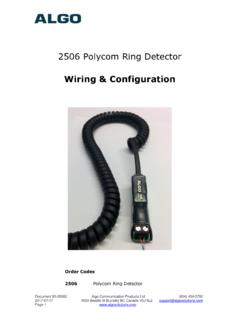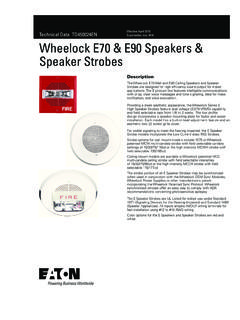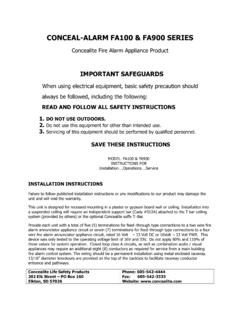Transcription of 8180 SIP Audio Alerter - Strobes
1 - 1 -8180 SIP Audio AlerterUser Guide FW Version Communication Products Ltd. 2 -Table of ..3 Key Front and Back Views ..6 Setup and Installation ..7 Wall Mounting ..7 Outputs ..7 Programming and Configuration ..8 Program Buttons ..9 Soft Reset ..9 Web Interface Basic Settings ..10 SIP ..10 Multicast Overview ..17 Multicast Technical Information ..19 Multicast Master ..20 Multicast Slave ..22 Web Interface Advanced Settings ..24 Network ..24 Admin ..26 Time ..28 Provisioning ..29 Tones ..33 Advanced Ring/Alert Settings ..35 Input/Output ..37 Advanced SIP ..39 Advanced Multicast ..41 Web Interface System Settings ..43 Maintenance ..43 Upgrade 8180 Firmware ..44 System Log ..45 Appendix ..46 Hardware Specifications ..46 Wiring 8180 to other Algo Dimensions ..48 FCC Important Safety Notice ..52- 3 -OverviewIntroductionThe 8180 sip audio alerter is a SIP compliant & multicast IP speaker for loud ringing, alerting, and voice paging. The 8180 can be integrated with any Communication Server (hosted or enterprise) that supports 3rd party SIP Endpoints or multicast loud ringing, the 8180 is assigned a Ring extension.
2 When this SIP extension is called the 8180 will play a WAV file (tone, announcement, etc.) over the speaker . Several ring tones are included in the 8180 and custom WAV files may also be uploaded ( safety, security, emergency alerts). For extra volume, noisy, or wet locations, the optional 1186 horn speaker can be used and connected to the 8180 speaker Output. More features are available under advanced settings for multiple ring extensions (up to 5) and rules-based ringing based on voice paging a separate Page extension can be assigned. When this SIP extension is called, the 8180 will auto-answer and play the callers voice announcement over the speaker . The 8180 supports wideband HD Voice for enhanced intelligibility and clarity. A multicast feature allows one 8180 to broadcast page or ring Audio to multiple Slave 8180 endpoints. Multicasting allows for a scalable and cost effective means of building large scale paging and alerting solutions, with minimal network traffic and as few as one SIP extension for the registered Master endpoint sending the multicast.
3 Any number and combination of Algo IP speakers, paging adapters and Strobes can be part of an RTP multicast. Polycom Group Page and SA Announce are other multicast formats supported in the 8180 and related Algo Features & Capabilities LoudnessEquipped with a high efficiency integrated amplifier and tuned high quality loud speaker , the 8180 is typically eight times louder than a telephone speaker . If the optional Algo Horn speaker is used, then the 8180 can be 20 times louder. - 4 -MulticastingAllows multiple units to simultaneously play Ring or Page Audio . One 8180 may be configured to broadcast an Audio stream (Master) to any number and combination of Algo IP speaker , paging adapter, or strobe endpoint configured as multicast Slaves. This feature provides scalability without requiring each endpoint Slave to be registered as a SIP extension. Ambient Noise CompensationThe 8180 s SoundSure technology automatically adjusts loud ring and paging volume to compensate for background ambient noise.
4 If SoundSure is enabled, the alert volume will get louder or quieter by the same dB level as the ambient noise measured just prior to the alert. Outputs for External Equipment and DevicesOutputs for external speaker , slave amplifier, or visual Alerter plus multicasting capability enable many more options to enhance notification and alert capabilities. Configuration & ProvisioningConfigure the 8180 through a web interface control panel or by using the program buttons on the back of the unit. Central provisioning may also be used to allow units to be preconfigured for a specific server prior to deployment in the field. Configuration files are automatically downloaded from a server (via TFTP, FTP, or HTTP) using DHCP. Paging TalkbackAllows bidirectional communication between the 8180 and the phone. Talkback is ideal for confirmation that page announcements have been received. Ring TonesSeveral Audio files are pre-loaded into the 8180 internal memory for ring sounds. Users may also record or upload custom Audio files, music, sound effects, or voice announcements for other types of notification ( safety, security, emergency, customer assistance, shift changes, etc.)
5 - 5 -Blue Indicator LightThis LED light is on during initialization, boot, message waiting or while active. Ring and Page modes, when active, will turn the LED on steady. If the optional Talkback mode is enabled, the LED will flash instead (during a page event) to provide a clear indication that the microphone is active. If Message Waiting is supported and active, the light will flash, or be on steady (depending on its setting). The LED heartbeat option, when enabled, will flash the LED every 30 seconds as visual confirmation of PoE power and SIP server registration. SIP ExtensionsThe 8180 connects to an on-premise or hosted communication server in the same way as a SIP telephone. To register the 8180 with the server requires the following information: 1. IP address (eg ) or domain name (eg ) of the SIP Server2. SIP extension (eg 3790)3. Password The 8180 supports two SIP extensions which behave differently RING and PAGE. One or both may be used depending on the application.
6 If the RING extension is called the 8180 will not answer. Instead it will play the selected WAV file until the ringing stops. Typically the RING extension is programmed as part of a hunt group so that it receives ring signal simultaneously with one or more phones to function as a loud ringer in noisy or large the PAGE extension is called, the 8180 will answer and allow paging over its internal speaker . When the 8180 answers it will play a configurable tone to the caller so they know when they can begin speaking. A pre-announce tone is also sent over the speaker . If Paging to a single 8180, talkback may be enabled using the integrated microphone. The Audio direction is determined by the speech activity of the 6 -Blue IndicatorLightMicrophoneProgram ButtonsRelay OutputAudio OutputSpeaker Outputor optional RelayInputSurface Mount Wiring ChannelPlay Menu Select Dn UpRJ45 Network(for LAN & PoE)LR95233 SpeakerAudioRelay1 2 3 4 5 6To External speaker (s)8 8 WrmsTo Slave Amplifier0 dbm 600 Max 30V 50mA67-00047 DFront and Back Views- 7 -Setup and InstallationWall MountingMount the wall bracket securely and snap the 8180 into the bracket by engaging the top and then pushing the bottom firmly into place.
7 To remove the 8180 from the bracket, press firmly on the tab of the bottom catch, then lift the be enabled for ring, paging or both to activate a visual Alerter , mute background music, or enable a slave SpeakerFor connection to the optional Algo horn speaker ( for outdoor/wet locations) or to ceiling speakers wired in a series-parallel configuration to maintain minimum 8 . The presence of an external speaker (s) will automatically disable the internal speaker to preserve impedance output for driving 600 load up to 0 dBm. Internal speaker may be active simultaneously, but levels cannot be adjusted 8 -Programming and ConfigurationPrimary configuration of the 8180 is through the web interface control panel. In addition, there are program buttons on the unit itself for basic setup options. Connection to Network and Obtaining IP AddressAfter connecting the 8180 to a network PoE port, the blue indicator light will turn on during initialization. The 8180 will then attempt to obtain an IP address from the DHCP server.
8 If unsuccessful, the 8180 will default to the fixed IP address When the IP address is selected, the 8180 will chime and turn off the blue you don t have a PoE switch, you ll need a PoE injector that installs between the 8180 and network switch. The PoE injector will supply 48 Vdc to the 8180. Most PoE injectors are capable of providing more power than the 8180 requires ( W). Ensure that the PoE injector is fully compliant to the IEEE standard. Web Interface Control PanelThe 8180 is configured using a web interface tool accessed by entering the 8180 IP address into a find this IP address, press the Menu button until the option for IP Address is reached. Then press Select to hear the address. Alternatively, search the network using the Algo Network Device Locator Tool available for download from 9 -Program ButtonsPlayMenuSelectDnUpChoose ToneRecord ToneGet Device InfoThe Program buttons on the back of the 8180 allow local adjustment of alert tones and alert volume.
9 The buttons are intentionally hidden from view after installation and can be disabled using the web interface. The button plays the current ring tone and allows volume adjustment using the and buttons. Press to button steps through the following three options:1. Choose ring tone2. Record ring tone using microphone3. Get device information (IP address and MAC address)Press the button to choose option or to exit. Soft Reset A soft reset will restore all device settings back to the original factory default conditions. To do this, disconnect the network cable from the 8180. Push and hold the Volume Down button and reconnect the network cable. Hold the button until the front light flashes three times. - 10 -Web Interface Control PanelUsing the SIP Audio Alerter web interface control panel, configure the 8180 network settings and select the desired options. These settings survive power cycling and may be programmed in advance prior to site changing settings, click Save (in the bottom right corner of the window).
10 Note that this may end any active call. Basic Settings SIPM onitor Ring Event (default)In this mode the bottom of the page will request credentials for a SIP Ring extension. When this SIP extension is called the 8180 will play the Audio file selected under the Basic Settings g Ring tab. Subscribe/Notify (dialog)In this mode the 8180 will communicate with the SIP server to receive status information for another phone/device/extension connected to the system. The server must support Subscribe/Notify per RFC 4235. The Ring/Alert Extension is the extension to be monitored for events, and the event of interest (ring or in-use or both) can be selected under Ring/Alert Events. While the event is active, the 8180 will play the Audio file selected under the Basic Settings g Ring tab continuously. Custom WAV files may be padded with silence to achieve the desired notification frequency. Note that for Subscribe/Notify to work a SIP extension is required for the 8180 itself. If the Page Function is enabled then the Page Extension will provide the necessary access.