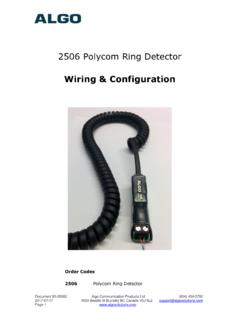Transcription of User Guide
1 8186 SIP Horn speaker FW 8186 SIP Horn speaker FW Version User Guide Order Codes 8186 SIP Horn speaker Document 90-00079B Algo Communication Products Ltd (604) 454-3792. 04/14/2020 4500 Beedie St Burnaby BC Canada V5J 5L2 Page 1 8186 SIP Horn speaker FW Table of Contents IMPORTANT SAFETY 4. 7. 7. Key 8. SETUP AND 10. Getting Started - Quick Install & 10. Installation & 11. Programming and 12. 13. SIP Paging: One 13. SIP Ring 13. Multicast 13. SIP Paging: Multiple 8186s (Using Multicast).. 14. SIP Paging: Multiple Speakers (Using Individual SIP extensions)..15. SIP Activated Notification 15. Background Music 15. PolycomTM Group 16. TLS for SIP Signaling and 17. WIRING 21. Network 21. Connecting Input 21. 22. 22. WEB INTERFACE STATUS AND 23. Web Interface 23. 24. WEB INTERFACE BASIC 25. Basic Settings Tab 25. Basic Settings Tab 27. Basic Settings Tab 29. Basic Settings Tab Multicast (Master Settings).. 30. Basic Settings Tab Multicast (Slave Settings).
2 33. WEB INTERFACE ADDITIONAL Additional Features Tab 35. Additional Features Tab Emergency 39. Additional Features Tab More Page 41. Additional Features Tab More Ring 42. WEB INTERFACE ADVANCED Advanced Settings Tab 43. Advanced Settings Tab 45. Advanced Settings Tab 48. Advanced Settings Tab 49. Document 90-00079B Algo Communication Products Ltd (604) 454-3792. 04/14/2020 4500 Beedie St Burnaby BC Canada V5J 5L2 Page 2 8186 SIP Horn speaker FW Advanced Settings Tab File 51. Advanced Settings Tab Advanced 52. Advanced Settings Tab Advanced 54. Advanced Settings Tab Advanced 57. WEB INTERFACE 59. System Tab 59. System Tab System 60. 61. FCC COMPLIANCE 62. Document 90-00079B Algo Communication Products Ltd (604) 454-3792. 04/14/2020 4500 Beedie St Burnaby BC Canada V5J 5L2 Page 3 8186 SIP Horn speaker FW Important Safety Information Important Safety Information This product is powered by a certified limited power source (LPS), Power over Ethernet (PoE); through CAT5 or CAT6 connection wiring to an IEEE compliant network PoE switch.
3 The product is intended for installation indoors or on outdoor perimeter of a building. If used in an outdoor environment, additional protective measures must be taken according to the installation manual. All wiring connections to the product must be in the same building. If the product is installed beyond the building perimeter or used in an inter- building application, the wiring connections must be protected against overvoltage/transient. Algo recommends that this product is installed by a qualified electrician. If you are unable to understand the English language safety information then please contact Algo by email for assistance before attempting an installation Consignes de S curit Importantes Ce produit est aliment par une source d'alimentation limit e certifi e (alimentation par Ethernet); des c bles de cat gorie 5 et 6 joignent un commutateur r seau alimentation par Ethernet homologu IEEE Le produit est con u pour tre install l'int rieur ou dans une zone adjacente un difice; selon le manuel d'installation, des mesures de s curit additionnelles s'av rent alors n cessaires.
4 Tout le c blage rattach au produit doit se trouver dans le m me difice. Si le produit est install au-del du p rim tre de l' difice ou utilis pour plusieurs difices, le c blage doit tre prot g des surtensions transitoires. Algo recommande qu'un lectricien qualifi se charge de l'installation de ce produit. Si vous ne pouvez comprendre les consignes de s curit en anglais, veuillez communiquer avec Algo par courriel avant d'entreprendre l'installation au Informaci n de Seguridad Importante Este producto funciona con una fuente de alimentaci n limitada (Limited Power Source, LPS) certificada, Alimentaci n a trav s de Ethernet (Power over Ethernet, PoE); mediante un cable de conexi n CAT5 o CAT6 a un conmutador de red con PoE en cumplimiento con IEEE El producto se debe instalar en lugares cerrados o en el per metro de un edificio al aire libre. Si se utiliza en un ambiente al aire libre, se deben tomar medidas de protecci n adicionales de acuerdo con el manual de instalaci n.
5 Todas las conexiones cableadas al producto deben estar en el mismo edificio. Si el producto se instala fuera del per metro del edificio o se utiliza en una aplicaci n en varios edificios, las conexiones cableadas se deben proteger contra sobretensi n o corriente transitoria. Algo recomienda que la instalaci n de este producto la realice un electricista calificado. Document 90-00079B Algo Communication Products Ltd (604) 454-3792. 04/14/2020 4500 Beedie St Burnaby BC Canada V5J 5L2 Page 4 8186 SIP Horn speaker FW Si usted no puede comprender la informaci n de seguridad en ingl s, comun quese con Algo por correo electr nico para obtener asistencia antes de intentar instalarlo: Wichtige Sicherheitsinformationen Dieses Produkt wird durch eine zertifizierte Stromquelle mit begrenzter Leistung (LPS . Limited Power Source) betrieben. Die Stromversorgung erfolgt ber Ethernet (PoE . Power over Ethernet). Dies geschieht durch eine Cat-5-Verbindung oder eine Cat-6- Verbindung zu einer IEEE Ethernet-Netzwerkweiche.
6 Das Produkt wurde konzipiert f r die Installation innerhalb eines Geb udes oder au erhalb eines Geb udes. Bei der Anwendung au erhalb eines Geb udes m ssen zus tzliche Schutzma nahmen gem der Gebrauchsanweisung durchgef hrt werden. Alle Kabelverbindungen zum Produkt m ssen im selben Geb ude bestehen. Wenn das Produkt jenseits des Geb udes oder f r mehrere Geb ude genutzt wird, m ssen die Kabelverbindungen vor berspannung und Spannungsspr ngen gesch tzt werden. Algo empfiehlt das Produkt von einem qualifizierten Elektriker installieren zu lassenv. Sollten Sie die englischen Sicherheitsinformationen nicht verstehen, kontaktieren Sie bitte Algo per Email bevor Sie mit der Installation beginnen, um Unterst tzung zu erhalten. Algo kann unter der folgenden E-Mail-Adresse erreicht werden: . LPS PoE CAT5 CAT6 . IEEE PoE .. Algo . Algo .. CAUTION. The 8186 Horn speaker is capable of output levels in excess of 116dB at 1 meter. Ensure nobody is in close proximity to the horn, especially during installation and testing of the product.
7 INSTALLATION. The 8186 Horn speaker should only be installed by a qualified electrician. An improperly installed 8186 could fall from the wall or ceiling and cause serious injury or death. Local building codes may require one or more additional safety measures, particularly in earthquake prone regions. Document 90-00079B Algo Communication Products Ltd (604) 454-3792. 04/14/2020 4500 Beedie St Burnaby BC Canada V5J 5L2 Page 5 8186 SIP Horn speaker FW EMERGENCY COMMUNICATION. If used in an emergency communication application, the 8186 Horn speaker should be routinely tested. SNMP supervision is recommended for assurance of proper operation. Contact Algo for other methods of operational assurance including the use of the integrated microphone for automated sound to air acoustic testing. WET OR OUTDOOR ENVIRONMENTS. The 8186 Horn speaker is intended for indoor or outdoor locations and may be subjected to spray or weather provided the rear wiring cavity is properly sealed to prevent water ingress.
8 Gaskets included with the 8186 Horn speaker may be effective against water ingress on some, but not all surfaces in which case additional protective measures must be taken such as a perimeter sealant. CAT5 or CAT6 connection wiring to an IEEE compliant network PoE switch must not leave the building perimeter without adequate lightning protection. Relay input and output connections must not leave the building perimeter without adequate lightning protection. Document 90-00079B Algo Communication Products Ltd (604) 454-3792. 04/14/2020 4500 Beedie St Burnaby BC Canada V5J 5L2 Page 6 8186 SIP Horn speaker FW Overview Introduction The 8186 SIP Horn speaker is a SIP compliant and multicast capable IP speaker suitable for voice paging, loud ringing, and alert/notification applications, particularly wide-area and/or high noise environments ( warehouse, factory). When installed properly, the 8186 can be used for outdoor applications. An integrated microphone provides talkback capability and ambient noise detection for automatic level control.
9 Dual SIP extensions provide both voice paging and notification (ring) capability. One or both extensions can be registered with any Communication Server (hosted or enterprise). that supports 3rd party SIP Endpoints. Additional page and ring extensions are also supported, as well as Emergency Alert extensions. Multiple speakers in a SIP environment require only one speaker to register as a SIP. extension. Multicasting capabilities allow the SIP registered speaker to ring/page and simultaneously stream multicast audio to the other speakers. Any number and variety of Algo speakers, paging adapters, and strobes can be configured in a multicast zone. The 8186 SIP Horn speaker is configured using central provisioning features or by accessing the web interface using browsers such as Chrome, Firefox, or Edge. What is Included 8186 SIP Horn speaker Mounting bracket Gaskets Flat head screwdriver Getting Started Sheet What is not Included Optional Call Button/Wall Switch (Algo 1202, 1203 or 1204).
10 This Installation Guide ( ). Document 90-00079B Algo Communication Products Ltd (604) 454-3792. 04/14/2020 4500 Beedie St Burnaby BC Canada V5J 5L2 Page 7 8186 SIP Horn speaker FW Key Features SIP Extensions The 8186 connects to an on-premise or hosted communication server in the same way as a SIP telephone. To register the 8186 with the server the following information is required: 1. IP address ( ) or domain name ( ) of the SIP. Server 2. SIP extension ( 3790). 3. Authentication ID. 4. Password The 8186 supports two SIP extensions which behave differently RING and PAGE. One or both may be used depending on the application. If the RING extension is called the 8186 will not answer. Instead, it will play the selected audio file until the ringing stops. Typically the RING extension is programmed as part of a hunt group so that it receives a ring signal simultaneously with one or more phones to function as a loud ringer in noisy or large areas.