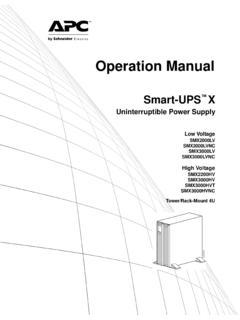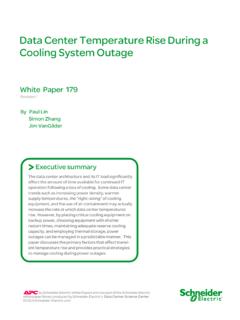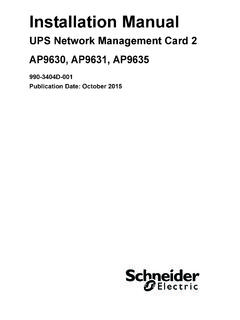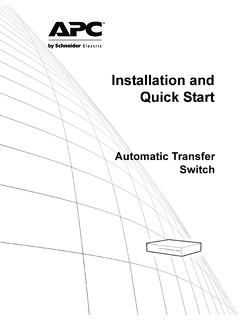Transcription of 990-1162A EN REV01 - APC by Schneider Electric
1 CONNECT TVSSBack-UPS RS/XS 1000 User s ManualBack-UPS RS/XS 15001 CONTENTSRJ-45 USBRJ-11RJ-1123 CONNECT BATTERY CARTRIDGEOPERATING ENVIRONMENT34 CONNECT EQUIPMENT / POWERM onitorPrinter or ScannerFAXE xternal Disk orCD / DVD DriveInput: 120V~12A, 60 HzCircuit BreakerPush to ResetSURGE ONLYBATTERYBACKUPC omputer5 CHECK BUILDING WIRINGFAULT INDICATORB uildingWiring FaultWallOutletModem/Phone/FaxTVSS GNDB uilding WiringFault Indicator6 Phone JackComputerModem PortCONNECT PHONE/MODEM/FAXTVSS GNDWal lOutletWal lOutletModem/Phone/Fax7 CONNECT 10/100 Base-T or VOIPN etwork JackComputerNetwork Port8To Computer USBPortCONNECT INTERFACEData PortBR24BP Battery PackComputer11 INSTALL SOFTWARE ON COMPUTERT here are four status indicators (lights) on the frontpanel of the Back-UPS (On Line, On Battery, Overload,and Replace Battery).
2 On Line (green) - is lit whenever utility power ispowering the Battery Backup Battery (yellow) - is lit whenever the battery ofthe Back-UPS is powering equipment connected to theBattery Backup Beeps Every 30 Seconds - this alarm issounded whenever the Back-UPS is running OnBattery. Consider saving work in (red) - is lit whenever power demand hasexceeded the capacity of the Tone - this alarm is soundedwhenever the Battery Backup outlets Breaker - the circuit breaker buttonlocated on the rear panel of the Back-UPS willstick out if an overload condition forces the Back-UPS to disconnect itself from utility power.
3 If thebutton sticks out, disconnect non-essentialequipment. Reset the circuit breaker by pushingthe button Battery (red) - is lit whenever the battery isnear the end of its useful life, or if the battery is not con-nected (see above). A battery that is near the end of its use-ful life has insufficient run-time and should be for 1 Minute Every 5 Hours - thisalarm is sounded whenever the battery has failedthe automatic diagnostic : Allow the Back-UPS to charge for a fulleight (8) hours prior to the front panel Power ON/OFF switch andobserve that the following events occur afterpressing and releasing the switch: The green On Line indicator flashes.
4 The yellow On Battery indicator lights while a Self-Test is being performed. When Self-Test has successfully completed, only the green On Line indicator will be lit. If the internal battery cartridge is not connected (see Step 2 above), the green On Line indicator and red Replace Battery indicators will light. The Back-UPS will also emit a chirping Beeping - this alarm is soundedwhenever a low battery condition is run-time is very low. Promptly save anywork in progress and exit all open the operating system, computer andthe Autoplay is not enabled on the computer, proceedas follows:1. On the computer desktop of the display, double-click on My Double-click on the CD-ROM drive icon andfollow the on-screen the rear panel Building Wiring Fault (red)indicator is lit, a potential shock hazard existsdue to one of the following conditions: Open or high resistance ground Hot or neutral polarity reversed Overloaded neutral circuitImproper building wiring should becorrected by a qualified electrician.
5 Do notuse the Back-UPS until the condition thatcaused the fault is : Improper building wiring will notprevent the Back-UPS from operating, but itwill limit its protection ON THE BACK-UPS10 ORIENTATION12 GROUNDThe Back-UPS features a transientvoltage surge-suppression (TVSS)screw for connecting the groundlead on additional surgesuppression devices such asnetwork and data line GNDFrom Data LineTVSSF ollow LineOn BatteryOverloadReplace Batteryw w RJ-45 USB10/100 Base-TVOIPSTATUS INDICATORS AND ALARMSFor connection of APC s optionalexternal 24-volt battery pack(BR24BP) to the Back-UPS RS/XS 1500.(Back-UPS RS models only)CABLE32 - 104oF (0 - 40oC) SPECIFICATIONSItemSpecificationOn-line Input Voltage Range(default settings)88 - 147 Vac (RS model)88 - 139 Vac (XS model)Automatic Voltage Regulation (AVR)+12% (XS model) +12% (RS model)On-line Frequency Range47 - 63 Hz (autosensing)On-battery WaveshapeStepped Sine WaveMaximum Load1000 VA - 600 W 1500 VA - 865 WTypical Recharge Time8 HoursOperating Temperature32o to 104oF0o to 40oCStorage Temperature23o to 113oF-5o to 45oCOperating / Storage Relative Humidity0 to 95% non-condensingSize (H x W x D) x x x x cmWeight1000 VA 22 lbs (10 kg)1500 VA 25 lbs (11 kg)Shipping Weight 1000 VA 23 lbs (10 kg)
6 1500 VA 26 lbs (12 kg)EMI ClassificationFCC / DOC Class B CertifiedOn Battery Run-TimeSee TROUBLESHOOTINGP roblem Possible CauseCorrective ActionBack-UPS will not switch not connected to AC power source. Ensure the Back-UPS is securely connected to an AC circuit breaker tripped . Disconnect non-essential equipment from the Back-UPS. Reset(push in) the rear panel circuit breaker. Switch on the Back-UPSand plug in devices one at a time. If the circuit breaker tripsagain, disconnect the device that caused the breaker to input voltage quality is out of adjusting the transfer voltage and sensitivity. SeeTransfer Voltage and Sensitivity does not power essential equipment during an outage.
7 Equipment plugged into a Surge Only outlet. Unplug device from 'Surge Only' outlet and move to a 'BatteryBackup' operates on battery although utility power circuit breaker tripped . Disconnect non-essential equipment from the Back-UPS. Reset(push in) the rear panel circuit breaker. Switch the Back-UPS onand plug equipment in one-at-a-time. If the circuit breaker tripsagain, disconnect the device that caused the breaker to input voltage quality is out of adjusting the transfer voltage and sensitivity. SeeTransfer Voltage and Sensitivity does not provide expected backup is heavily loaded. Unplug non-essential equipment (printers, scanners, etc) fromthe Battery Backup outlets and plug into 'Surge Only' battery cartridge is discharged due to recent power outage and has not had time to recharge.
8 Charge the battery cartridge for 8 hours. Back-UPS runtime isreduced until the battery cartridge is fully charged. Battery has reached the end of its battery cartridge (see Order Replacement BatteryCartridge).Red Replace Battery indicator is flashing. Green On Line indicator is battery cartridge is not battery cartridge (see Connect Battery Cartridge).Red Replace Battery indicator is has reached the end of its the battery cartridge (see Order Replacement BatteryCartridge).Red Overload indicator is on or equipment is drawing more power than the Back-UPS can one or more equipment power plugs from Battery Backupoutlets to Surge Only On Line indicator is on and all other front panel indicators are UPS APC Technical Support (see Contact Information).
9 BatteryCartridgeREPLACE BATTERY CARTRIDGEORDER REPLACEMENT BATTERY CARTRIDGEThe battery cartridge typically lasts 3-6 years, shorter if subjected to frequent outages or elevated temperatures. Order part number RBC32 for 1000 VA models, or RBC33 for 1500 VA Copyright 2004 American Power Conversion All rights and Back-UPS are registered trademarks of American Power other trademarks are the property of their respective the Back-UPS arrived damaged, notify the the Back-UPS requires service, do not return it to the dealer. The followingsteps should be the Troubleshooting section to eliminate common the problem persists, go to the problem still persists, contact APC Technical Support.
10 Have the Back-UPS model number, serial number and date of purchaseavailable. Be prepared to troubleshoot the problem with an APC TechnicalSupport representative. If this is not successful, APC will issue a ReturnMerchandise Authorization (RMA) number and a shipping INFORMATIONT echnical / / + WARRANTYThe standard warranty is two (2) years from the date of purchase. APC s standardprocedure is to replace the original unit with a factory reconditioned unit. Customerswho must have the original unit back due to the assignment of asset tags and setdepreciation schedules must declare such a need at first contact with an APC TechnicalSupport representative.