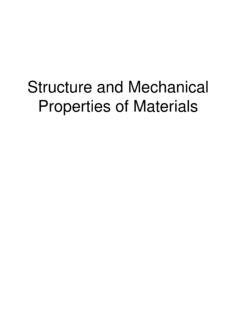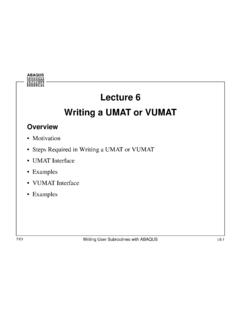Transcription of ABAQUS Tutorial rev0 - Institute for Advanced Study
1 MANE 4240/ CIVL 4240: Introduction to finite elements ABAQUS Handout Professor Suvranu De Department of Mechanical, Aerospace and Nuclear Engineering Rensselaer Polytechnic Institute Table of Contents 1. Introduction .. 4. 2. ABAQUS SE Installation Instructions .. 5. 3. Introduction to ABAQUS /CAE .. 6. Starting ABAQUS /CAE .. 7. Components of the main window .. 7. Starting ABAQUS 10. 4. TRUSS EXAMPLE: Analysis of an overhead hoist .. 12. Creating part .. 13. Creating material .. 17. Defining the assembly .. 19. Configuring analysis.
2 20. Applying boundary conditions and loads to the model .. 23. Meshing the model .. 25. Creating an analysis 27. Checking the model .. 28. Running the 29. Postprocessing with ABAQUS /CAE .. 29. 5. 2D EXAMPLE: A rectangular plate with a hole in 2D plane stress .. 35. Creating a part .. 36. Creating a 36. Defining and assigning section properties .. 37. Defining the assembly .. 38. Configuring your analysis .. 38. Applying boundary conditions and loads to the model .. 38. Meshing .. 40. Remeshing and changing element types.
3 41. Creating an analysis 43. Checking the model .. 43. Running the 44. Postprocessing with ABAQUS /CAE .. 44. Generating solution contours .. 45. Generating report of Field Outputs .. 46. 6. 3D EXAMPLE: Analysis of 3D elastic solid .. 48. Creating the cube .. 49. Adding the flange to the base feature .. 50. Creating a 51. Defining a section .. 51. Assigning the section .. 52. Assembling the model by creating an instance of the hinge .. 52. Defining analysis steps .. 52. Selecting a degree of freedom to monitor .. 54. Constraining the hinge.
4 54. Applying the pressure and the concentrated load to the hinge .. 55. Meshing the assembly .. 55. Partitioning the model .. 56. Assigning the ABAQUS element type .. 57. 2. Seeding the part 58. Meshing the assembly .. 58. Creating and submitting a 58. Viewing the results of your 60. 3. 1. Introduction ABAQUS is a suite of powerful engineering simulation programs based on the finite element method, sold by Dassault Syst mes as part of their SIMULIA Product Life-cycle Management (PLM) software tools. The lectures in MANE 4240/CILV 4240 will cover the basics of linear finite element analysis with examples primarily from linear elasticity.
5 The unique features of ABAQUS include: ABAQUS contains an extensive library of elements that can model virtually any geometry. You may import geometry from a many different CAD software packages. Using ABAQUS , you should be able to use various different material models to simulate the behavior of most typical engineering materials including metals, rubber, polymers, composites, reinforced concrete, crushable and resilient foams, and geotechnical materials such as soils and rock. Designed as a general-purpose simulation tool, ABAQUS can be used to Study more than just structural (stress/displacement) problems.
6 It can simulate problems in such diverse areas as heat transfer, mass diffusion, thermal management of electrical components (coupled thermal-electrical analyses), acoustics, soil mechanics (coupled pore fluid- stress analyses), and piezoelectric analysis. ABAQUS offers a wide range of capabilities for simulation of linear and nonlinear applications. Problems with multiple components are modeled by associating the geometry defining each component with the appropriate material models and specifying component interactions. In a nonlinear analysis ABAQUS automatically chooses appropriate load increments and convergence tolerances and continually adjusts them during the analysis to ensure that an accurate solution is obtained efficiently.
7 You can perform static as well as dynamic analysis (see both ABAQUS /Standard and ABAQUS /Explicit). The Tutorial is intended to serve as a quick introduction to the software for the students in Professor De's MANE 4240/CIVL 4240 course at RPI and should, in no way, be deemed as a replacement of the official documentation distributed by the company that sells this software. The Tutorial is based heavily on the actual ABAQUS user manuals. There are many example problems presented in the manual which you should feel free to consult (but not propose as part of your major project!)
8 !). An excellent source of many examples is In case of doubt, please refer to the ABAQUS help files first before consulting us. There are basically two sources of ABAQUS : (1) ABAQUS Student Edition ( ) finite element Analysis (FEA) software is a FREE download for academic students. The installation instructions are in Section 2. below. This is, of course, not the full version. The maximum model size is limited to 1000 nodes (for both analysis and postprocessing). Hence, this is best use to solve homework problems and the miniproject.
9 Other features and limitations of ABAQUS Student Edition (SE) are as follows: 4. The ABAQUS Student Edition consists of ABAQUS /Standard, ABAQUS /Explicit, and ABAQUS /CAE only. Full HTML documentation is included. Perpetual License (no term, no license manager). ABAQUS SE model databases are compatible with other academically licensed versions of ABAQUS (the Research and Teaching Editions) but not with commercially licensed versions of ABAQUS . More information: (2) The full version ( ABAQUS ), with no limitations on model size or modules is available for download from the RPI software repository.
10 To access this, please go to # ABAQUS and apply for a license. Shortly thereafter you will receive an email with the link to the instructions on how to install ABAQUS on your machine. Since there is no limitation on the number of nodes, use this, if necessary, only for the major project. However, you are encouraged to choose a project that can be accomplished within the free student version rather than this full version of ABAQUS . This is because the number of licenses for this full version is very limited. Also, this version is used not only for education but extensively for research.