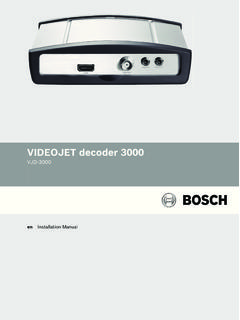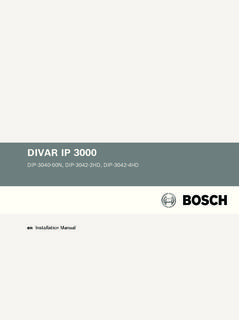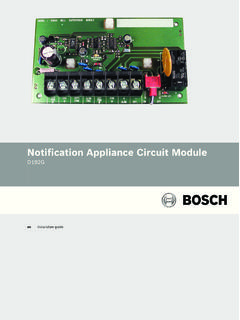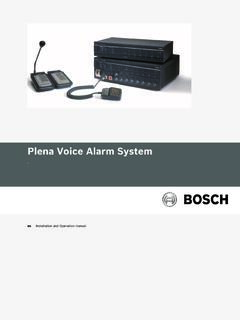Transcription of Access PE 3 - Bosch Security
1 Access PE enInstallation Manual Table of contents1 System and on one on multiple and Tool system of the main and tool of the main and Tool via AMC connected the Selection and the type of the Server for Client the installation supported configuration language (server only) completed60 Access PE of Contents | en3 Bosach Access Systems GmbH2014-06 | | installation Manual4 Product packages and their Server Access the the system to your Viewer and Alarm a a device to a Integration815 Deinstallation - the all an the and the the completed986 User user Access handover and workstation security1044en | Table of ContentsAccess PE | | installation ManualBosach Access Systems GmbHSystem OverviewAccess Professional Edition System
2 (hereunder referred to asAccess PE) consists of four modules LAC Service: a process which is in constant communicationwith the LACs (Local Access Controllers hereafterreferred to as Controllers). AMCs ( Access ModularControllers) are used as Controllers. Configurator Personnel Management LogviewerThese four can be divided into server and client LAC service needs to remain in constant contact with thecontrollers because firstly it constantly receives messages fromthem regarding movements, presence and absence ofcardholders, secondly because it transmits data modifications, assignment of new cards, to the controllers, but mainlybecause it carries out meta-level checks ( Access sequencechecks, anti-passback checks, random screening).
3 The Configurator should also run on the server; however it canbe installed on client workstations and operated from modules Personnel Management and Logviewer belong tothe Client component and can be run on the Server in addition,or on a different PC with a network connection to the following Controllers can be used. AMC2 4W (with four Wiegand reader interfaces) - can beextended with an AMC2 4W-EXT AMC2 4R4 (with four RS485 reader interfaces) 1 Access PE Overview | en5 Bosach Access Systems GmbH2014-06 | | installation ManualRestrictions and optionsYou can use Access PE for systems that do not exceed thefollowing thresholds for connectable components andmanageable data volume.
4 Max. 10,000 cards Up to three cards per person PIN length: 4 to 8 characters (configurable) PIN types: Verification PIN Identification PIN Arming PIN Door PIN Access variants: Only with card Only with PIN PIN or card Max. 255 time models Max. 255 Access authorizations Max. 255 area-time authorizations Max. 255 authorization groups Max. 16 workstations Max. 128 readers Max. one I/O extension board (AMC2 8I-8O-EXT, AMC216I-16O-EXT or AMC2 16I-EXT) per Controller The following restrictions apply to each controller | System OverviewAccess PE | | installation ManualBosach Access Systems GmbHControllerAMC2 4 WAMC2 4 Wwith AMC24W-EXTAMC2 4R4 Readers/entrancesMax.
5 Readers perAMC488 Max. readers perinterface/bus118 Table : System limits readers and entrancesVideo system restrictions and options Max. 128 cameras Up to 5 cameras per entrance 1 identification camera 2 back surveillance cameras 2 front surveillance cameras You can configure one of these cameras as an alarmand log book camera. Offline Locking System (OLS) restrictions and options Max. 1024 doors The number of entrances and authorization groups in theauthorizations depends on the dataset length that can bewritten to the cards.
6 Max. 15 time models Up to 4 periods per time model Max. 10 special days/holidays (from the online system) Access PE Overview | en7 Bosach Access Systems GmbH2014-06 | | installation ManualInstallation on one computerThe following figure shows a complete Access PE systeminstalled on a single computer. Controllers can be connected viaa serial interface. If a dialog reader is used then this is alsoconnected via a serial : System Overview Single Computer Configuration | System OverviewAccess PE | | installation ManualBosach Access Systems GmbHInstallation on multiple computersThe following figure shows an Access PE system distributedacross 2 computers.
7 This is particularly beneficial in caseswhere the Server to which the Controllers are connected is in alocked computer room, but the personnel data is maintained,for example, by the personnel department Access PE Client can be installed on up to 16 computers,which Access common data on the Server via the workstations can be configured to use two positions maintained by the operating system, ensure afamiliar operators environment across login PE Overview | en9 Bosach Access Systems GmbH2014-06 | | installation ManualFigure : System overview Distributed SystemSystem PrerequisitesThe installation of Access PE requires:Operating Systems (one of).
8 Windows XP SP2 Professional Windows XP SP3 Professional Windows 2008 Server Windows 7 Other | System OverviewAccess PE | | installation ManualBosach Access Systems GmbH To run the AmcIpConfig application supplied (and theBosch Video SDK), you need the .NET Framework To create and display lists and reports, you must installCrystal Reports setups are available on the installation RequirementsBoth Server an Client require a Standard Windows PC with: 4 GHz CPU 4 GB RAM at least 20 GB free disk space (Server) 1 GB free disk space (Client) 100 Mbit Ethernet Network Card (PCI) Graphical adapter with 1024x768 resolution and 32k colors Resolution support.
9 1024 by 768 1280 by 1024 2048 by 768 2560 by 1024 CD/DVD-ROM Drive I/O Expansion Option USB Keyboard and MouseNotice!Microsoft Windows XP Professional is required for any consult the documentation of the chosen devices andensure that you can use an operating system supported by bothsoftware and PE Overview | en11 Bosach Access Systems GmbH2014-06 | | installation ManualGeneralIntroductionAccess PE is an Access Control System which has beendesigned to offer the highest standards of Security and flexibilityto small and medium sized PE owes its stability and upgradeability to a 3-tierdesign.
10 The top tier is the administration level with itscontrolling services. All administrative tasks are carried outhere, the registration of new cards and the assignment ofaccess second tier is formed by the Local Access Controllers(LACs) which govern each group of doors or entrances. Evenwhen the system is offline a LAC is able independently to makeaccess control decisions. LACs are responsible for controllingthe entrances, governing door opening times or requesting PIN-codes at critical Access third tier consists of card readers which, like theControllers, are identical across all Bosch Access provide not only a consistently high degree of Security , butalso a simple upgrade and expansion path for the system,protecting previous PE multi-user version allows multiple workstations tocontrol the system.