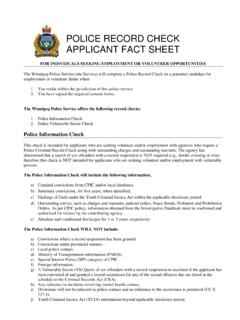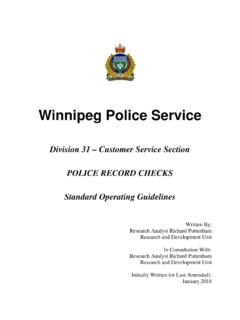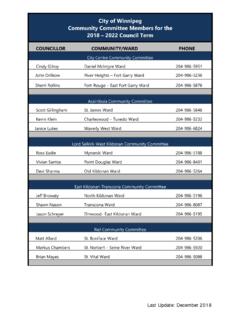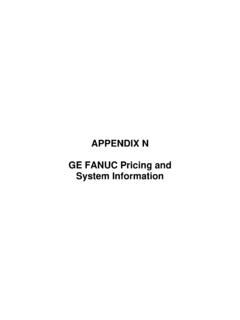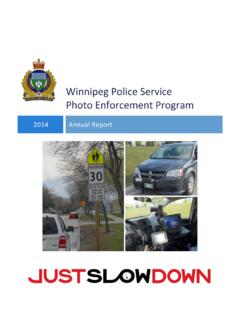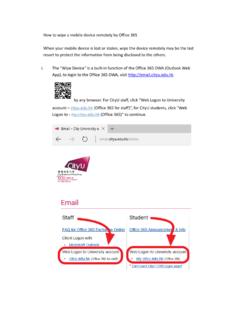Transcription of Accessing PeopleSoft Remotely - Winnipeg
1 PeopleSoft Accessing PeopleSoft Remotely 2/15/2017 Page 1 Accessing PeopleSoft Remotely How do I access PeopleSoft Remotely ? Current City of Winnipeg employees can access PeopleSoft Remotely on any personal computer by using one of the following links: You will be prompted to enter your City of Winnipeg network username and password to gain access to PeopleSoft Remotely . Usernames and passwords are case sensitive. Please note, to access PeopleSoft Remotely , you must have an account including a network username and password, and logged into the City network on a City-owned computer at least once.
2 If you do not normally sign in to a work computer, or if you have never been assigned a network username and password, please contact your Manager or Supervisor to make arrangements to have it setup. What is my username and password? Your username and password are the same you use to log into your work computer. If you do not normally sign in to a work computer, or if you have never been assigned a network username and password, please contact your Manager or Supervisor to make arrangements to have it setup. What access will I have in PeopleSoft if I log-in Remotely ?
3 You will have the same access as you otherwise would have from an on-site work computer. I want to view the current job postings and apply for a job, where do I do this in PeopleSoft ? Follow the breadcrumbs of Main Menu > Employee Self Service > My Employment Opportunities. From this location, click on Careers . Why do some links within PeopleSoft return an access denied page when I click on them? Not all links are accessible Remotely . However, these links are still accessible by logging into PeopleSoft using an on-site work computer.
4 I am having problems logging in Remotely does the City of Winnipeg provide technical assistance for remote access? Every effort is made to provide a wide a range of compatibility and a high degree of availability, but City of Winnipeg Information Technology employees will not provide technical support for a user s personal computer or any other devices used to access the service.