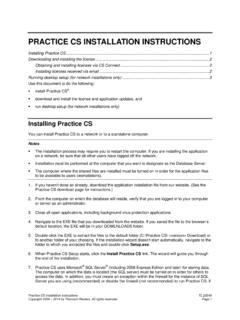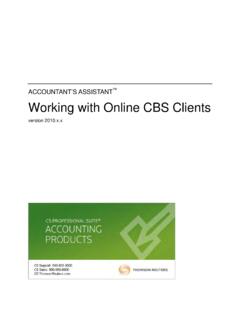Transcription of Accounting CS Installation and Program Essentials
1 Accounting CS Installation and Program Essentials version TL 31431 (12/6/2017) Copyright Information Text copyright 2009 - 2017 by Thomson Reuters. All rights reserved. Video display images copyright 2009 - 2017 by Thomson Reuters. All rights reserved. Thomson Reuters hereby grants licensees of CS Professional Suite software the right to reprint this document solely for their internal use. Trademark Information The trademarks used herein are trademarks and registered trademarks used under license. All other brand and product names mentioned in this guide are trademarks or registered trademarks of their respective holders.. Accounting CS Installation and Program Essentials iii Contents Welcome to Accounting CS .. 1 About this guide .. 2 Learning about Accounting CS .. 2 Comprehensive help topics .. 2 Training options .. 2 Annual Users Conference.
2 3 Installation Instructions .. 5 System requirements .. 5 Overview of the Accounting CS Installation .. 6 Installing the application .. 6 Installing the licenses .. 9 Obtaining and installing license files via CS Connect .. 9 Running desktop setup (for network installations only) .. 10 Installing application updates using CS Connect .. 10 Starting Accounting CS and opening the firm database .. 11 Additional setup steps for Accounting CS Workpapers and integration with Microsoft Excel .. 12 Backing up the firm database .. 13 Viewing and printing user bulletins .. 13 Navigation and User Preferences .. 15 Menu commands .. 15 Toolbar .. 16 Navigation frame .. 16 Dashboards .. 17 Setting up a dashboard .. 17 Customizing a dashboard .. 17 Adding dashboard views .. 17 Displaying the Workpapers Dashboard .. 18 Contents iv Accounting CS Installation and Program Essentials User preferences .. 18 Getting Help.
3 21 Finding answers in the Help & How-To Center .. 21 Searching for information .. 21 Browsing topics by subject .. 22 Viewing an index of keywords .. 22 Viewing and printing Accounting CS guides in PDF .. 22 Getting help from other resources .. 22 Accessing the CS website .. 23 Accessing the Support page of the CS website .. 23 Contacting CS Support .. 23 Training and consulting services .. 23 The Thomson Reuters Tax and Accounting Community .. 23 Appendix: Setting Up CS Connect .. 25 CS Connect features .. 25 Equipment and other requirements .. 26 Setting up the communication configuration .. 26 Troubleshooting connection issues and error messages .. 28 Accounting CS Installation and Program Essentials 1 Welcome to Accounting CS This guide provides complete details for installing Accounting CS, Accounting CS Payroll, or Accounting CS Workpapers via download from our website and then using CS Connect to obtain and apply the application licenses your firm has purchased as well as any available application updates.
4 Licensed users of Accounting CS and other CS Professional Suite applications can enjoy the full benefits of using the broadest line of seamlessly integrated applications and services available to practicing accountants. Accounting CS includes features for write-up, trial balance, accounts payable and accounts receivable processing, after-the-fact-payroll processing, customizable reporting, and complete financial statements. Accounting CS Payroll, which is licensed separately, includes robust features for live payroll processing. Accounting CS Workpapers includes additional features for organizing, assigning, and routing workpapers. The Accounting CS Download Trial page on our website enables you to install a trial version of the application prior to making a purchase decision. Important! The Installation process for Accounting CS differs from that for other CS Professional Suite applications you may have used.
5 We recommend that the Installation be completed by your firm s network administrator or consultant. Please have your network administrator review the Installation sections of this guide before proceeding. If you are installing Accounting CS on a network, your network administrator must be present at the database server during the initial Installation and should ensure that all other users are logged off the network during the Installation process. If your firm chooses to install Accounting CS in a terminal server environment, a qualified and certified terminal server professional must complete the Installation . For general information to provide to your firm s terminal server technician, please see Terminal server best practices for CS Professional Suite applications (PDF accessible from our online Help & How-To Center). Welcome to Accounting CS 2 Accounting CS Installation and Program Essentials A note for firms transitioning to Accounting CS from the CS Professional Suite Accounting (CSA): Accounting CS uses a single, firm -level database rather than the separate, client-based data files used in CSA.
6 This enables Accounting CS to easily handle multi-client processing with strong data stability. About this guide This guide provides details on all of the following: Installing and starting the application and then using CS Connect to retrieve initial or updated licenses. Using CS Connect to download and apply updates for Accounting CS. Viewing and printing user bulletins. Using our Help & How-To Center to learn about Accounting CS and about using the application to complete your Accounting , payroll, and engagement tasks. Learning about Accounting CS This guide provides a very brief introduction to the application s navigation features. It also describes how to use the Accounting CS help topics to learn about the application, including details about setting up firm , staff, and client information; about processing procedures; about reporting; and so on. Comprehensive help topics The application s comprehensive help and knowledgebase topics in our Help & How-To Center provide the primary documentation for learning about and using Accounting CS.
7 The help topics include information about application features, data-entry screens, and procedures, as well as links to conversion guides and other special-topic guides, show-me videos, FAQs, troubleshooting tips, and much more. You will need to have an active internet connection to open the Help & How-To Center from the application. For details, see the Getting Help section of this guide (page 21). To review a list of some of the application s many features, open Accounting CS, choose Help > Help & How-To (or press CTRL+Y on your keyboard), and review the topics called Accounting CS features and Getting started with Accounting CS. Training options We offer a variety of training options for our CS Professional Suite applications. On-demand training. We offer affordable, pre-recorded, self-paced training courses that are available to your entire staff via our website. Your staff can complete these courses at a time that is convenient for your firm .
8 Web or classroom training. Our professional instructors offer standard training in classroom settings or via the internet. Welcome to Accounting CS Accounting CS Installation and Program Essentials 3 Seasonal training. During the summer and at year-end, we offer specialized, lecture-style instruction to focus on new features and best practices. Your staff can take these courses in a classroom setting or via the internet. Custom training. These training programs focus on your firm s specific needs. We can train your staff at your office or via the internet. Consulting services. Our consulting professionals can analyze your firm s workflow, provide best practices, and help you to develop successful implementation and rollout strategies for your Thomson Reuters applications. For more details, please visit the Training & Consulting page on our website. Annual Users Conference Thomson Reuters hosts an annual conference.
9 We offer workshops for users of CS Professional Suite applications at all levels of experience. For details, visit the SYNERGY User s Conference page on our website. Welcome to Accounting CS 4 Accounting CS Installation and Program Essentials Accounting CS Installation and Program Essentials 5 Installation Instructions This chapter provides a brief overview of the system requirements and more detailed information for the following tasks: Installing the application. Using CS Connect to download and install licenses and application updates. Logging in to Accounting CS and opening the firm database. Note: If your firm uses Accounting CS in the Virtual Office CS environment or in the Software as a Service (SaaS) environment, the Installation and CS Connect sections of this guide are not applicable because we complete all of the initial Installation and updates for you. System requirements For information about the latest system requirements, please visit the System Requirements page on our website.
10 Note that CS Professional Suite applications are designed for professional production work. Our system requirements are based on the assumption that professional Accounting firms replace their computer hardware and operating systems approximately every three years. Although an application may operate on less powerful hardware and operating systems, we do not believe it will perform at a level suitable for production work in those environments. Of course, as processing speed and RAM are increased, application performance will also improve. We recommend business-class computers, which generally offer higher levels of performance than home models when running business applications. Important! You can install Accounting CS on a supported network or on a local computer running the Windows 7 or newer operating system with all of the latest service packs. When using the optional Workpapers service with Accounting CS, Microsoft Office 2007 or higher is required for integration with Microsoft Word and Microsoft Excel.