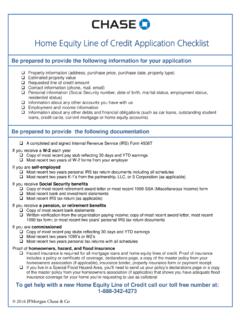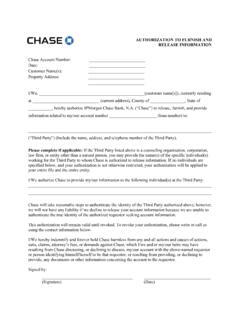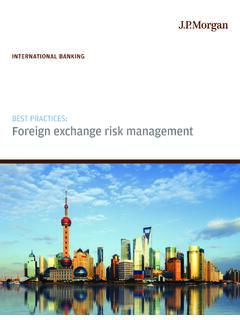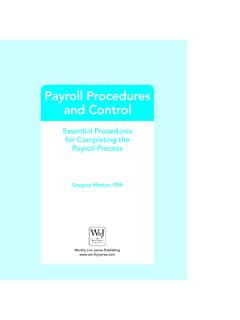Transcription of ACH Payments File Upload Reference Guide (PDF) - Chase
1 ACH Payments File Upload Reference Guide Learn how to import a file to make ACH Payments using Chase for Business or Chase Connect. MARCH 2019 2 TABLE OF CONTENTS FILE 4 FILE HEADER RECORD (1) .. 5 BATCH HEADER RECORD (5) .. 5 ENTRY DETAIL RECORD (6) .. 7 ADDENDA RECORD (7)* .. 8 BATCH CONTROL RECORD (8) .. 9 FILE CONTROL RECORD (9).. 10 SUPPORT FOR Chase FOR BUSINESS & Chase CONNECT .. 11 About the file Upload service .. 11 Important things you need to know .. 11 Activating the service .. 12 Step 1: Uploading a file .. 12 Step 2: File validation .. 13 Step 3: Validation complete .. 15 Deleting a file Previewing the file contents .. 15 Previewing the file contents .. 15 Errors found in the file .. 16 Step 4: Submitting the file for 17 The screen below is what you ll see when your file has been submitted for scheduling.. 17 Seeing file/batch/transactions status .. 18 Seeing transactions .. 20 Access to users.
2 22 File Upload approvals .. 23 Payees included in your file .. 24 Account history and bank statements .. 25 Reversal Transactions .. 26 NACHA file specifications .. 27 Turning off the file Upload service .. 28 FILE Upload ERRORS .. 28 3 FAQs .. 37 4 FILE SPECIFICATIONS Automated Clearing House (ACH) transactions have standard operating rules and business practices for electronic Payments , including specifications for files with ACH instructions. For more information, you can visit Many software programs can produce properly formatted files. We recommend you use software that meet your needs and easily shows the values needed to submit your file correctly. See How we use your file for details. File summary The file is a plain text, fixed-width file. Each record must contain 94 characters. There are 6 main record types in a properly formatted NACHA ACH file: o File header oBatch header oEntry detail oAddenda record (optional) oBatch control oFile control Files can contain one or more batches and a batch can contain one or more entries.
3 Mixed batches are not supported. See the appendix for details about each record. How we use your file Although there are overall specifications for the file layout and data, we require specific data to process your file. The tables below informs you what should be in every position of your file entries. In some cases, we tell you the exact value that is included in What should appear. In other cases, we ve listed a format with an explanation in the comments. Field inclusion requirements Mandatory and Required: We need all fields marked mandatory or required completed in order for the file to be successfully submitted. Generally, we need a specific value for a required field ( for file header record, field 11, we ask for the immediate destination, and you should put JPMorgan Chase . ). See the Chase Specifications document below for further details. Optional: You can decide to include optional data or not.
4 Numeric and alphanumeric field requirements 5 Right justify all numeric fields using zeroes to fill the remainder of the field unless indicated otherwise. Left justify all alphanumeric fields using blank spaces to fill the remainder of the field unless indicated otherwise. FILE HEADER RECORD (1) Field no. Field position Field length Field name File contents Required Comments 1 1-1 1 RECORD TYPE CODE 1 M Fill field using value indicated under File contents column. ( 1 ) 2 2-3 2 PRIORITY CODE 01 R Fill field using value indicated under File contents column. ( 01 ) 3 4- 13 10 IMMEDIATE DESTINATION b021000021 or 0021000021 R, C Fill field using value indicated under File contents column. ( 0021000021 ) b represents a blank space. 4 14-23 10 IMMEDIATE ORIGIN 0000000000 R, C ( 0000000000 ) 5 24-29 6 FILE CREATION DATE YYMMDD M Must be in YYMMDD format. Must be before than the effective entry date in the batch header record field No.
5 9. 6 30-33 4 FILE CREATION TIME HHMM O Must be in HHMM format. 7 34-34 1 FILE ID MODIFIER ALPHANUMERIC M Must be UPPERCASE A-Z or 0-9. No symbols allowed for this field. 8 35-37 3 RECORD SIZE 094 M Fill field using value indicated under File contents column. ( 094 ) 9 38-39 2 BLOCKING FACTOR 10 M Fill field using value indicated under File contents column. ( 10 ) 10 40-40 1 FORMAT CODE 1 M Fill field using value indicated under File contents column. ( 1 ) 11 41-63 23 IMMEDIATE DESTINATION NAME JPMORGAN Chase R, C Fill field using value indicated under File contents column ( JPMORGAN Chase ) Must be left-justified and blank space filled. 12 64-86 23 IMMEDIATE ORIGIN NAME ALPHANUMERIC O This is your company s name in all capital letters. Must be left-justified and blank space filled. 13 87-94 8 Reference CODE LEAVE BLANK O Fill field with 8 blank spaces. M=Mandatory; R=Required; O=Optional; C= Chase required value BATCH HEADER RECORD (5) Field no.
6 Field position Field length Field name File contents Required Comments 1 1-1 1 RECORD TYPE CODE 5 M Fill field using value indicated under File contents column. ( 5 ) 2 2-4 3 SERVICE CLASS CODE 220 or 225 M Fill field using value indicated under File contents column. ( 220 , 225 ) 6 220 should be used when all the transactions in the batch are ACH credits 225 should be used when all the transactions in the batch are ACH debits Mixed batches are not supported. 3 5- 20 16 COMPANY NAME LEAVE BLANK M Fill field with 16 blank spaces in all capital letters. JPMC will fill this in. 4 21-40 20 COMPANY DISCRETIONARY DATA NUMERIC R, C Enter your Chase funding account number. Must be right-justified and zero filled. 5 41-50 10 COMPANY IDENTIFICATION 0000000000 R, C Assigned by JPMC. Fill field using value indicated under File contents column. ( 0000000000 ) 6 51-53 3 STANDARD ENTRY CLASS CODE CCD or PPD R, C Fill field using value indicated under File contents column.
7 For payroll transactions, this must be PPD . For ACH transactions and collections, this can be PPD or CCD . 7 54-63 10 COMPANY ENTRY DESCRIPTION ACH PMT or PAYRO LL or REVERSAL R, C Fill field using value indicated under File contents column. For CCD transactions, this must be ACH PMT . For PPD transactions, this can be payroll . If the Batch contains reversal requests the value must be REVERSAL For collections, any value is allowable except payroll , REVERSAL, NONSETTLED, RECLAIM, RETRY PMT and RETURN FEE . The following transaction types are not supported: "NONSETTLED", "RECLAIM", "RETRY PMT" and "RETURN FEE" and will be displayed as an error. Note: If field 6 is CCD for the batch, then payroll cannot be entered in this field. The Entry Description Field for Batch: {Batch ID} is {Entry description field value}" wh ich is not payroll , ACH PMT , or REVERSAL , all transactions in the batch will be processed as CCD Payments .
8 8 64-69 6 COMPANY DESCRIPTIVE DATE ALPHANUMERIC O Example: JAN 03 (January 2003) or JAN 25 (January 25) 9 70-75 6 EFFECTIVE ENTRY DATE* YYMMDD R Must be in YYMMDD format. Must be greater than the file creation date in the file header record, field no. 5 10 76-78 3 SETTLEMENT DATE (JULIAN) LEAVE BLANK R This field can be left blank; if blank, JPMC will fill field in automatically. 11 79-79 1 ORIGINATOR STATUS CODE 1 M Fill field using value indicated under File contents column. 12 80-87 8 ORIGINATING DFI IDENTIFICATION 02100002 R, C Enter the first 8 digits of Chase routing number. Fill field using value indicated under File contents column. ( 02100002 ) 13 88-94 7 BATCH NUMBER NUMERIC M Example: Start with 0000001 and increment by 1 for each next batch. M=Mandatory; R=Required; O=Optional; C= Chase required value 7 ENTRY DETAIL RECORD (6) Field no. Field position Field length Field name File contents Required Comments 1 1-1 1 RECORD TYPE CODE 6 M Fill field using value indicated under File contents column.
9 ( 6 ) 2 2-3 2 TRANSACTION CODE 22 or 32 27 or 37 M Transaction code is used to identify the type of account for the debit or credit. For ACH Ccredits (payment) transactions: 22 for checking dollars accounts 32 for savings accountsdollars For ACH Ddebits (collections/reversals): 27 for checking dollarsaccounts 37 for savings accounts dollars 3 4- 11 8 RECEIVING DFI ID NUMERIC M Fill field with first eight digits of the recipient s routing number. 4 12-12 1 CHECK DIGIT NUMERIC M Routing number check digit. 5 13-29 17 DFI ACCOUNT NUMBER ALPHANUMERIC R Must be left-justified and blank space filled. When the DFI account is at Chase , a second validation will be completed to ensure the account number is valid. 6 30-39 10 DOLLAR AMOUNT NUMERIC M Must be formatted as $$$$$$$$ . Must be right-justified and zero filled. 7 40-54 15 (INDIVIDUAL) IDENTIFICATION NUMBER ALPHANUMERIC M, C Must be UPPERCASE A-Z or 0-9. No symbols allowed for this field.
10 Must be left justified and blank space filled. Note: This is a MAND ATORY fie ld for JPMC. Please do not include SSN. 8 55-76 22 INDIVIDUAL or RECEIVING COMPANY NAME ALPHANUMERIC R Must be upper or lowercase A-Z or numerals 0-9. Must be left justified and blank space filled. Special characters . / () & ' - and spaces allowed. 9 77-78 2 DISCRETIONARY DATA LEAVE BLANK O Fill field with blank spaces. 10 79-79 1 ADDENDA RECORD INDICATOR 0 or 1 M 0 If no addenda record. 1 If addenda record. 11 80-94 15 TRACE NUMBER NUMERIC M Enter the first 8 digits of originating DFI identification such as the Chase routing number ( 02100002 ), followed by the entry detail sequence number. M=Mandatory; R=Required; O=Optional; C= Chase required value 8 ADDENDA RECORD (7)* Field no. Field position Field length Field name File contents Required Comments 1 1-1 1 RECORD TYPE CODE 7 M Fill field using value indicated under File contents column.