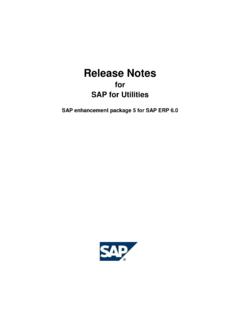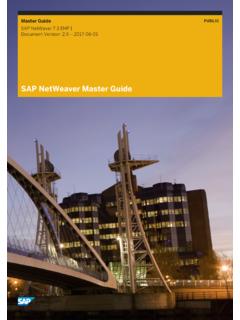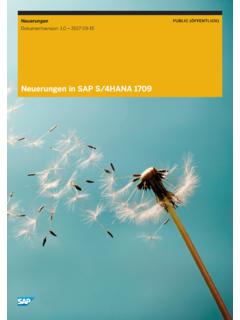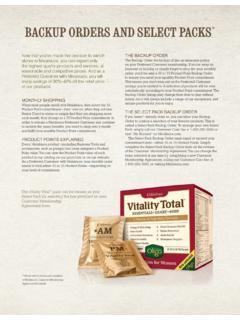Transcription of Administration: Backup, Restore, and Data Recovery
1 PUBLICSAP IQ SP08 Document Version: ( 2014-12-29 )Administration: backup , Restore, and Data RecoveryContent1 Data backup and Database Database Performance Archive Tape Disk Read-Only Third-Party Queries, Utilities, and backup Routine Cache Dbspace System-Level Virtual Previous backup Restoring Database Database Verifying Database Displaying Header Restoring to Raw Restoring Cache Moving Database Restoring Multiplex Restoring Multiplex Stores to a Different Restoring Multiplex Stores to the Same Restoring Read-only Backups for a Error Point-in-Time System Recovery and Database Recovery and Repair Normal Database The sp_iqcheckdb Stored 2014 SAP SE or an SAP affiliate company. All rights : backup , Restore, and Data sp_iqcheckdb Resource Issues Running Database Analysis of Index Index Error Analysis of Allocation Repairing Allocation Problems using Forced Recovery Before Forced Starting a Server in Forced Recovery Recovering Leaked Recovering Multiplex Problems Reported by Index Problems that DBCC Cannot Dropping Inconsistent Indexes, Tables, or DBCC Error backup backup DATABASE RESTORE DATABASE sp_iqcheckdb : backup , Restore, and Data RecoveryContentPUBLIC 2014 SAP SE or an SAP affiliate company.
2 All rights Data backup and RecoveryRegular and frequent backups are your only protection against database or device failure. Consider the performance implications of various backup options, and create an appropriate backup plans depend on system load factors, database size, number of updates, and the relative importance of backup and Recovery times. The length of time your organization can function without access to the data in your database determines the maximum Recovery time. Run a full backup on a new database to provide a base point, then perform full and incremental backups on a fixed schedule. Consider time and storage requirements. Balance the time it takes to create the backup with the time it takes to restore the Database BackupThe backup DATABASE command backs up an SAP IQ database to one or more archive devices.
3 Basic syntax identifies the type of backup you want to perform, and a TO clause that directs the output to an archive device: backup DATABASE [ backup -option .. ]TO <archive_device>You must be connected to the database to back it up. You cannot use the backup DATABASE command to specify another a multiplex environment, execute all backup DATABASE and RESTORE DATABASE commands on the DataBACKUP DATABASE issues a CHECKPOINT before starting the backup , then backs up the catalog store. Data that is not committed when this initial checkpoint occurs is not included in the backup . A second checkpoint occurs at the end of backup . Data that is committed while the backup is in progress is included in subsequent run concurrently with most other read-write operations, except those that affect the structure of the database.
4 You cannot issue a CHECKPOINT or change the database metadata while a backup is in progress. If a system or media failure occurs during backup , you cannot restore uncommitted a copy of the file and save the contents of the SYSDBFILE and SYSDBSPACE system views. SAP IQ does not back up the temporary store (<db-name>.iqtmp) and , but does back up the metadata and other information that is necessary for re-creating the temporary store 2014 SAP SE or an SAP affiliate company. All rights : backup , Restore, and Data RecoveryData backup and RecoveryData DistributionBACKUP DATABASE always makes a full backup of the catalog store on the first archive device, and then backs up the data from the IQ store in parallel across all of the devices you specify. Blocks are not evenly distributed across archive media.
5 Depending on the processing speed of individual threads, you may have more blocks on one device than IQ backs up only those recoverable database blocks that are actually in use at the time of the backup . Free blocks are not backed up. Sets of files must be restored in the order in which they were backed OptionsDbspaces and dbfiles can be read-only (RO), read-write (RW), online, or offline. You can restrict FULL, INCREMENTAL-SINCE-FULL, or INCREMENTAL backups to the read-write files in the IQ main store (<db-name>.iq). The backed up files are selected when the backup command checks the read-write status in the backup can back up a set of read-only dbspaces and read-only files. The read-only dbspaces or files must belong to the IQ main store. The backed up files are user you use symbolic links for raw device names, as recommended, make sure the system backup utility follows the symbolic link and backs up the LimitsKeep backup commands small.
6 Large numbers of devices increase I/O and hardware contention. To saturate CPU usage, use roughly 1 device per core; on faster systems, use up to 2 devices per core. Use 36 or fewer TO and Recovery If a backup fails during the initial or final CHECKPOINT, normal CHECKPOINT Recovery occurs. If a backup fails between the initial or final CHECKPOINT, the backup is rolled back. If the system fails between the initial and final CHECKPOINTS, use an older backup to restore the database. If the system fails during the final CHECKPOINT after a full backup , restore the database from the backup you just backup DATABASE in Reference: Statements and Options for parameter descriptions, usage, and required : backup , Restore, and Data RecoveryData backup and RecoveryPUBLIC 2014 SAP SE or an SAP affiliate company.
7 All rights InformationDatabase Validation [page 6]Performance Options [page 7]Archive Devices [page 9]Queries, Utilities, and Procedures [page 18] backup Scenarios [page 20]Previous Backups [page 29] backup Log [page 30]Point-in-Time Recovery [page 51] Database ValidationAlthough backup DATABASE ensures that the database is in a usable state, RESTORE DATABASE does not check for inconsistencies in restored data. Validate the database before a backup to ensure that the database you restore is sp_iqcheckdb stored procedure is the interface to the database consistency checker (DBCC), which performs database verification. DBCC has different verification modes that perform increasing degrees of consistency checking. Run sp_iqcheckdb before a backup , or whenever you suspect a problem with the database.
8 On multiplex, run sp_iqcheckdbonly on a write the database DBCC_LOG_PROGRESS option to write progress messages to the message file as sp_iqcheckdb 1: DBCC Verification ModesVerification ModeDescriptionCheck Database ModePerforms an internal consistency check on all IQ indexes and checks that each database block has been allocated :sp_iqcheckdb 'check database'Verify Database ModeReads all data pages and can detect all types of allocation problems and all types of index : sp_iqcheckdb 'verify database'6 PUBLIC 2014 SAP SE or an SAP affiliate company. All rights : backup , Restore, and Data RecoveryData backup and RecoveryVerification ModeDescriptionDatabase Allocation ModeChecks that each database block is allocated correctly according to the in ternal physical page mapping :sp_iqcheckdb 'allocation database'Related InformationDatabase backup [page 4]Performance Options [page 7]Archive Devices [page 9]Queries, Utilities, and Procedures [page 18] backup Scenarios [page 20]Previous Backups [page 29] backup Log [page 30] Performance OptionsBLOCK FACTOR specifies the number of blocks to write to the archive device at one time.
9 This parameter also controls the amount of memory used for buffers during the backup , and has a direct impact on backup performance. The effects of the block factor are a function of disk subsystem speed, tape speed, and processor also depends on your operating system and on the block size specified when the database was created. The default SAP IQ page size of 128KB for newly created databases results in a default block size of 8192 2: BLOCK FACTOR Settings by PlatformPlatformUNIX-like operating systemsSet BLOCK FACTOR to at least 25 (default). With this setting, backup can buffer data for most tape drives, with enough data in memory that drives are kept busy constantly throughout the AIX, use the System Management Interface Tool (SMIT) to display and change the current block mode of any tape device that you plan to use for : backup , Restore, and Data RecoveryData backup and RecoveryPUBLIC 2014 SAP SE or an SAP affiliate company.
10 All rights Windows, the default BLOCK FACTOR is computed based on the database block size. The default usually achieves maximum throughput on of the way Windows handles tape devices, increasing the BLOCK FACTOR may not lead to faster your platform operating system documentation for information about your platform s optimal I/O size and block Verification Concurrency IssuesDuring database verification, sp_iqcheckdb reads every database page in use, which consumes most of the database server's time. I/O remains as efficient as possible, but other concurrent activities may run more slowly than limit DBCC CPU use, set the resources resource-percent parameter, which controls the number of threads with respect to the number of CPUs. If resource-percent = 100 (the default value), there is one thread per CPU.