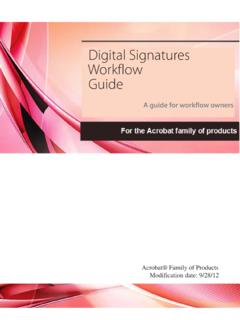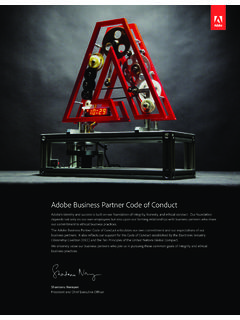Transcription of Adobe® Acrobat® 9 Pro Accessibility Guide: PDF ...
1 adobe acrobat 9 Pro Accessibility Guide: PDF Accessibility OverviewAdobe, the adobe logo, acrobat , acrobat Connect, the adobe PDF logo, Creative Suite, LiveCycle, and Reader are either registered trade-marks or trademarks of adobe Systems Incorporated in the United States and/or other countries. AutoCAD is either a registered trade-mark or a trademark of Autodesk, Inc., in the USA and/or other countries. GeoTrust is a registered trademark of GeoTrust, Inc. Microsoft and Windows are either registered trademarks or trademarks of Microsoft Corporation in the United States and/or other countries. All other trademarks are the property of their respective owners.
2 2008 adobe Systems Incorporated. All rights PDF Accessible with adobe acrobat 9 Pro| iIntroduction 1 PDF Accessibility 1 Each pdf file is Different 1 Two Workflows for Creating Accessible PDF Files 1 Characteristics of Accessible PDF files 1 Searchable text 2 Fonts that allow characters to be extracted to text 2 Interactive form fields 2 Other Interactive Features: Buttons, hyperlinks, and navigational aids 2 Document language 2 Security that will not interfere with assistive technology 2 Document structure tags and proper read order 2 Alternative text descriptions 2 adobe acrobat and adobe Reader Accessibility Features 3 Features for Accessible Reading of PDFs 3 Features for Creating Accessible PDFs 3 The acrobat 9 Pro Accessibility Guide Series 4 PDF Accessibility Overview (this document)
3 4 Creating Accessible PDF from Microsoft Word 4 acrobat 9 Pro PDF Accessibility Repair Workflow 5 Using the Accessibility Checker in acrobat 9 Pro 5 Creating Accessible PDF Forms with acrobat 9 Pro 5 acrobat 9 Pro Complete Best Practices for Accessibility 5 Making PDF Accessible with adobe acrobat 9 Proii | adobe acrobat 9 and PDF Accessibility1 IntroductionPDF AccessibilityA document or application is accessible if it can be used by people with disabilities such as mobility impairments, blindness, and low vision and not just by people who can see well and use a mouse. Accessibility features in adobe acrobat , adobe Reader, and adobe Portable Document Format (PDF) make it easier for people with disabilities to use PDF documents and forms, with or without the aid of assistive software and devices such as screen readers, screen magnifiers, and braille PDFs accessible tends to benefit all users.
4 For example, the underlying document structure that makes it possible for a screen reader to properly read a PDF out loud also makes it possible for a mobile device to correctly reflow and display the document on a small screen. Similarly, the preset tab order of an accessible PDF form helps all users not just users with mobility impairments fill the form more pdf file is DifferentNot all PDFs are the same. PDF files are created in a variety of ways, from a variety of applications, and for a variety of purposes. In addition to applying the proper Accessibility enhancements to PDF documents, achieving your Accessibility goals for an individual pdf file requires understanding the nature of the PDF and the uses for which it is intended.
5 Using the guide adobe acrobat 9 Pro Accessibility Guide: PDF Accessibility Repair Workflow, you will learn how to assess existing PDF files for certain characteristics which influence their Accessibility . The order in which this assessment is conducted is important. By following these procedures in the recommended order, users can efficiently proceed through the analysis of a pdf file in a systematic fashion. Systematically ruling out or confirming certain characteristics which a pdf file may possess will guide you to the most appropriate next step for making an individual PDF series also discusses techniques for converting source files to accessible PDF.
6 Using the adobe PDFM aker with Microsoft Word as an example, this guide provides best practices for designing your source document with Accessibility in mind so that the original document can be efficiently transformed into an accessible PDF version. Refer to the guide entitled adobe acrobat 9 Pro Accessibility Guide: Creating Accessible PDF from Microsoft Word for complete :These Best Practices techniques assume the user has access to adobe acrobat Pro 9 or adobe acrobat 9 Pro Extended for Windows. adobe Reader 9 and adobe acrobat 9 Standard do not have the complete set of tools needed to create and validate PDF documents for Workflows for Creating Accessible PDF FilesThe PDF format is a destination file format.
7 PDF files are typically created in some other application. What this means is that the author who is concerned with PDF Accessibility will be confronted with one of two situations: Individuals working with an existing pdf file will want to know how to edit/update it to be an accessible pdf file . Authors will want to know how to use some other software application, such as a word processing or desktop publishing application, to generate an accessible pdf file from that application if possible. Characteristics of Accessible PDF filesThe adobe Portable Document Format (PDF) is the native file format of the adobe acrobat family of products.
8 The goal of these products is to enable users to exchange and view electronic documents easily and IntroductionAdobe acrobat 9 and PDF Accessibility2 |reliably, independently of the environment in which they were created. PDF relies on the same imaging model as the PostScript page description language to describe text and graphics in a device-independent and resolution-independent manner. To improve performance for interactive viewing, PDF defines a more structured format than that used by most PostScript language programs. PDF also includes objects, such as annotations and hypertext links, that are not part of the page itself but are useful for interactive viewing and document interchange.
9 Accessible PDFs have the following characteristics:Searchable textA document that consists of scanned images of text is inherently inaccessible because the content of the document is a graphic representing the letters on the page, not searchable text. Assistive software cannot read or extract the words in a graphic representation, users cannot select or edit the text, and you cannot manipulate the PDF for Accessibility . You must convert the scanned images of text to searchable text using optical character recognition (OCR) before you can use other Accessibility features with the document. Fonts that allow characters to be extracted to textThe fonts in an accessible PDF must contain enough information for acrobat to correctly extract all of the characters to text for purposes other than displaying text on the screen.
10 acrobat extracts characters to Unicode text when you read a PDF with a screen reader or the Read Out Loud tool, or when you save as text for a braille printer. This extraction fails if acrobat cannot determine how to map the font to Unicode form fieldsSome PDFs contain forms that a person is to fill out using a computer. To be accessible, form fields must be interactive meaning that a user must be able to enter values into the form fields. Interactive PDF forms also have a defined tab order allowing users of assistive technology to use the tab key in order to progress from one form field or interactive control in a logical manner. Refer to the document adobe acrobat 9 Pro Accessibility Guide: Creating Accessible Forms for complete Interactive Features: Buttons, hyperlinks, and navigational aidsNavigational aids in a PDF such as links, bookmarks, headings, a table of contents, and a preset tab order for form fields assist all users in using the document without having to read through the entire document, word by word.