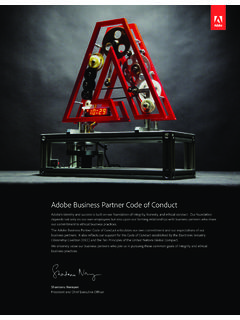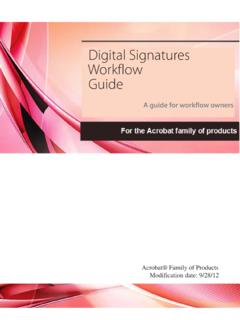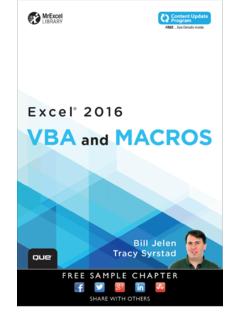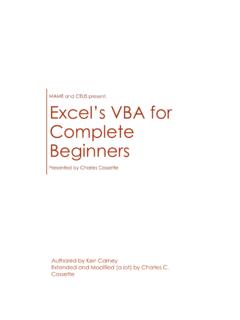Transcription of Adobe Introduction to Scripting
1 Adobe Introduction TO Scripting Copyright 2009 Adobe Systems Incorporated. All rights reserved. Adobe Introduction to ScriptingNOTICE: All information contained herein is the property of Adobe Systems Incorporated. No part of this publication (whether in hardcopy or electronic form) may be reproduced or transmitted, in any form or by any means, electronic, mechanical, photocopying, recording, or otherwise, without the prior written consent of Adobe Systems Incorporated. The software described in this document is furnished under license and may only be used or copied in accordance with the terms of such publication and the information herein is furnished AS IS, is subject to change without notice, and should not be construed as a commitment by Adobe Systems Incorporated. Adobe Systems Incorporated assumes no responsibility or liability for any errors or inaccuracies, makes no warranty of any kind (express, implied, or statutory) with respect to this publication, and expressly disclaims any and all warranties of merchantability, fitness for particular purposes, and non-infringement of third-party references to company names in sample templates are for demonstration purposes only and are not intended to refer to any actual , the Adobe logo, Illustrator , InDesign , and Photoshop are either registered trademarks or trademarks of Adobe Systems Incorporated in the United States and/or other , Mac OS , and Macintosh are trademarks of Apple Computer, Inc.
2 , registered in the United States and other countries. Microsoft , and Windows are either registered trademarks or trademarks of Microsoft Corporation in the United States and other countries. JavaScriptTM and all Java-related marks are trademarks or registered trademarks of Sun Microsystems, Inc. in the United States and other countries. UNIX is a registered trademark of The Open Group. All other trademarks are the property of their respective this guide is distributed with software that includes an end user agreement, this guide, as well as the software described in it, is furnished under license and may be used or copied only in accordance with the terms of such license. Except as permitted by any such license, no part of this guide may be reproduced, stored in a retrieval system, or transmitted, in any form or by any means, electronic, mechanical, recording, or otherwise, without the prior written permission of Adobe Systems Incorporated.
3 Please note that the content in this guide is protected under copyright law even if it is not distributed with software that includes an end user license content of this guide is furnished for informational use only, is subject to change without notice, and should not be construed as a commitment by Adobe Systems Incorporated. Adobe Systems Incorporated assumes no responsibility or liability for any errors or inaccuracies that may appear in the informational content contained in this Systems Incorporated, 345 Park Avenue, San Jose, California 95110, USA. 3 Contents1 Introduction .. 5Is Scripting hard to learn? .. 5 Why use Scripting ? .. 5 How do I know when to use Scripting ? .. 5 What about actions or macros? .. 5 What exactly is Scripting ? .. 6 AppleScript .. 6 VBScript .. 6 JavaScript .. 6 How do I begin? .. 7AS .. 7JS .. 8 VBS .. 82 Scripting basics .
4 9 The building blocks of Scripting .. 9 Understanding objects, properties, methods, and commands .. 9 Using Objects .. 9 DOM Concepts .. 9 Variables .. 10 Object references make life better .. 11 Variables provide a nice shortcut .. 12 Naming variables .. 12 Object collections or elements as object references .. 13 How elements and collections number subsequent items .. 14 Referring to the current or active object .. 14 Using properties .. 16AS .. 17JS .. 18 VBS .. 18 Understanding read-only and read-write properties .. 19 Using alert boxes to show a property s value .. 19 Constant values and enumerations .. 20AS .. 21JS .. 21 VBS .. 22 Using variables for property values .. 22 Using methods or commands .. 23 Command or method parameters .. 23 Required parameters .. 23 Multiple parameters .. 24 Tell statements (AS only).
5 25 Contents 4 Notes about variables .. 26 Changing a variable s value .. 26 Using variables to refer to existing objects .. 27 Making script files readable .. 27 Commenting the script .. 27 Continuing long lines in AppleScript and VBScript .. 28 Using Arrays .. 29 Creating objects .. 29 More information about Scripting .. 303 Finding an Object s Properties and Methods .. 31 Using Scripting environment browsers .. 31 AppleScript data dictionaries .. 31 Displaying the AppleScript dictionaries .. 31 Using the AppleScript dictionaries .. 31 JavaScript object-model viewer .. 33 VBScript type libraries .. 33 Displaying the VBScript type libraries .. 34 Using the VBScript type libraries .. 34 Using Adobe Scripting reference documents .. 38 Working with an object s elements table (AS only) .. 38 Working with an object s properties table .. 39 Working with an object s methods table.
6 414 Advanced Scripting Techniques .. 43 Conditional statements .. 43if statements .. 43if else statements .. 44 Loops .. 45 More information about Scripting .. 465 Troubleshooting .. 47 Reserved words .. 47 AppleScript Script Editor error messages .. 47 ESTK error messages .. 48 VBScript error messages .. 496 Bibliography .. 50 AppleScript .. 50 JavaScript .. 50 VBScript .. 50 Index .. 51 51 IntroductionScripting is a powerful tool that can be used to control and automate many features of many Adobe applications saving you so much time and effort that it can completely change the way you approach your Scripting hard to learn? Scripting is not programming. You do not need a degree in computer science or mathematics to write basic scripts that automate a wide variety of common Scripting item corresponds to a tool or a palette or menu item in an Adobe application.
7 In other words, each Scripting element is something you already know through your Adobe expertise. If you know what you d like your Adobe applications to do, you can easily learn to write use Scripting ?Your work is characterized by creativity, but many of the actual hands-on tasks are anything but creative. Most likely, you spend a lot of time doing the same or similar procedures over and over t it be great to have an assistant one that happily does the mind-numbing tasks, follows your instructions with perfect and predictable consistency, is available any time you need help, works at lightning speed, and never even sends an invoice? Scripting can be that assistant. With a small investment of time, you can learn to script the simple but repetitive tasks that eat up your time. However, while it s easy to get started, modern Scripting languages provide the necessary depth to handle very sophisticated jobs.
8 As your Scripting skills grow, you may move on to more complex scripts that work all night while you re do I know when to use Scripting ?Think about your work is there a repetitive task that s driving you crazy? If so, you ve identified a candidate for a script. Next, you simply figure out:XWhat are the steps involved in performing the task?XWhat are the conditions in which you need to do the task?Once you understand the process you go through to perform the task manually, you are ready to turn it into a about actions or macros?If you have used Actions or written macros, you have some idea of the efficiency of using scripts. But Scripting goes beyond the capability of Actions or macros by allowing you to manipulate multiple documents and multiple applications in a single script. For example, you can write a script that manipulates an image in Adobe Photoshop software and then tells Adobe InDesign software to incorporate the 1: IntroductionWhat exactly is Scripting ?
9 6 Additionally, your script can very cleverly get and respond to information. For example, you may have a document that contains photos of varying sizes. You can write a script that figures out the size of each photo and creates a different colored border based on the size, so that icons have blue borders, small illustrations have green borders, and half-page pictures have silver you like using Actions, keep in mind that your script can execute Actions within the exactly is Scripting ?A script is a series of statements that tells an application to perform a set of trick is writing the statements in a language that the applications understand. Scriptable Adobe applications support several Scripting you work in Mac OS , your choices are:XAppleScriptXJavaScriptIf you work in Windows , your choices are:XVBS cript ( visual Basic and VBA will also work)XJavaScriptThe brief descriptions below can help you decide which language will work best for is a plain language Scripting language developed by Apple.
10 It is considered one of the simplest Scripting languages to use. To write AppleScript scripts, you can use Apple s Script Editor application, which, in a default Mac OS installation, is located at:system drive:Applications:AppleScript:Script EditorFor information about using the Script Editor, see the Script Editor Help. VBScriptVBScript is a scaled-down version of the visual Basic programming language developed by Microsoft. VBScript talks to host applications using ActiveX Scripting . While VBScript is the visual Basic language version officially supported by CS5, you can also write scripts in VBA and visual Basic itself. You can find several good VBScript editors on the Internet. If you have any Microsoft Office applications, you can also use the built in visual Basic editor by selecting Tools > Macro > visual Basic is a very common Scripting language developed originally to make Web pages interactive.