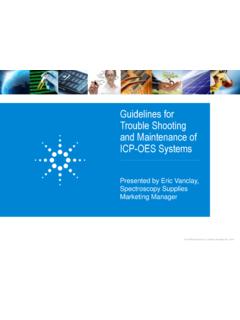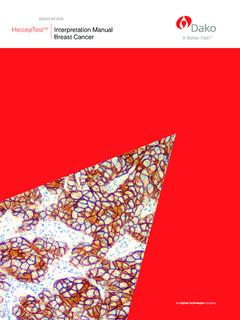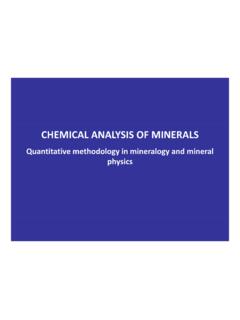Transcription of Agilent MassHunter Qualitative Data Analysis
1 Agilent MassHunter Qualitative Data AnalysisPresenters: Kevin CostalungaStephen HarnosWith Matt Leyden & Kevin CostalungaMassHunter Webinar Series1 Qualitative Navigator Qualitative NavigatorTopics Navigator and Workflows Navigator View Adaptive User interface Methods Definition Unified Method Concepts Working with Chromatograms Anchoring Integration peak List Working with Spectra MS Display Options Background Subtraction Annotations of Chromatograms and Spectra LibrarySearchingand Annotations2 MassHunter Webinar SeriesNavigator User centric Interactive Browsing Walk the Chromatogram Spectrum Preview Spectrum ID
2 Library/Database Search Molecular Formula Generator No concept of compounds No Feature Finding Find What does the chromatography look like? System Suitability What is the mass spectrum for each peak? Can the spectrum be identified by searching a library? MassHunter Webinar Series3 Navigator and WorkflowsMassHunter Qualitative Analysis Software SP1 Workflows Compound centric Automated Routine WorkflowsSample Purity Compound DiscoveryCompound Identification Feature Finding Find No Spectrum Preview No User Spectra All spectra are compound based. What compounds can be found and identified?
3 Navigator WorkflowsMassHunter Webinar Series4 MassHunter Qualitative Analysis Software SP1 Navigator and WorkflowsFile opens in same chromatogram(s) not is NOT passed to other opens in sample chromatogram(s) are compound is NOT passed to other Qual -Configurable Software One program for many instruments and types of data. Single Quad (LC & GC) Scan, SIM data Triple Quad (LC & GC) Scan, SIM, MRM (MS/MS)data TOF (LC) High resolution, scan Q-TOF (LC & GC) High resolution MS/MS data Qualitative Analysis features the Adaptive User Interface based on the type of data file opened, MassHunter will attempt to configure the interface with the appropriate options.
4 The interface can still be manually configured if necessary. Even when properly configured some features and parameters for MS/MS and accurate mass are still visible, ignore and avoid Webinar SeriesUser Interface ConfigurationMS Levels: MS or MS/MSCheck Show Advanced Settings from the Configuration menu to access the User Interface ConfigurationUnit Mass (SQ, TQ)Accurate Mass (TOF, QTOF)Separation types (Check GC or LC)6 MassHunter Webinar SeriesNavigator ViewData NavigatorChromatogramResultsMethod Editor SpectrumResults7 MassHunter Webinar SeriesData NavigatorThe Data Navigator pane shows the data files which are loaded into Qualitative Navigator.
5 The user can selectively display the chromatograms or spectra associated with a data file by selecting/deselecting a the top drop-down, the user can choose to sort by Data File or Webinar SeriesExpose or Hide Windows as NeededFrom the from the Toolbar9 MassHunter Webinar SeriesDocking & Undocking Windows10 MassHunter Webinar SeriesRestore Default Layout11 MassHunter Webinar Series Complicated windows layouts can be restored to default layout. Preferred layouts can be saved and loaded. Layouts can be locked. Restore Qual Setting Located in the Tools for Qualitative Analysis folder.
6 Accessed from Start Menu or the Agilent MassHunter Workstation desktop folder. This can be a useful tool to restore the Qualitative Analysis settings if a configuration problem is Webinar SeriesorOpen Data FilesIf Load result data is checked, the Qualitative data manipulations previously saved will be SP1 -If Run method workflow is checked, automated processing is performed. If neither Load result data orRun method workflow is checked, then a TIC is automatically extracted from the data Webinar SeriesSelect multiple files at once for batch Analysis , then click Method Load the method relevant to the data set.
7 Method contains recommended/default parameters. Method Editor values can be modified. Saves time developing specific values. Good starting point. GCMS and GC QQQ GC QTOF LCMSMassHunter Webinar Series14 Open MethodQualitative Analysis MethodsRefresh Data FileFile > Refresh Data FileFeature is useful when it is desired to view data as the data file is being use Open Data Fileas normal to view data file being use Refresh Data Fileto update the view and add the most recently acquired Data File is only active if the file is being application use for the GC/MSD ChemStation, where it is called SnapShot.
8 15 MassHunter Webinar SeriesQualitative Analysis MethodsQualitative Analysis Methods are stored in a .M application & instrument specific methods, generally use the method specific to the is read-only, after editing Save As to a customized method. 16 MassHunter Webinar SeriesWhat is a Method? Unified Method ConceptQualitative Analysis Navigator and Workflows Methods are stored in a .M Analysis Methods are stored in a .M Analysis Reporting Methods are stored in a .M method can now be automated to run from the Webinar SeriesMassHunter Webinar Series18 Adaptive User Interface simplifies Method EditorMethod EditorMethod EditorIn some cases the Run icon can have different actions, a drop down list will them display them for Webinar SeriesView > Method Editor Expand nodes on the left side and select a section to within a section further organize method Run icon executes the function associated with the selected part of the Between Action and Method EditorSet parameters for action in Method Editor.
9 Then, perform : The action will be performed on ALL selected (highlighted) items!20 MassHunter Webinar SeriesMain MenuRight Click MenuRun ButtonWhen you make a change to the current method the change is marked. In addition, all other functions that are affected by this change will be marked. Save the method to remove the information is required. The error must be fixed before the algorithm will invalid value has been entered into a field. The field will reset to the last valid value it and Error Icons21 MassHunter Webinar SeriesLet s take a moment for questions on Configuration and Methods.
10 Up Next:Working with ChromatogramsMassHunter Webinar Series22 Working with Chromatograms The power of Qualitative Analysis is that you can have more than 1 data file open at a time. Extract Chromatograms from Data Files. Displaying Chromatograms Selecting for display Zooming Scaling Overlay / List mode Anchoring23 MassHunter Webinar SeriesChromatogramsCan Display:TOF DataQTOF DataQQQ DataSQ Data UV dataFID DataData Loaded & Displayed24 MassHunter Webinar SeriesExtract ChromatogramAvailable Chromatogram types are determined by data in file. 25 MassHunter Webinar SeriesSelecting Chromatograms for DisplayItems in the Data Navigator, like Chromatograms, will be displayed if checked and not displayed if Webinar SeriesSpecify Number of Chromatograms DisplayedMaximum number of chromatograms to display in window, may be Webinar Series5 Chromatograms Selected5 Chromatograms SelectedScroll bar appears when there are more selected chromatograms than can be displayedOverlay vs.